-
Notifications
You must be signed in to change notification settings - Fork 7
New issue
Have a question about this project? Sign up for a free GitHub account to open an issue and contact its maintainers and the community.
By clicking “Sign up for GitHub”, you agree to our terms of service and privacy statement. We’ll occasionally send you account related emails.
Already on GitHub? Sign in to your account
Testing CSP mode and analyzing movement issues #254
Comments
|
Thank you so much for sharing this, @rsantos88.
Note this value is equivalent to 20 ms, not 2 ms. Perhaps (I hope it) the failure was not due to channel overflow, rather joint slippage or other kind of motion issue, maybe even a PT buffer overflow. Did you notice any error or warning line on the console?
PT mode is still WIP at #245, By the way, did you notice any of these blows when using default position direct mode (CSP)? (I mean, the only one available in master branch; I presume you have been working with the offline-ip-mode branch, please correct me if I'm wrong) PS I have recently discovered that PT setpoints might be affected by sampling time: #253 (comment). If that's correct, it could explain the total havoc you observed when TEO dismembered itself. |
Actually, in PT mode setpoints are sent in bursts in order to populate the internal buffer: yarp-devices/libraries/YarpPlugins/TechnosoftIpos/IPositionDirectRawImpl.cpp Lines 21 to 33 in 42f6ba9
It could make sense that a network saturation occurred even if staying quite far from the empyrical 2 ms limit - precisely because of those swift moments of sending N*buffer_size points over the CAN network. @rsantos88 did you command just the elbow joint, or all six arm joints (but only changing the elbow angle)? |
thanks to you for the help!
Yes, it was a typo. I ate a zero. I wanted to say 20 ms :)
I can assure you that in the 0.05s, 0.08s and 0.1s tests there were no errors or warnings on the screen. Execution starts and ends successfully. In the case of the first 2 tests, yes it shows error but I didn't realize to save the registry, sorry. I can do it for next time. Anyway, I am still concerned that with such a low frequency of sending setpoints, there will continue to be sudden stops in the movement, which don't help to perform a fluid movement.
At all times I've worked with the master branch of yarp-devices. I'm not working with the offline-ip-mode branch. Do you recommend trying it?. I didn't realize the existence of several pt modes of operation in different branches.
Specifically, to carry out these tests, all the joints of both arms were commanded, with the exception of the trunk joints which would correspond to the last 2 columns of the csv (these were disabled). Therefore, all the joints of the arms were controlled but only by changing the angle of rotation of the elbow. |
|
Ok, so you were actually working with CSP mode, I'll update the title accordingly. Sorry I wasn't clear enough in our previous conversations, in terms of YARP/iPOS control modes this boils down to:
For the record, @jgvictores and I did some tests with the right arm at 0.01 s. It was registered in a YT video linked here. It looks smooth, but crank your PC volume up - you'll notice the sound the joints make on a harsh transition between some points. Yet the fastest I could work with CSP on the same limb was 0.002 s (not 0.02 s). At this point, I wonder if the same tests you have described here would succeed or at least perform better on the other arm. I'm also curious, what if we issue position direct commands just to the elbow joint, i.e. leave the other five joints in default position control mode? What would I do next: save the |
|
By the way, could you share the code used in this demo (specifically, the command loop)? |
|
Thank you very much for explaining the different modes of operation that exist in each of the branches.
It's true that it looks quite soft in the video.. Uploading the CSV file and plotting it is one of the first things I wanted to make sure if the problem could come from the origin of the trajectory. It's interesting to consider all the possibilities.
Ok, it's a good idea. I'll try to perform the same trajectory with the other arm and also execute only the joint involved in position direct and the others in default position control mode.
Any proposal that occurs to you is welcome
Yes of course. This is the python code that I run for the CSV file, with the commented trunk code (just like I ran it last time): scriptimport csv
import math
import sys
import yarp
DELAY = 0.02
robotPrefix = sys.argv[1]
playerPrefix = '/player' + robotPrefix
csvPath = sys.argv[2]
if robotPrefix == '/teo':
isReal = True
elif robotPrefix == '/teoSim':
isReal = False
else:
print('error: illegal prefix parameter, choose "/teo" or "/teoSim"')
quit()
yarp.Network.init()
if not yarp.Network.checkNetwork():
print('error: please try running yarp server')
quit()
options = yarp.Property()
options.put('device', 'remote_controlboard')
options.put('remote', robotPrefix + '/leftArm')
options.put('local', playerPrefix + '/leftArm')
leftArmDevice = yarp.PolyDriver(options)
leftArmEnc = leftArmDevice.viewIEncoders()
leftArmMode = leftArmDevice.viewIControlMode()
leftArmPosd = leftArmDevice.viewIPositionDirect()
options.put('remote', robotPrefix + '/rightArm')
options.put('local', playerPrefix + '/rightArm')
rightArmDevice = yarp.PolyDriver(options)
rightArmEnc = rightArmDevice.viewIEncoders()
rightArmMode = rightArmDevice.viewIControlMode()
rightArmPosd = rightArmDevice.viewIPositionDirect()
'''
options.put('remote', robotPrefix + '/trunk')
options.put('local', playerPrefix + '/trunk')
trunkDevice = yarp.PolyDriver(options)
trunkEnc = trunkDevice.viewIEncoders()
trunkMode = trunkDevice.viewIControlMode()
trunkPosd = trunkDevice.viewIPositionDirect()
'''
leftArmAxes = leftArmEnc.getAxes()
rightArmAxes = rightArmEnc.getAxes()
# trunkAxes = trunkEnc.getAxes()
leftArmMode.setControlModes(yarp.IVector(leftArmAxes, yarp.VOCAB_CM_POSITION_DIRECT))
rightArmMode.setControlModes(yarp.IVector(rightArmAxes, yarp.VOCAB_CM_POSITION_DIRECT))
# trunkMode.setControlModes(yarp.IVector(trunkAxes, yarp.VOCAB_CM_POSITION_DIRECT))
with open(csvPath, 'r') as csvFile:
for row in csv.reader(csvFile):
if True:
print(list(map(float, row[:6])))
print(list(map(float, row[6:12])))
print(list(map(float, row[12:])))
leftArmPosd.setPositions(yarp.DVector(list(map(float, row[:6]))))
rightArmPosd.setPositions(yarp.DVector(list(map(float, row[6:12]))))
#trunkPosd.setPositions(yarp.DVector(list(map(float, row[12:]))))
yarp.delay(DELAY)
leftArmDevice.close()
rightArmDevice.close()
# trunkDevice.close()
yarp.Network.fini() |
|
Thank you for sharing. Let's take this snippet:
You are applying a fixed delay on each iteration. This might not be the same as executing each loop at a fixed rate because it takes some (tiny) time to process the lines that precede with open(csvPath, 'r') as csvFile:
start = yarp.now()
i = 1
for row in csv.reader(csvFile):
print(list(map(float, row[:6])))
print(list(map(float, row[6:13])))
print(list(map(float, row[13:])))
leftArmPosd.setPositions(yarp.DVector(list(map(float, row[:6]))))
rightArmPosd.setPositions(yarp.DVector(list(map(float, row[6:12]))))
delay = DELAY * i - (yarp.now() - start)
yarp.delay(delay)
i = i + 1Probably saving the CSV to a local list variable first, and then iterating, is also worth considering. |
|
I'm thinking of testing the following code on the robot and I wanted to share it with you to see what you think. scriptimport csv
import math
import sys
import yarp
# usage: python3 testSingleJoint.py /teoSim 3 test/test.csv test/test_encs.csv
DELAY = 0.05
robotPrefix = sys.argv[1] # prefix
joint = int( sys.argv[2]) # joint
csvInPath = sys.argv[3] # csv IN csvFile
csvOutPath = sys.argv[4] # csv OUT csvFile
playerPrefix = '/player' + robotPrefix
if robotPrefix == '/teo':
isReal = True
elif robotPrefix == '/teoSim':
isReal = False
else:
print('error: illegal prefix parameter, choose "/teo" or "/teoSim"')
quit()
yarp.Network.init()
if not yarp.Network.checkNetwork():
print('error: please try running yarp server')
quit()
options = yarp.Property()
options.put('device', 'remote_controlboard')
options.put('remote', robotPrefix + '/leftArm')
options.put('local', playerPrefix + '/leftArm')
leftArmDevice = yarp.PolyDriver(options)
leftArmEnc = leftArmDevice.viewIEncoders()
leftArmMode = leftArmDevice.viewIControlMode()
leftArmPosd = leftArmDevice.viewIPositionDirect()
options.put('remote', robotPrefix + '/rightArm')
options.put('local', playerPrefix + '/rightArm')
rightArmDevice = yarp.PolyDriver(options)
rightArmEnc = rightArmDevice.viewIEncoders()
rightArmMode = rightArmDevice.viewIControlMode()
rightArmPosd = rightArmDevice.viewIPositionDirect()
leftArmAxes = leftArmEnc.getAxes()
rightArmAxes = rightArmEnc.getAxes()
# single joint
leftArmMode.setControlMode(joint, yarp.VOCAB_CM_POSITION_DIRECT)
#rightArmMode.setControlMode(joint, yarp.VOCAB_CM_POSITION_DIRECT)
with open(csvInPath, 'r') as csvInFile:
start = yarp.now()
i = 1
csvreader = csv.reader(csvInFile)
with open(csvOutPath, 'w', newline='') as csvOutfile:
csvwriter = csv.writer(csvOutfile, delimiter=',')
for row in csvreader:
if True:
leftArmPosd.setPosition(joint, float(row[3])) # set position
# rightArmPosd.setPosition(joint, float(row[3])) # set position
csvwriter.writerow([leftArmEnc.getEncoder(joint)])
print(leftArmEnc.getEncoder(joint))
delay = DELAY * i - (yarp.now() - start)
yarp.delay(delay)
i = i + 1
leftArmDevice.close()
rightArmDevice.close()
yarp.Network.fini() |
|
Looks nice, but I find it more interesting to register the command-timestamp pairs sent at each precise SYNC instant from the
|
|
It should be fine, but the substraction |
|
As suggested by @jgvictores on private chat, you can query the timestamp associated to the exact instant each encoder value was read (beware that you need YARP 3.4.0 or higher): encs = dd.viewIEncodersTimed()
v1 = yarp.DVector(1)
t1 = yarp.DVector(1)
encs.getEncoderTimed(0, v1, t1)
print(v1[0], t1[0]) |
|
Nice! I'll test it when I upgrade to the new yarp version on my computer. At the moment I plan to test it like this because I am working with yarp 3.3.2 ^^u. Removed initiTime. Thanks for the info with open(csvInPath, 'r') as csvInFile:
start = yarp.now()
i = 1
csvreader = csv.reader(csvInFile)
with open(csvOutPath, 'w', newline='') as csvOutfile:
csvwriter = csv.writer(csvOutfile, delimiter=',')
csvwriter.writerow(['timestamp', 'value'])
for row in csvreader:
if True:
print('reading >> ', row[3])
leftArmPosd.setPosition(joint, float(row[3])) # set position
print('encoder >> ', leftArmEnc.getEncoder(joint))
csvwriter.writerow([yarp.now(), leftArmEnc.getEncoder(joint)])
delay = DELAY * i - (yarp.now() - start)
yarp.delay(delay)
i = i + 1 |
|
I am going to gradually add some additional information to this issue so that some may become useful to discover the problem . Maybe I can give some clue... |
|
Doing more experiments, I don't think this message from [info] about our issue makes sense, as it is reporting messages from other joints that we are not acting on ... |
|
Yesterday I was carrying out a series of tests that I've tried to collect in detail to share as best as possible what is happening.
Some observations: by adding the code to more precisely adjust the delay, you no longer notice sudden stops in the movement of the trajectory, but you do notice small sudden accelerations that can lead to loss of control of the articulation at high frequencies of position sending. Lastly, I share the trajectories thrown in both arms where all the joints of each arm move here. The execution period of each setpoint is 0.05s. The scripts launched have been: Right Arm: Left Arm: Results Right Arm: Results Left Arm: |
|
Sorry for the mistake, I correct the attached files and upload them again. |
The file |
|
Thank you for gathering the data. I have noticed that the synchronization callback is called twice at each command (most lines in log.csv are dupes regarding position values). This should be fixed at d8f244c. I believe that CAN slaves process the last of these two commands, silently discarding the other, but let's see if anything changes. I've been using https://www.graphreader.com/plotter to plot the graphs. Notes:
Also, there is a delay between |
Can't confirm, the closest thing I have found is a mention of a position contouring mode in MotionChip™ II TML Programming User Manual. Perhaps iPOS drives map old PT/PVT and "modern" CSP to the same thing under the hood. Default buffer size of PT submode is 9 points, which actually matches the observed delay in all test_encs.csv files regardless of the sync/command period. Focusing on that brief accelerations, the correlation is clear: every time the joint did a funny thing, there was an abnormal transition between successive points in the CSV. I actually expected a twofold explanation to this: either two points arrive within the same interval, thus skipping the earliest and consequently traversing a longer distance, or no point arrived within said interval, resulting in a flat line in the pose-vs-time plot because of reusing the last setpoint. I'm surprised there is no trace of the latter case in the logs. Idea: send new references faster, feed them to the drives slower. For instance if sync period is 50 ms (.ini file), send positions every 10 ms (Python script). Of course the trajectory should be discretized with care in order to avoid excessive joint speed. |
It seems
It is therefore utterly important to iterate with a constant period if a smooth motion is desired, both in user-script command loop and onboard sync loop. Besides, it would be best to interlace these loops so that timestamps don't concur at the same instant (in order to avoid race conditions which will cause these annoying "jumps"). If that's impossible or hard to achieve (mind the distributed architecture), let me stress on this idea:
Alternatively, I was thinking about giving a second chance to legacy PT/PVT linear interpolation submodes, since supposedly CSP is implemented in a similar manner. CSP is much easier to work with, but it gives less or no freedom in terms of controlling the internal buffer it seems to have. I'd consider adding a second internal buffer to PT/PVT, subordinate to the 9-point drive's buffer, as a means to collect incoming points and even smooth that sequence a bit if necessary. |
Habemus bug. It is actually worse as the underlying |
|
Thank you for your analysis and your work,
Perfect. I've created a new trajectory with 500 setpoints for the joint displacement by 90 degrees. Sending it at 10ms we would have a speed of 18º/s. Simulating it, I see that it is a fairly slow speed. There should be no problem. I'll keep using the right elbow as a test joint with the script: scriptimport csv
import math
import sys
import yarp
# usage: python3 testRightElbow.py /teoSim test/test_elbow.csv test/test_encs.csv
DELAY = 0.01
joint = 3 # elbow
robotPrefix = sys.argv[1] # prefix
csvInPath = sys.argv[2] # csv IN csvFile
csvOutPath = sys.argv[3] # csv OUT csvFile
playerPrefix = '/player' + robotPrefix
if robotPrefix == '/teo':
isReal = True
elif robotPrefix == '/teoSim':
isReal = False
else:
print('error: illegal prefix parameter, choose "/teo" or "/teoSim"')
quit()
yarp.Network.init()
if not yarp.Network.checkNetwork():
print('error: please try running yarp server')
quit()
options = yarp.Property()
options.put('device', 'remote_controlboard')
options.put('remote', robotPrefix + '/rightArm')
options.put('local', playerPrefix + '/rightArm')
rightArmDevice = yarp.PolyDriver(options)
rightArmEnc = rightArmDevice.viewIEncoders()
rightArmMode = rightArmDevice.viewIControlMode()
rightArmPosd = rightArmDevice.viewIPositionDirect()
rightArmAxes = rightArmEnc.getAxes()
# single joint
rightArmMode.setControlMode(joint, yarp.VOCAB_CM_POSITION_DIRECT)
with open(csvInPath, 'r') as csvInFile:
start = yarp.now()
i = 1
csvreader = csv.reader(csvInFile)
with open(csvOutPath, 'w', newline='') as csvOutfile:
csvwriter = csv.writer(csvOutfile, delimiter=',')
csvwriter.writerow(['timestamp', 'value'])
for row in csvreader:
if True:
print('reading >> ', row[3])
rightArmPosd.setPosition(joint, float(row[3])) # set position
print('encoder >> ', rightArmEnc.getEncoder(joint))
csvwriter.writerow([yarp.now(), rightArmEnc.getEncoder(joint)])
delay = DELAY * i - (yarp.now() - start)
yarp.delay(delay)
i = i + 1
rightArmDevice.close()
yarp.Network.fini() |
|
I'm thinking of a possible solution for thread synchronization: let's open yet another YARP port (YAYP) devoted for sending timestamps on each SYNC action, then make clients (such as this Python script) listen and send their command on response. This could be locally (client-side) implemented in two ways:
A port prepared to work in the second case would also be valid in the first scenario. However, only the latter is applicable for offline trajectories. I'd also consider reimplementing PT/PVT submodes for that matter and in an asynchronous fashion if possible: make TechnosoftIpos buffer incoming points, then compute time on reception between successive points, and use that in the corresponding CAN message field (on the other hand, going synchronous implies ignoring this field and setting a fixed period beforehand). PS I find this article useful https://en.wikipedia.org/wiki/Input_lag#Typical_overall_response_times. |
|
I show the results of the experiments carried out :
Observations:
[warning] StateVariables.cpp:228 clipSyncPositionTarget(): Maximum velocity exceeded, clipping target position (canId: 18).
|
This is not right. I have just tested it myself via examplePositionDirect on joints 24 and 26, up to 50º total distance at 10º/s, both C++ and Python bindings (YARP 3.3.3) at 8dbd67f. There is an observed delay of two points, but this is perfectly normal with CSP. |
|
I've reached out to Technosoft support: Q: (...) Section 10 explains that my master device should send SYNC signals at precisely the interpolation time period configured in object 0x60C2. Due to limitations of my framework, I might introduce a small delay each time I send SYNC. How bad is that (...)? A: If there’s a synchronization issues, it can be simply detected by checking the Target_Speed or TSPD variable values. When the synchronization doesn’t work correctly, the Target_Speed / TSPD has spikes that drop to 0 or double the average speed. A wrong synchronization leads to unwanted vibration / shock in the motor control, the reference command isn’t correctly interpreted and the current through the motor will have strange behavior, all this can lead to motor overheating and very bad performance of your application. |
Implemented at robotology/yarp#2515 and merged into current master branch, scheduled for the YARP 3.5 release. Our code is prepared to comply with absolute accuracy clocks thanks to 4a0b2b0. |
|
Tested the new changes that will take place with the Yarp 3.5 release. The movement in CSP mode can be appreciated much smoother and without serious problems of jumps in the trayectory. T=0.005s VID-20210415-WA0021.mp4 |
|
All done at merged at 61dc9e3. I prepared a battery of C++/Python examples which are also documented in Doxygen (here, look for exampleXxxTrajectoryXxx.(cpp|py)). The methodology is described in a brand new tutorial at teo-developer-manual: GitHub (perma), GitBook. Note YARP 3.5 (unreleased) is required to enable our tweaks. I tested them in two ways:
csp-spnav-20210503.mp4As they use to say on Spanish TV commercials, now it goes smooth like a toddler's butt. PS The observed micro-bumps are targeted and presumably fixed. I'm not sure whether the chaotic motion that made the arm break might still happen. Please open a new ticket (and make sure it's not a hardware-related issue) if it does. |






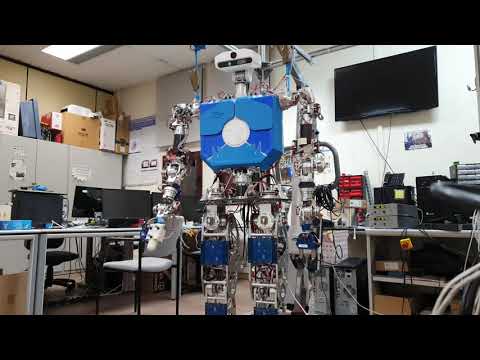


I've recently been working with pt-mode to execute offline trajectories in TEO. This type of operation has led to some "accidents" that took place before Christmas (I think the video has already gone around all the robotics classes to show what not to do). This resulted in a broken forearm that @smcdiaz had to reprint and fix, after much sweat and effort. The movement resulted in a loss of control of the arm, causing strong tremors and leading to a broken arm. This resulted in me being more careful with the trajectories that I wanted to launch, forcing me to scale them in time, interpolating and making them much slower.
Currently, I am doing tests to analyze what this behavior is due to and I want to share it, in case you all can give me a hand and get TEO to perform fluid and fast movements without giving him parkinson's.
First, I am executing a simple trajectory in which the left elbow moves -90 degrees (forward -> 100 poses) and 90 degrees (backward-> 100 poses), returning to its home position, repeating this sequence 4 times. This trajectory has a total of 800 poses, each column corresponding to an articular position. I upload the CSV file test_elbow.zip with the test path. The fourth column would be the one that corresponds to the movement of the elbow, which is the one that interests us.
As you can see, after graphing the resulting trajectory, it is smooth and clean.
Here comes the tests. In the video that you can see below, the trajectory is executed using different frequency values in the sending of the positions. In each of these tests, the period (delay) in which my application sends each of the positions to the driver, such as the syncPeriod variable when initializing launch, has been modified to the same value. The values of these periods are 0.02s, 0.03s, 0.05s, 0.08s 0.1s.
https://youtu.be/mZzC227wNbg
0.02s: As @PeterBowman told me, this would be the lowest value that the driver would support. Lower than 2ms the channel would saturate. As you can see, the driver ends up jumping red and stops.
0.03s: Strong blows or sudden movements occur along the trajectory. At the end of the execution of the trajectory, he loses control and begins to enter a dangerous parkinson's movement which is what gave rise to the "accident" mentioned at the beginning.
0.05s, 0.08, 0.1s: Here a smoother progressive movement is appreciated but there are still those strong blows that give rise to a not very fluid trajectory and dangerous for the robot's joints. The problem still exists even when the period goes down a lot. This is the most worrying. Which may be due?
Any subjection you can try is welcome. Thanks in advance!
The text was updated successfully, but these errors were encountered: