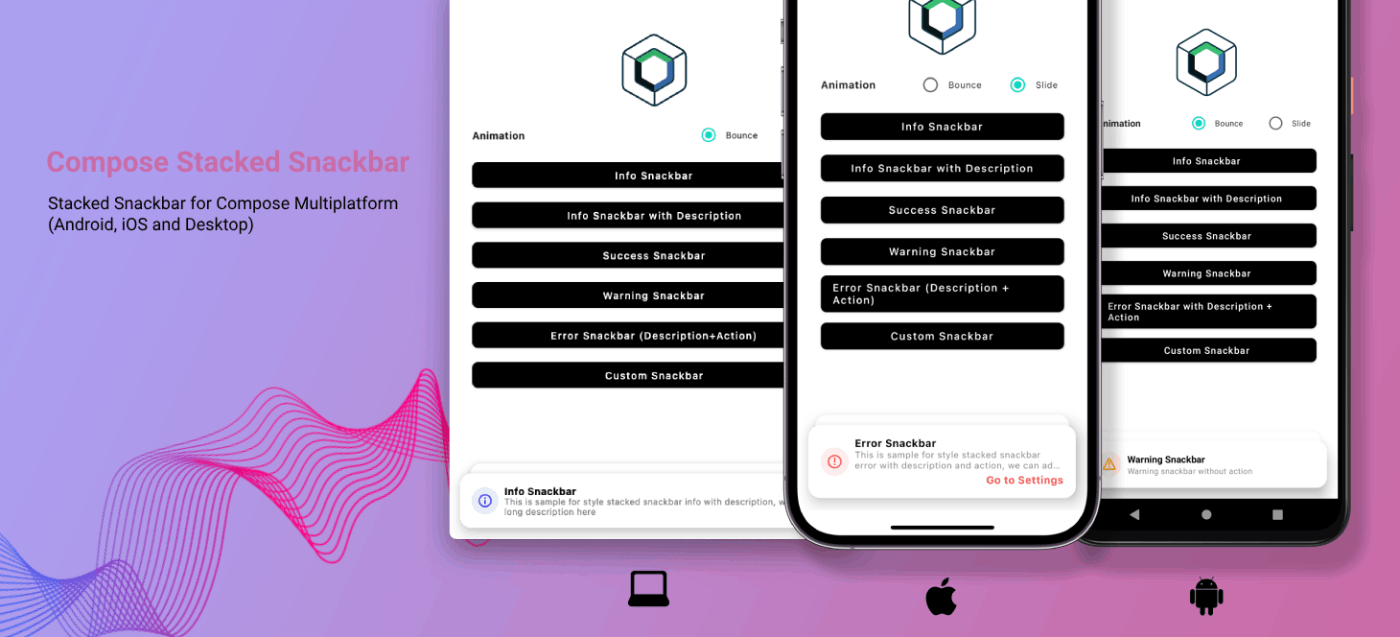Stacked Snackbar for Compose Multiplatform (Android, iOS and Desktop). This library has built-in basic snackbar type (error, warning, success and info) and also able to accept custom composable snackbar
Compose Stacked Snackbar support swipe left or right interaction to dismiss the snackbar
| Interaction | Animation Type : Bounce | Animation Type : Slide |
|---|---|---|
interaction.mp4 |
animation_bounce.mp4 |
animation_slide.mp4 |
- Built-in basic snackbar type for error, warning, info and success
- Support custom composable snackbar
- Swipe left or right to dismiss
- Built-in bounce and slide animation
- Support custom snackbar action
- Auto dismiss with duration (short and long duration)
- Support max stack configuration
- Easy to use and easy to migrate from default compose snackbar
| Deafult Compose Snackbar | Compose Stacked Snackbar |
|---|---|
 |
 |
There is no need to add/manage coroutine scopes to launch compose stacked snackbar, because compose stacked snackbar already has internal coroutine scopes.
Add this line to shared build.gradle
sourceSets {
commonMain.dependencies {
implementation("io.github.rizmaulana:compose-stacked-snackbar:1.0.3")
}
}If your android version targetSdk and compileSdk <= 33, you need to add this line on project level build.gradle
subprojects {
project.configurations.configureEach {
resolutionStrategy {
force("androidx.emoji2:emoji2-views-helper:1.3.0")
force("androidx.emoji2:emoji2:1.3.0")
}
}
}Add this line to app level build.gradle
dependencies {
implementation "io.github.rizmaulana:compose-stacked-snackbar:1.0.3"
}
// If your android version `targetSdk` and `compileSdk` <= 33, you need to add this line
project.configurations.configureEach {
resolutionStrategy {
force("androidx.emoji2:emoji2-views-helper:1.3.0")
force("androidx.emoji2:emoji2:1.3.0")
}
}val stackedSnackbarHostState = rememberStackedSnackbarHostState()
Scaffolf(
snackbarHost = { StackedSnackbarHost(hostState = stackedSnackbarHostState) }
){
Button(onClick = {
stackedSnackbarHostState.showInfoSnackbar("Info Snackbar")
}){
Text("Click Me!")
}
}val stackedSnackbarHostState = rememberStackedSnackbarHostState(
maxStack = 5,
animation = StackedSnackbarAnimation.Slide
)stackedSnackbarHostState.showInfoSnackbar("Info Snackbar")
stackedSnackbarHostState.showWarningSnackbar("Warning Snackbar")
stackedSnackbarHostState.showErrorSnackbar("Error Snackbar")
stackedSnackbarHostState.showSuccessSnackbar("Success Snackbar")
stackedSnackbarHostState.showCustomSnackbar(content = { dismiss ->
Row {
Text("Custom Snackbar")
Image(painterResource = "close.xml", modifier = Modifier.clickable { dismiss.invoke() })
}
})stackedSnackbarHostState.showInfoSnackbar(
title = "Info Snackbar",
description = "Description of Info Snackbar",
actionLabel = "Go To Settings",
action = {
println("Action snackbar clicked")
},
duration = StackedSnackbarDuration.Short
)Note : Auto dismiss duration (StackedSnackbarDuration.Short and StackedSnackbarDuration.Long) only works if there is only 1 stacked snackbar, if there are more than 1 stacked snackbar, auto dismiss duration will be disable.
Pull requests are welcome
- Snackbar Inspiration by Emil Kowalski
- Compose Multiplatform Library Template by KevinnZou