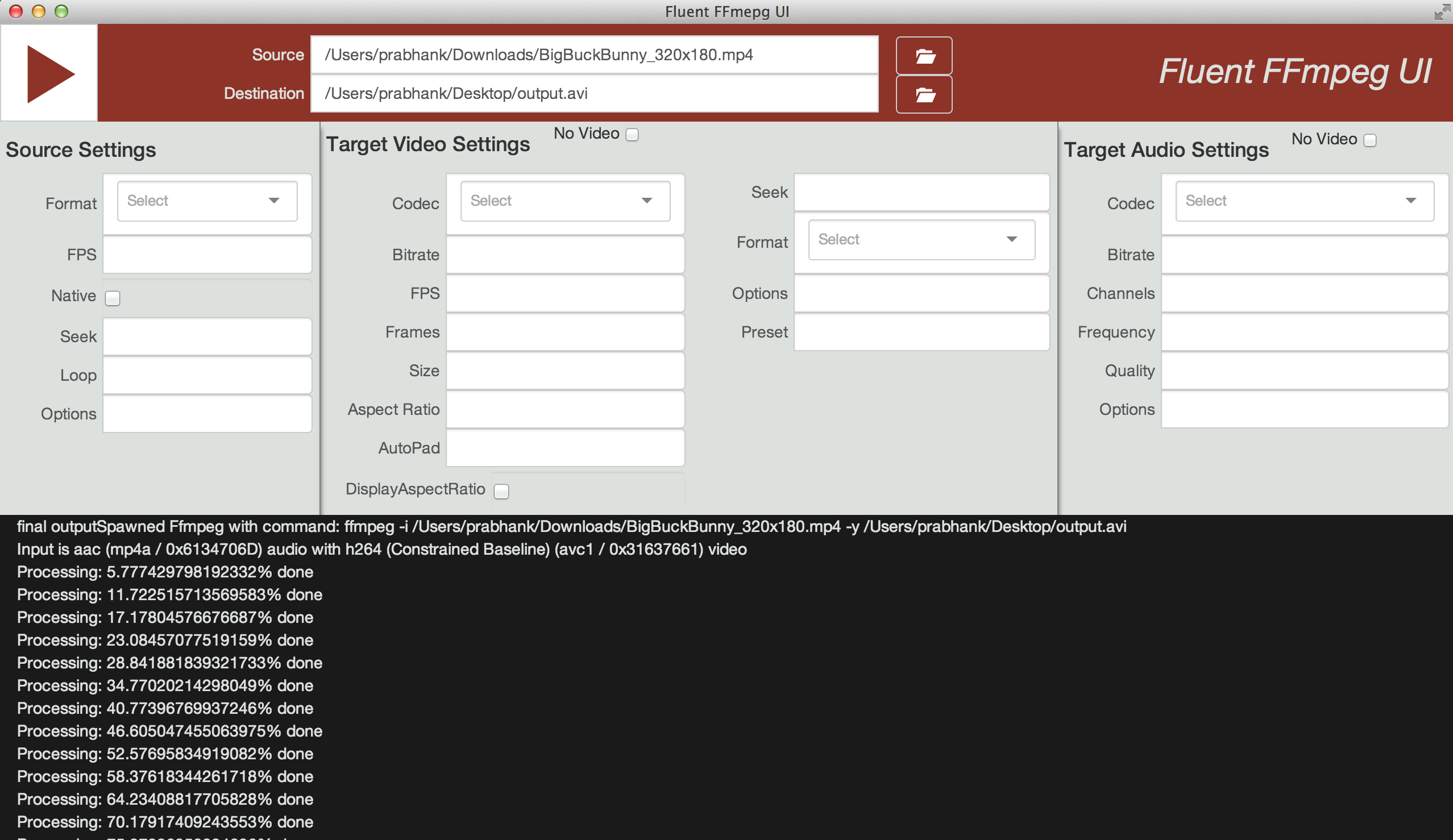NOTE: Advanced Settings not yet functional.
This is GUI for FFmpeg based on fluent ffmpeg API https://github.com/fluent-ffmpeg/node-fluent-ffmpeg
This application is built using https://github.com/jgrenon/angular-desktop-app,
This project is a work in progress. Feel free to contribute!
-
- In the application root, execute npm install && grunt install. Node-Webkit will be installed locally under
cache/<platform>/<version>.
- In the application root, execute npm install && grunt install. Node-Webkit will be installed locally under
-
- To run your application, execute grunt run.
fluent-ffmpeg-ui is based on node-fluent-ffmpeg. Below Prerequisites are based on https://github.com/fluent-ffmpeg/node-fluent-ffmpeg/blob/master/README.md#prerequisites
fluent-ffmpeg requires ffmpeg >= 0.9 to work. It may work with previous versions but several features won't be available (and the library is not tested with lower versions anylonger).
If the FFMPEG_PATH environment variable is set, fluent-ffmpeg will use it as the full path to the ffmpeg executable. Otherwise, it will attempt to call ffmpeg directly (so it should be in your PATH). You must also have ffprobe installed (it comes with ffmpeg in most distributions). Similarly, fluent-ffmpeg will use the FFPROBE_PATH environment variable if it is set, otherwise it will attempt to call it in the PATH.
Most features should work when using avconv and avprobe instead of ffmpeg and ffprobe, but they are not officially supported at the moment.
Windows users: most probably ffmpeg and ffprobe will not be in your %PATH, so you must set %FFMPEG_PATH and %FFPROBE_PATH.
Debian/Ubuntu users: the official repositories have the ffmpeg/ffprobe executable in the libav-tools package, and they are actually rebranded avconv/avprobe executables (avconv is a fork of ffmpeg). They should be mostly compatible, but should you encounter any issue, you may want to use the real ffmpeg instead. You can either compile it from source or find a pre-built .deb package at https://ffmpeg.org/download.html (For Ubuntu, the ppa:jon-severinsson/ffmpeg PPA provides recent builds).
If you intend to encode FLV videos, you must have either flvtool2 or flvmeta installed and in your PATH or fluent-ffmpeg won't be able to produce streamable output files. If you set either the FLVTOOL2_PATH or FLVMETA_PATH, fluent-ffmpeg will try to use it instead of searching in the PATH.
Currenlty I am developing on mac and tested on the same.
TBD
Feel free to contribute pull requests to improve this frame.
- Make fully functional.
- Add Script Tab.
Project is under MIT License.