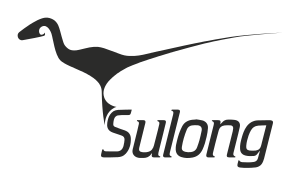Sulong is a high-performance LLVM bitcode interpreter built on the GraalVM by Oracle Labs.
Sulong is written in Java and uses the Truffle language implementation framework and Graal as a dynamic compiler.
With Sulong you can execute C/C++, Fortran, and other programming languages
that can be transformed to LLVM bitcode on Graal VM. To execute a program,
you have to compile the program to LLVM bitcode by a LLVM front end such
as clang.
Sulong is part of the Graal VM. Graal VM supports Linux or Mac OS X on x86 64-bit systems.
- Download the Graal VM binaries.
- Extract the archive to your file system.
- Add the Graal VM
/binfolder to yourPATHenvironment variable.
To run programs in LLVM bitcode format on Graal VM, use:
lli [LLI Options] [Graal VM Options] [Polyglot Options] file.bc [program args]
Where file.bc is a single program source file in LLVM bitcode format.
Graal VM executes the LLVM bitcode using Sulong as an interpreter.
Note: LLVM bitcode is platform dependent. The program must be compiled to
bitcode for the appropriate platform.
-
-L <path>sets a path where lli searches for libraries. You can specify-Lmultiple times. -
--lib <libraries>adds external library sources (e.g.--lib /path/to/libexample.soor--lib /path/to/example.bc). These library sources are precompiled native libraries or bitcode files. You can specify--libmultiple times. Note: You must specify the libraryexamplewith--lib /path/to/libexample.soas opposed to common linker-loptions.
-
--jvmexecutes the application in JVM mode instead of executing the Graal VM native image. -
--jvm.<option>passes JVM options to Graal VM. List available JVM options with--jvm.help. -
--graal.<property>=<value>passes settings to the Graal compiler. For example,--graal.DumpOnError=truesends the compiler intermediate representation (IR) to dump handlers if errors occur.
-
--polyglotenables you to interoperate with other programming languages. -
--<languageID>.<property>=<value>passes properties to guest languages through the Graal Polyglot SDK.
Graal VM can execute C/C++, Fortran, and other programs that can be compiled to
LLVM bitcode. As a first step, you have to compile the program to LLVM bitcode
using an LLVM frontend such as clang. C/C++ code can be compiled to LLVM
bitcode using clang with the -emit-llvm option.
Let's compile test.c
#include <stdio.h>
int main() {
printf("Hello from Sulong!");
return 0;
}to an LLVM bitcode file test.bc.
clang -c -emit-llvm -o test.bc test.c
You can then run test.bc on Graal VM as follows:
lli test.bc
Sulong is mostly implemented in Java. However, parts of Sulong are
implemented in C/C++ and will be compiled to a shared library or a bitcode
file. For a successful build you need to have LLVM (incl. CLANG and OPT
tool) 3.8 - v5.0 installed. Sulong also depends on libc++ and libc++abi
(on Ubuntu, install libc++1, libc++abi1, libc++-dev, libc++abi-dev).
For a full list of external dependencies on Ubuntu you can look at our
Travis configuration.
MacOS: Apple's default LLVM does not contain the opt tool, which a Sulong
build needs. We recommend installing LLVM via homebrew and appending the
bin path to the PATH. For best experience we suggest to install LLVM 4.0.
brew install llvm@4
export PATH="/usr/local/opt/llvm@4/bin:$PATH"
First create a new directory, which will contain the needed GraalVM projects:
mkdir sulong-dev && cd sulong-dev
Then, download mx, which is the build tool used by Sulong:
git clone https://github.com/graalvm/mx
export PATH=$PWD/mx:$PATH
Next, use git to clone the Sulong project and its dependencies:
git clone https://github.com/graalvm/sulong
Next, you need to download a recent
labsjdk.
Extract it inside the sulong-dev directory:
tar -zxf labsjdk-8u121-jvmci-0.29-linux-amd64.tar.gz
Set JAVA_HOME to point to the extracted labsjdk from above:
echo JAVA_HOME=`pwd`/labsjdk1.8.0_121-jvmci-0.29 > sulong/mx.sulong/env
Sulong partially consists of C/C++ code that is compiled using make. To speed
up the build process you can edit the MAKEFLAGS environment variable:
echo MAKEFLAGS=-j9 > sulong/mx.sulong/env
Finally, build the project:
cd sulong && mx build
The first build will take some time because mx has not only to build Sulong,
but also its dependencies and primary testsuite.
Now, Sulong is ready to start. You can for example compile a C file named
test.c (see further below) with clang and then use Sulong to execute it:
clang -c -emit-llvm -o test.bc test.c
mx lli test.bc
For best experience we suggest to use clang 3.8, though versions 3.2, 3.3 and
3.8 to 5.0 should also work. Additionally, if you compile with the -g option
Sulong can provide source-file information in stacktraces.
You can specify additional libraries to load with the -Dpolyglot.llvm.libraries
option. These can be precompiled libraries (*.so / *.dylib) as well as LLVM bitcode
files. The -Dpolyglot.llvm.libraryPath option can be used to amend the search
path for the specifed libraries with a relative path. Both options can be given
multiple arguments separated by :.
mx lli -Dpolyglot.llvm.libraryPath=lib -Dpolyglot.llvm.libraries=liba.so test.bc
If you want to use the project from within Eclipse, use the following command to generate the Eclipse project files (there is also mx ideinit for other IDEs):
mx eclipseinit
If you want to use the project from within Intellij Idea, use the following command instead:
mx intellijinit
If you also want to edit the mx configuration files from within Idea, you can
append the --mx-python-modules argument to this. Since the configuration files
consist of Python code, you will probably want to install the
Python Language Support Plugin.
You can also develop Sulong in Netbeans. The following command will generate the project files and print instructions on how to import them into the IDE:
mx netbeansinit
If you want to inspect the command line that mx generates for a mx
command you can use the -v flag.
Sulong is the romanization of the Chinese term "速龙" (Velocisaurus). The first character translates as fast, rapid or quick, while the second character means dragon. A literal translation of the name giving Chinese term is thus "fast dragon". The name relates to the LLVM logo which is a dragon (more specifically a wyvern), and is also in line with the LLVM Dragonegg project.
LLVM is an umbrella project for a modular and reusable compiler
infrastructure written in C++. It includes a compiler frontend clang
for compiling C, C++, Objective C and Objective C++ to LLVM bitcode IR.
Many of the other tools such as the optimizer opt, assembler,
linker, and backends then operate on the LLVM bitcode, to finally produce
machine code. LLVM envisions that transformations and analyses can be
applied during compile-time, link-time, runtime, and offline.
Truffle is a language implementation framework written in Java. It allows language designers to implement a (guest) language as an Abstract Syntax Tree (AST) interpreter. Additionally, Truffle provides many language independent facilities to the host language such as profiling, debugging, and language interoperability. When a Truffle AST is executed often and then dynamically compiled with Graal, Graal can exploit its knowledge about the Truffle framework and produce efficient machine code.
Thanks to Travis CI, all commits of this repository are tested:
The logo was designed by Valentina Caruso.
Sulong is developed in a research collaboration with Johannes Kepler University, Linz.