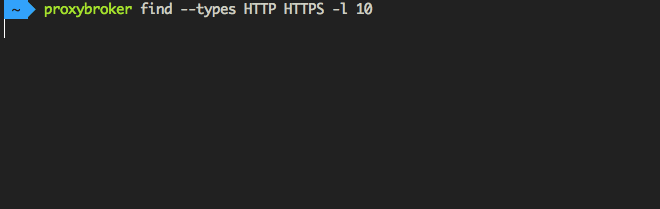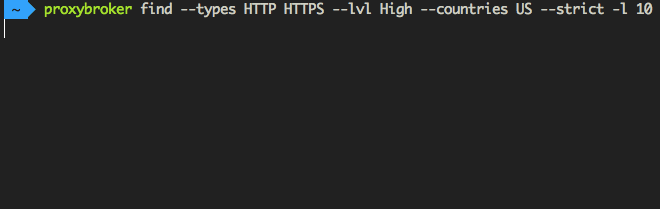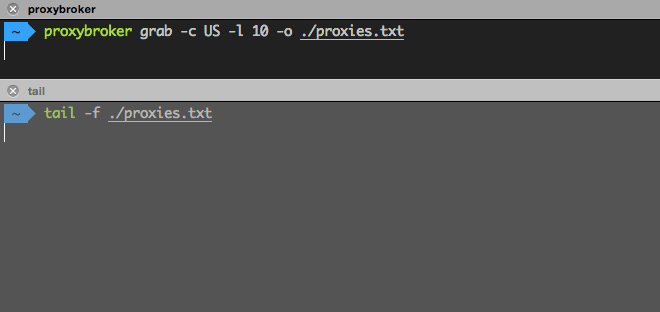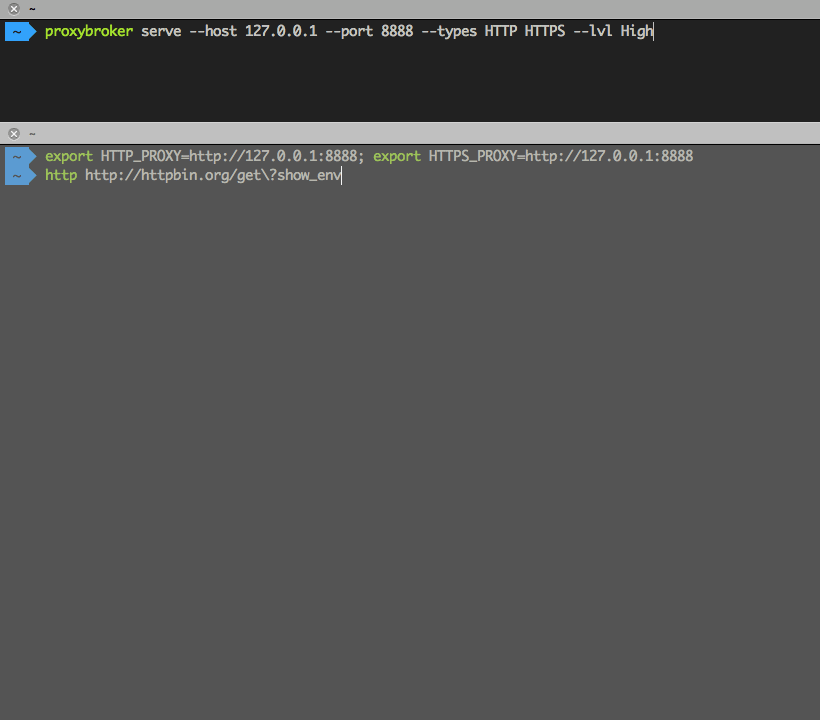ProxyBroker is an open source tool that asynchronously finds public proxies from multiple sources and concurrently checks them.
- Finds more than 7000 working proxies from ~50 sources.
- Support protocols: HTTP(S), SOCKS4/5. Also CONNECT method to ports 80 and 23 (SMTP).
- Proxies may be filtered by type, anonymity level, response time, country and status in DNSBL.
- Work as a proxy server that distributes incoming requests to external proxies. With automatic proxy rotation.
- All proxies are checked to support Cookies and Referer (and POST requests if required).
- Automatically removes duplicate proxies.
- Is asynchronous.
Docker Hub https://hub.docker.com/r/bluet/proxybroker2
$ docker run --rm bluet/proxybroker2 --help
usage: proxybroker [--max-conn MAX_CONN] [--max-tries MAX_TRIES]
[--timeout SECONDS] [--judge JUDGES] [--provider PROVIDERS]
[--verify-ssl]
[--log [{NOTSET,DEBUG,INFO,WARNING,ERROR,CRITICAL}]]
[--min-queue MINIMUM_PROXIES_IN_QUEUE]
[--version] [--help]
{find,grab,serve,update-geo} ...
Proxy [Finder | Checker | Server]
Commands:
These are common commands used in various situations
{find,grab,serve,update-geo}
find Find and check proxies
grab Find proxies without a check
serve Run a local proxy server
update-geo Download and use a detailed GeoIP database
Options:
--max-conn MAX_CONN The maximum number of concurrent checks of proxies
--max-tries MAX_TRIES
The maximum number of attempts to check a proxy
--timeout SECONDS, -t SECONDS
Timeout of a request in seconds. The default value is
8 seconds
--judge JUDGES Urls of pages that show HTTP headers and IP address
--provider PROVIDERS Urls of pages where to find proxies
--verify-ssl, -ssl Flag indicating whether to check the SSL certificates
--min-queue MINIMUM_PROXIES_IN_QUEUE The minimum number of proxies in the queue for checking connectivity
--log [{NOTSET,DEBUG,INFO,WARNING,ERROR,CRITICAL}]
Logging level
--version, -v Show program's version number and exit
--help, -h Show this help message and exit
Run 'proxybroker <command> --help' for more information on a command.
Suggestions and bug reports are greatly appreciated:
<https://github.com/bluet/proxybroker2/issues>
To install last stable release from pypi:
$ pip install proxybroker
The latest development version can be installed directly from GitHub:
$ pip install -U git+https://github.com/bluet/proxybroker2.git
Find and show 10 HTTP(S) proxies from United States with the high level of anonymity:
$ proxybroker find --types HTTP HTTPS --lvl High --countries US --strict -l 10
Find and save to a file 10 US proxies (without a check):
$ proxybroker grab --countries US --limit 10 --outfile ./proxies.txt
Run a local proxy server that distributes incoming requests to a pool of found HTTP(S) proxies with the high level of anonymity:
$ proxybroker serve --host 127.0.0.1 --port 8888 --types HTTP HTTPS --lvl High --min-queue 5
Run proxybroker --help for more information on the options available.
Run proxybroker <command> --help for more information on a command.
Find and show 10 working HTTP(S) proxies:
import asyncio
from proxybroker import Broker
async def show(proxies):
while True:
proxy = await proxies.get()
if proxy is None: break
print('Found proxy: %s' % proxy)
proxies = asyncio.Queue()
broker = Broker(proxies)
tasks = asyncio.gather(
broker.find(types=['HTTP', 'HTTPS'], limit=10),
show(proxies))
loop = asyncio.get_event_loop()
loop.run_until_complete(tasks)
Check X-Proxy-Info header in response.
$ http_proxy=http://127.0.0.1:8888 https_proxy=http://127.0.0.1:8888 curl -v http://httpbin.org/get
* Trying 127.0.0.1...
* TCP_NODELAY set
* Connected to 127.0.0.1 (127.0.0.1) port 8888 (#0)
> GET http://httpbin.org/get HTTP/1.1
> Host: httpbin.org
> User-Agent: curl/7.58.0
> Accept: */*
> Proxy-Connection: Keep-Alive
>
< HTTP/1.1 200 OK
< X-Proxy-Info: 174.138.42.112:8080
< Date: Mon, 04 May 2020 03:39:40 GMT
< Content-Type: application/json
< Content-Length: 304
< Server: gunicorn/19.9.0
< Access-Control-Allow-Origin: *
< Access-Control-Allow-Credentials: true
< X-Cache: MISS from ADM-MANAGER
< X-Cache-Lookup: MISS from ADM-MANAGER:880
< Connection: keep-alive
<
{
"args": {},
"headers": {
"Accept": "*/*",
"Cache-Control": "max-age=259200",
"Host": "httpbin.org",
"User-Agent": "curl/7.58.0",
"X-Amzn-Trace-Id": "Root=1-5eaf8e7c-6a1162a1387a1743a49063f4"
},
"origin": "...",
"url": "http://httpbin.org/get"
}
* Connection #0 to host 127.0.0.1 left intact
We are not able to modify HTTPS traffic to inject custom header once they start being encrypted. A X-Proxy-Info will be sent to client after HTTP/1.1 200 Connection established but not sure how clients can read it.
(env) bluet@ocisly:~/workspace/proxybroker2$ http_proxy=http://127.0.0.1:8888 https_proxy=http://127.0.0.1:8888 curl -v https://httpbin.org/get
* Trying 127.0.0.1...
* TCP_NODELAY set
* Connected to 127.0.0.1 (127.0.0.1) port 8888 (#0)
* allocate connect buffer!
* Establish HTTP proxy tunnel to httpbin.org:443
> CONNECT httpbin.org:443 HTTP/1.1
> Host: httpbin.org:443
> User-Agent: curl/7.58.0
> Proxy-Connection: Keep-Alive
>
< HTTP/1.1 200 Connection established
< X-Proxy-Info: 207.148.22.139:8080
<
* Proxy replied 200 to CONNECT request
* CONNECT phase completed!
* ALPN, offering h2
* ALPN, offering http/1.1
* successfully set certificate verify locations:
...
* SSL certificate verify ok.
* Using HTTP2, server supports multi-use
* Connection state changed (HTTP/2 confirmed)
* Copying HTTP/2 data in stream buffer to connection buffer after upgrade: len=0
* Using Stream ID: 1 (easy handle 0x5560b2e93580)
> GET /get HTTP/2
> Host: httpbin.org
> User-Agent: curl/7.58.0
> Accept: */*
>
* Connection state changed (MAX_CONCURRENT_STREAMS updated)!
< HTTP/2 200
< date: Mon, 04 May 2020 03:39:35 GMT
< content-type: application/json
< content-length: 256
< server: gunicorn/19.9.0
< access-control-allow-origin: *
< access-control-allow-credentials: true
<
{
"args": {},
"headers": {
"Accept": "*/*",
"Host": "httpbin.org",
"User-Agent": "curl/7.58.0",
"X-Amzn-Trace-Id": "Root=1-5eaf8e77-efcb353b0983ad6a90f8bdcd"
},
"origin": "...",
"url": "https://httpbin.org/get"
}
* Connection #0 to host 127.0.0.1 left intact
For HTTP, it's easy.
$ http_proxy=http://127.0.0.1:8888 https_proxy=http://127.0.0.1:8888 curl -v http://proxycontrol/api/history/url:http://httpbin.org/get
* Trying 127.0.0.1...
* TCP_NODELAY set
* Connected to 127.0.0.1 (127.0.0.1) port 8888 (#0)
> GET http://proxycontrol/api/history/url:http://httpbin.org/get HTTP/1.1
> Host: proxycontrol
> User-Agent: curl/7.58.0
> Accept: */*
> Proxy-Connection: Keep-Alive
>
< HTTP/1.1 200 OK
< Content-Type: application/json
< Content-Length: 34
< Access-Control-Allow-Origin: *
< Access-Control-Allow-Credentials: true
<
{"proxy": "..."}
For HTTPS, we're not able to know encrypted payload (request), so only hostname can be used.
$ http_proxy=http://127.0.0.1:8888 https_proxy=http://127.0.0.1:8888 curl -v http://proxycontrol/api/history/url:httpbin.org:443
* Trying 127.0.0.1...
* TCP_NODELAY set
* Connected to 127.0.0.1 (127.0.0.1) port 8888 (#0)
> GET http://proxycontrol/api/history/url:httpbin.org:443 HTTP/1.1
> Host: proxycontrol
> User-Agent: curl/7.58.0
> Accept: */*
> Proxy-Connection: Keep-Alive
>
< HTTP/1.1 200 OK
< Content-Type: application/json
< Content-Length: 34
< Access-Control-Allow-Origin: *
< Access-Control-Allow-Credentials: true
<
{"proxy": "..."}
* Connection #0 to host 127.0.0.1 left intact
$ http_proxy=http://127.0.0.1:8888 https_proxy=http://127.0.0.1:8888 curl -v http://proxycontrol/api/remove/PROXY_IP:PROXY_PORT
* Trying 127.0.0.1...
* TCP_NODELAY set
* Connected to 127.0.0.1 (127.0.0.1) port 8888 (#0)
> GET http://proxycontrol/api/remove/... HTTP/1.1
> Host: proxycontrol
> User-Agent: curl/7.58.0
> Accept: */*
> Proxy-Connection: Keep-Alive
>
< HTTP/1.1 204 No Content
<
* Connection #0 to host 127.0.0.1 left intact
https://proxybroker.readthedocs.io/
- Check the ping, response time and speed of data transfer
- Check site access (Google, Twitter, etc) and even your own custom URL's
- Information about uptime
- Checksum of data returned
- Support for proxy authentication
- Finding outgoing IP for cascading proxy
- The ability to specify the address of the proxy without port (try to connect on defaulted ports)
- Fork it: https://github.com/bluet/proxybroker2/fork
- Create your feature branch:
git checkout -b my-new-feature - Commit your changes:
git commit -am 'Add some feature' - Push to the branch:
git push origin my-new-feature - Submit a pull request!
Licensed under the Apache License, Version 2.0
This product includes GeoLite2 data created by MaxMind, available from http://www.maxmind.com.