-
Notifications
You must be signed in to change notification settings - Fork 105
02. Hardware
Because of the advantage of USB 3.0 Raspberry Pi 4 Modell B is recommended. It shouldn't make a big difference whether you use the 2GB, 4GB or 8GB variant here.
Little Backup Book supports a 128x64 dot LCD display. This must be addressable with i2c. These devices can usually be bought for less than 10 €.
In addition, you need four jumper cables in a female-female configuration.
Your LCD has 4 PINS:
- GND: Ground, black in Image 1
- VCC: Power 3.3V or 5.0V, depends on your display, red in Image 1
- SCL: i2c-clock, green in Image 1
- SDA: i2c-data, blue in Image 1
 Image 1
Image 1
At first find out the specifications of you LCD: VCC 3.3V or 5.0V? Your vendor should provide the information.
- unplug your Raspberry Pi
- connect Display-VCC to PIN 1 "3V3 power" or PIN 2 "5V power", depending on your LCDs specifications.
- connect SCL to PIN 5 "GPIO 3 (SCL)"
- connect SDA to PIN 3 "GPIO 2 (SDA)"
- connect GND to PIN 6 "Ground" (or any other of the PINs named "Ground")
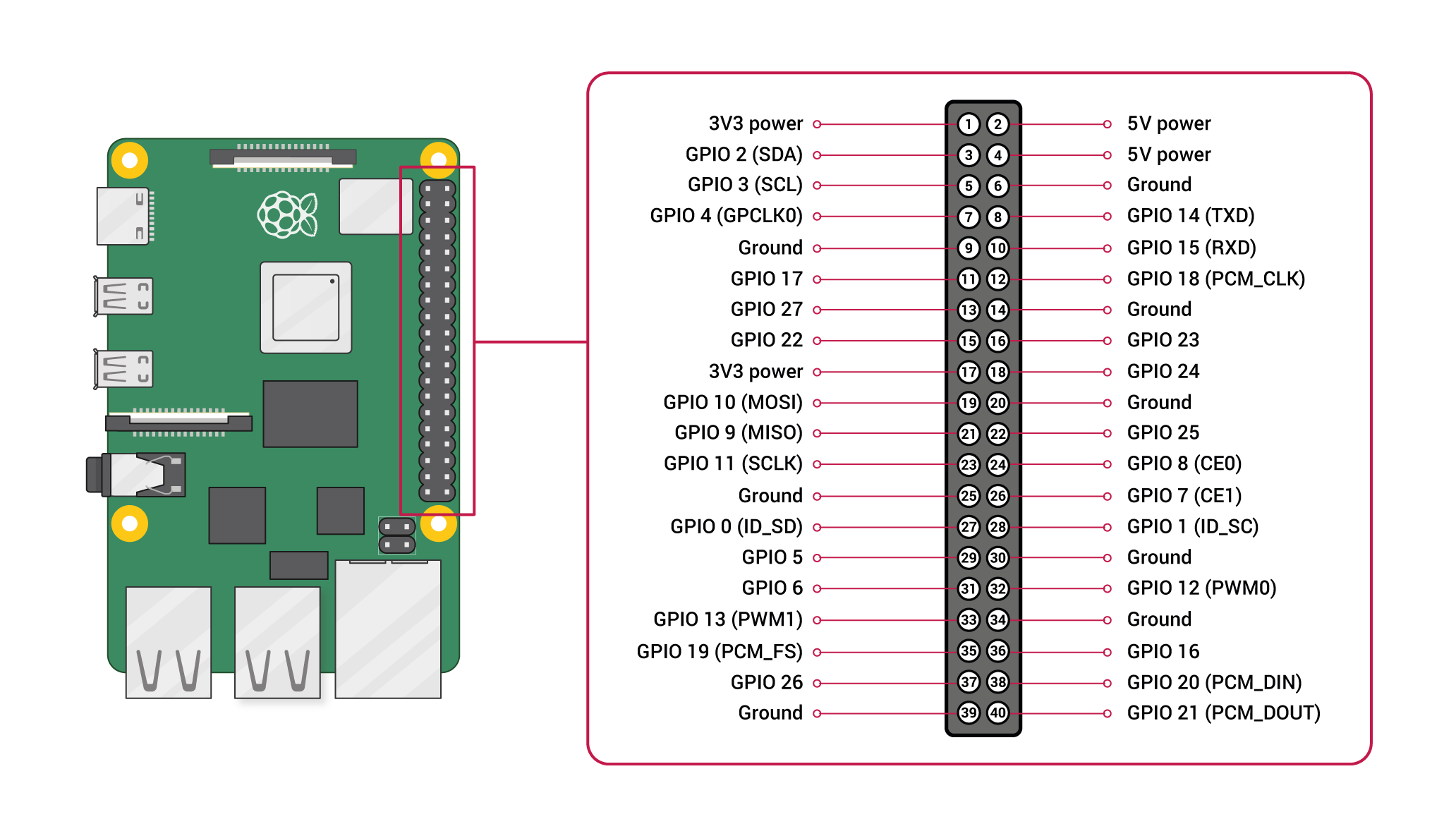 Image 2: From https://www.raspberrypi.com/documentation/computers/os.html under a Creative Commons Attribution-ShareAlike 4.0 International (CC BY-SA) licence.
Image 2: From https://www.raspberrypi.com/documentation/computers/os.html under a Creative Commons Attribution-ShareAlike 4.0 International (CC BY-SA) licence.
There are two ways to activate your display:
- If you perform an installation with correctly connected display, this will be recogniced and Little Backup Box will be configured to use the display.
- If you just want to activate the display on an already established installation, use the web UI, Settings, Behavior and check "Output to display", save.
No liability is assumed for any damage caused by errors (including grossly negligent) in these instructions.
Camera manufacturers sometimes format memory cards in proprietary formats, which can make handling difficult. On the other hand, there are also mass storage devices that cannot be operated directly on the Raspberry Pi in a stable manner, for example because of their high power consumption. Basically, however, it can be assumed that almost all camera models and almost all storage devices can be operated with the Little-Backup-Box, albeit with a little effort. The compatibility list is a start and will grow with every feedback.
| Manufacturer | Model | via cardreader | Camera/direct | Comment |
|---|---|---|---|---|
| Nikon | Z6 | yes | yes | The energy requirement can be too high for the Raspberry pi and especially for weak power supplies, especially in combination with energy-intensive storage media (backup target). A generously dimensioned power supply unit (> 5V / 3A) or, even better, a powered hub enable stable use. |
| Olympus | ? | yes | ? |
| Manufacturer | Model | via USB/cardreader | Comment |
|---|---|---|---|
| ? | UHS II SD Card | yes | |
| Sandisk | Sandisk Extreme Portable SSD 1 TB | yes |
Some devices have an energy requirement that exceeds the capabilities of the Raspberry Pi 4. Problems occurred mainly in connection with XQD and CFExpress cards. Powerd USB hubs can enable reliable operation.
ORICO 4-Port USB3.0 HUB is powered by USB-c and works very well with XQD-Cardreaders.
UGREEN 4-Port USB 3.0 HUB is not tested yet