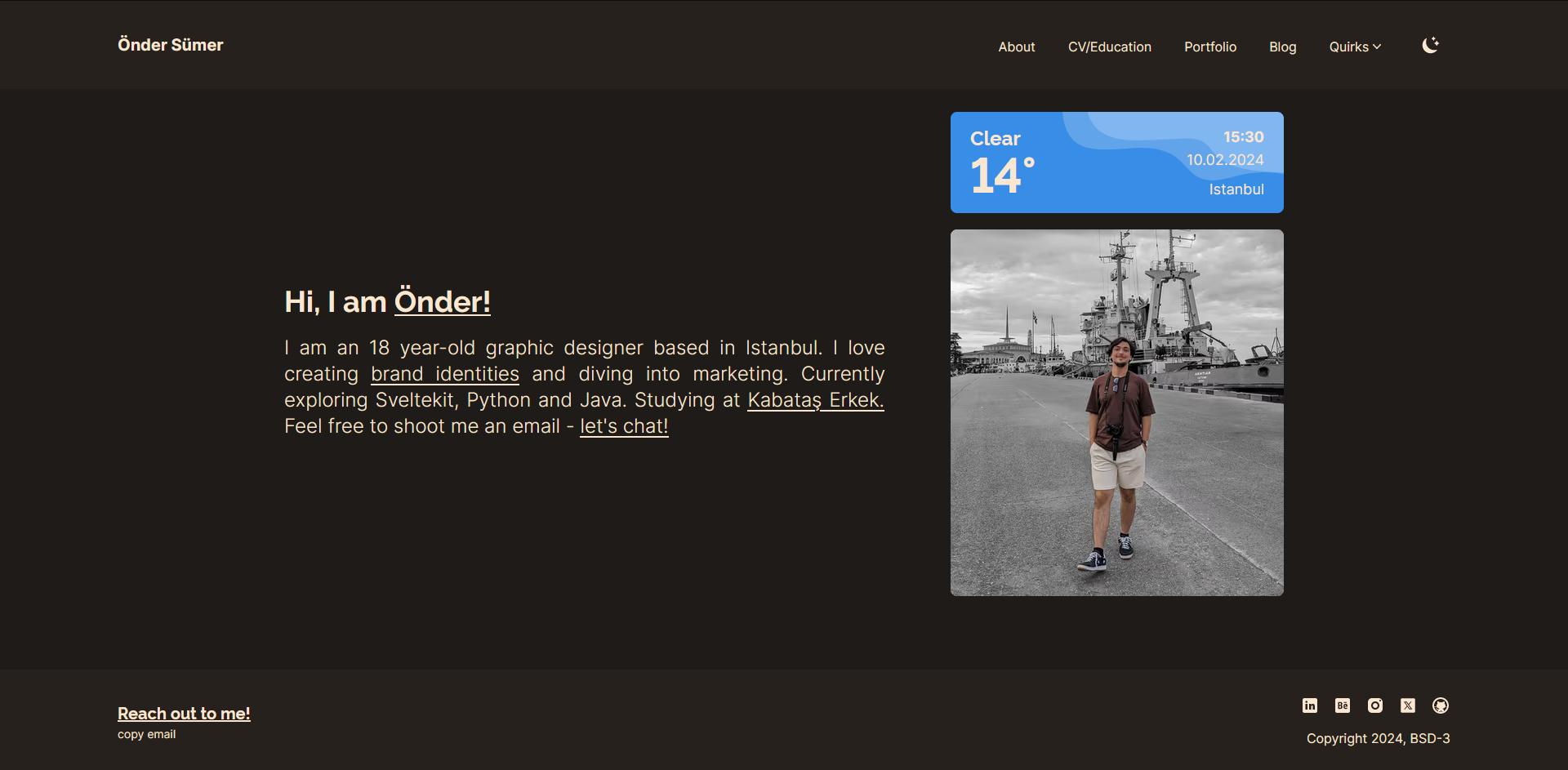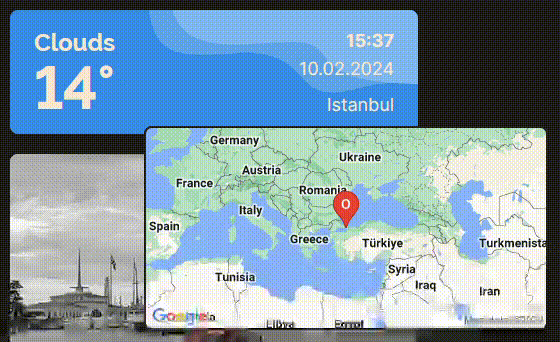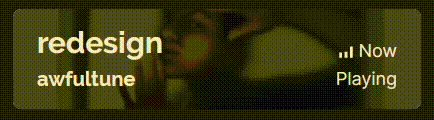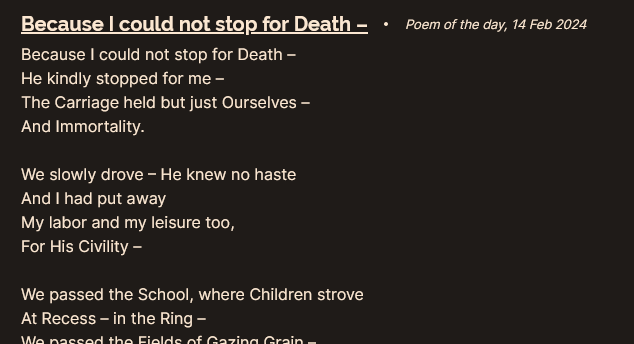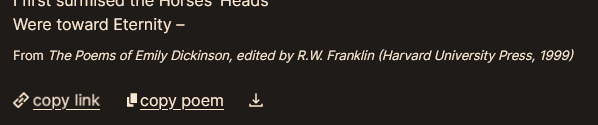Personal website to showcase current work and future endeavors.
This project is built with my love for new technology as well as SvelteKit. The framework allows me to create new pages much faster, and it makes handling data easier. Specifically, I use PocketHost to store my data which works great with SvelteKit.
Also using Skeleton with Tailwind CSS has made global styling fun.
I have created Svelte components for my weatherCard and musicCard, so they're reusable for everyone. I will dive deeper into them later on the project page.
I hope you had as much fun visiting my website as I did while I was building it. Huge shout out to Burak Sümer for his contributions.
- SvelteKit
- Vite
- Tailwind CSS
- Skeleton
- Floating UI (with Skeleton)
- APIs mentioned in features.
You can use this as a template for your website. Recognition would be appreciated although not mandatory.
First, install npm. The latest version recommended as all the packages in this project were updated to their latest versions on January 2024.
npm install -g npmAfter, clone the repository.
git clone https://github.com/ondersumer07/webO23.gitThen, you need to install the project packages.
npm installGo crazy!
Some of these features were presets and some of them were developed by me. Either way, you can freely use them. I will create seperate pages for the components I've developed. Then, this part is going to be shortened and their repositories will be linked.
This is a customized version of Skeleton's built-in lightswitch. You can check out the documentation.
FEB 2024 - Github page for weatherCard is now open as well as its documentation. View Github . View documentation
This is a Svelte component I've created using 2 APIs: OpenWeather's Weather API and Google Maps' Maps Static API. Remember that you will need your own API keys for it to function properly. I will name the environment variables later on.
weatherCard's design belongs to me, and it utilizes animated SVGs as background images. There are designated backgrounds for different weather conditions.
- Sunny / Night
- Cloudy / Cloudy Night
- Rainy
- Thunderstorm
- Snow
The night situations change after Istanbul's time passes 8 p.m. The city which the weather condition is going to be taken is decided on the file:
/source/routes/+page.server.jsYou can change the currentCity variable in the JS file to alter the city. Timezone changes can be made in the weatherCard.svelte component itself by changing timezoneCity. Variables are also exported, so you can import values onto them whenever utilizing it.
Maps Static API also uses the same currentCity variable, so you don't have to enter the same city name twice. Once you're set, you're set for good!
FEB 2024 - Github page for musicCard is now open as well as its documentation. View Github . View documentation
I developed musicCard using Last.fm API. All the properties will work nicely once you have your API key and all the necessary elements.
There are 2 states to this component: "Now Playing" and "Last Played". Only "Now Playing" has an animated icon, and "Last Played" has a static one.
Poem of the day is a universal page across all networks and devices to show a randomly selected poem from a custom database of poems. To get the data, I needed a number that comes from cloud.
Developing a background job while using serverless hosts is no easy task. Handling this issue, I created a custom Python API that runs 24/7 using python anywhere. After finishing the RESTLESS API, I used cron-job to update the data every 24 hours. This way, I was able to successfully update my API within my desired time interval. Currently, you can access the public API data by visiting the link:
http://ondersumer07.pythonanywhere.com/randomNumAPII plan to create a service on this later on.
Also, you can share the poems you see with your friends either via sending them a link which looks something similar to this https://ondersumer.com/quirks/poem-of-the-day?1. The number after ? indicates the id of the requested poem. Another way is just copying the poem title and the poem itself to your clipboard if you feel more comfortable sharing that way.
As a lately added feature, you can also download the poem as an image to your device. This works with Python and its Pillow library, you can access the Github page to see how you can get a similar result.
As of now, I don't plan on publishing poem-of-the-day as a component since it's a highly customized one that would require a lot of inputs to run properly on other projects. However, I would love to help you set up a similar page for you project if you shoot me an email at [email protected]!
To run this project, you will need to add the following environment variables to your .env file
LAST_FM_API_KEY
OPEN_WEATHER_API_KEY
MAPS_API_KEY
-
Implement "What's Next / What's Quirks" for Quirks tab
-
Open "Countries I've Been To" page using Google Charts / Geochart
-
Create Link Shortener for custom domain (maybe)
Contributions are what make the open source community such an amazing place to be learn, inspire, and create. Any contributions you make are greatly appreciated.
- If you have suggestions for adding or removing projects, feel free to open an issue to discuss it, or directly create a pull request after you edit the README.md file with necessary changes.
- Please make sure you check your spelling and grammar.
- Create individual PR for each suggestion.
- Fork the Project
- Create your Feature Branch (
git checkout -b feature/AmazingFeature) - Commit your Changes (
git commit -m 'Add some AmazingFeature') - Push to the Branch (
git push origin feature/AmazingFeature) - Open a Pull Request
Licensed under BSD-3.
If you have any feedback or questions, you can always reach out to [email protected]