-
Notifications
You must be signed in to change notification settings - Fork 2
Home

We'll be covering most of the single-cell RNA seq and spatial transcriptomics parts of the course. Here are the list of workshops:
| Workshop | Instructors |
|---|---|
| 1.1 scRNA: Processing Basics | Yiyun Lin, Anna Casasent, and Chenling Tang |
| 1.2 scRNA: Copy Number Inference | Yiyun Lin |
| 1.3 scRNA: Integration | Ryan Mulqueen and Yiyun Lin |
| 2.1 Spatial RNA: Visium | Ping Xu and Aatish Thennavan |
| 2.2 Spatial RNA: Curio Seeker | Ping Xu and Aatish Thennavan |
| 3.1 scDNA: CopyKit | Kris Wang |
| Lecture | Instructors |
|---|---|
| Introduction of R basics | Kris Wang |
| Introduction to Spatial Transcriptomics | Ping Xu |
| scDNA data analysis using CopyKit | Kris Wang |
Workshop materials can be easily run on the iMacs in the Hershey lab and we highly recommend you to do so. We made a conda environment with all the r-packages pre-installed for the workshop. RStudio provides a user-friendly IDE for R-users. To launch RStudio, open a new terminal and make sure you are not in any conda environment by typing this in the terminal:
conda deactivate Then point RStudio to the R installed in the conda environment and launch RStudio IDE:
## run this if you are using iMac in Hershey Lab
export RSTUDIO_WHICH_R=/Users/admin/miniconda3/envs/course4.3/bin/R
## run this instead if you are using your own laptop
export RSTUDIO_WHICH_R=/PATH/TO/WHERE/CONDA/INSTALLED/envs/course4.3/bin/R
open -na RstudioAll workshops can also be run on the CSHL cluster through Singularity images/containers, which can be pulled to other environments with Singularity. However, this is not supported on older versions of macOS.
Therefore, the older iMac workstations have had RStudio and R 4.4* or 4.2* installed, as well as the libraries required for each of the hands-on workshops. If you would like to install R, RStudio, or Singularity on your own computer, TAs may be able to assist during off-hours for the course.
Note: different versions of R and different library dependencies are required for each workshop; therefore, we suggest you first try using the Singularity containers. If you only want to install one version, install R 4.4 and Seurat 5, as that will work best for the data analysis part of the workshops.
Installing instructions for singularity can be found here: https://docs.sylabs.io/guides/3.0/user-guide/installation.html.
Macs and Windows machines require different virtual machines (VMs) in order to have the correct Linux kernel to run Singularity. After the VM is operational, you can install each of the environments.
singularity pull library://rmulqueen/cshl_course/scrna:latest #for scrna workshops
singularity pull library://rmulqueen/cshl_course/scdna:latest #for scdna workshops
singularity pull library://kris69w/cshl_course/spatial_celltrek:latest #for visium spatial workshops
singularity pull --arch amd64 library://akcasasent/cshl_course/cellranger8.sif:latest
singularity pull library://kris69w/cshl_course/spatial:latest #for curio spatial workshops Thanks from the Navin lab team and hopefully it goes smoothly!!
| Nick | Aatish | Ryan | Ping | Yiyun | Kris |
|---|---|---|---|---|---|
 |
 |
 |
 |
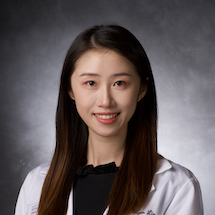 |
 |
| Anna | Mitchell | Chenling | Jerome | Siyuan |
|---|---|---|---|---|
 |
 |
 |
 |

For more info about us click here.