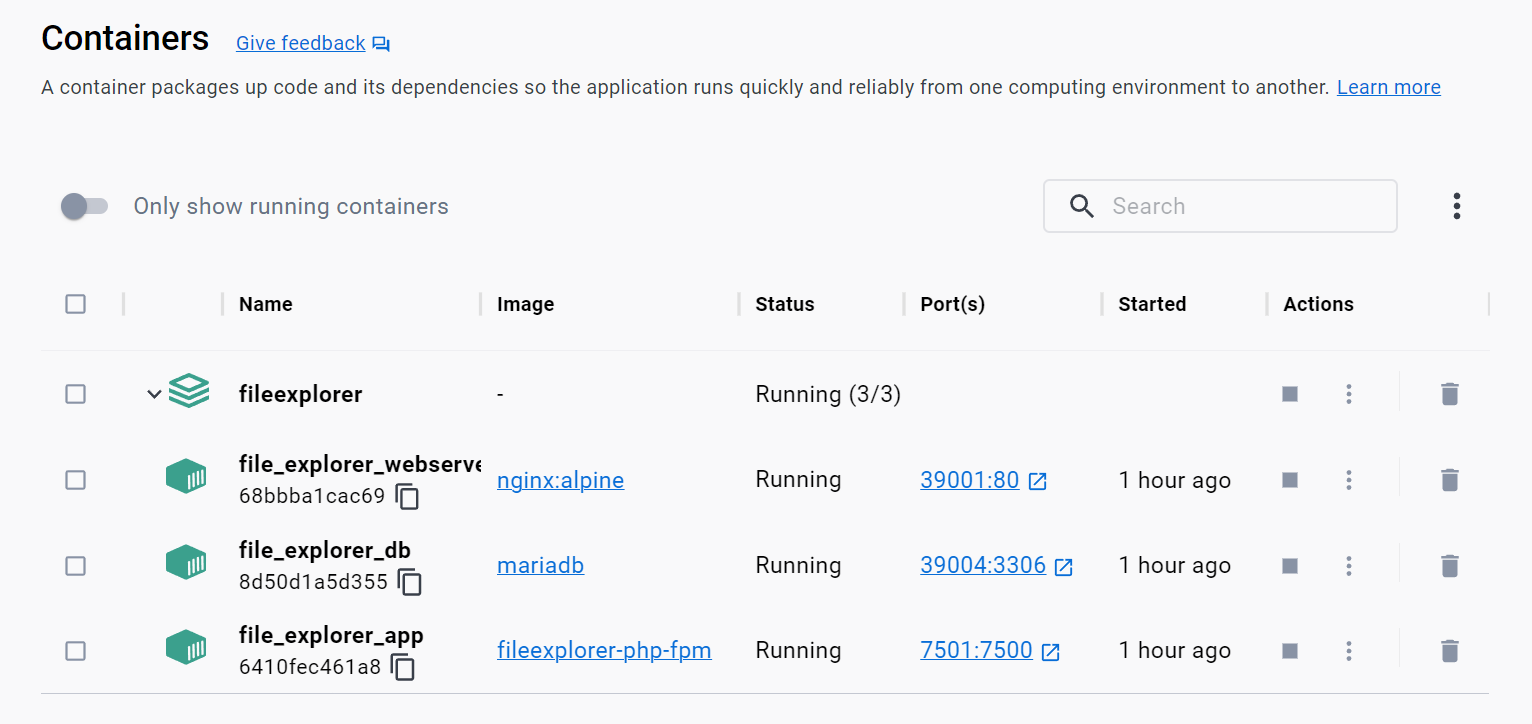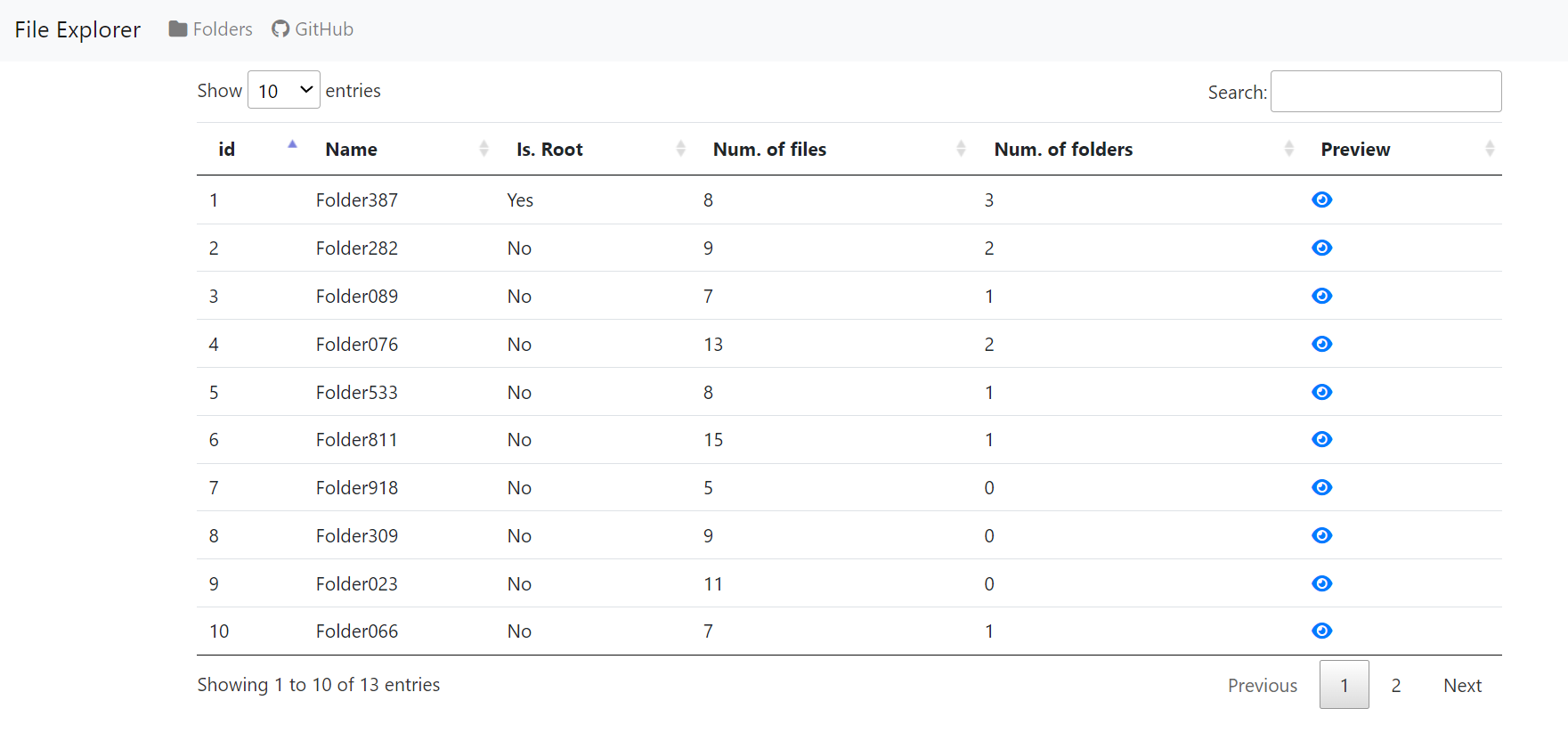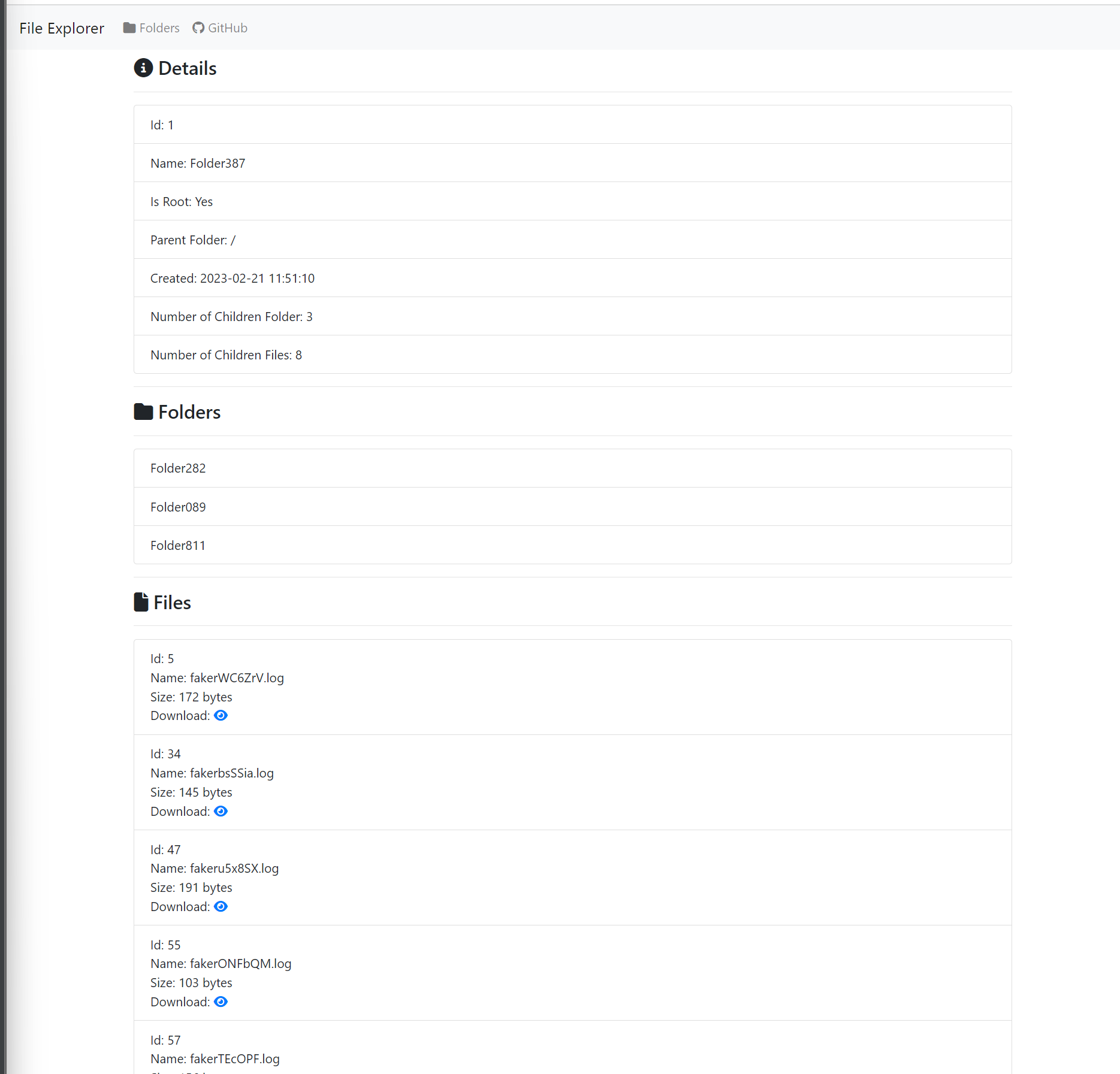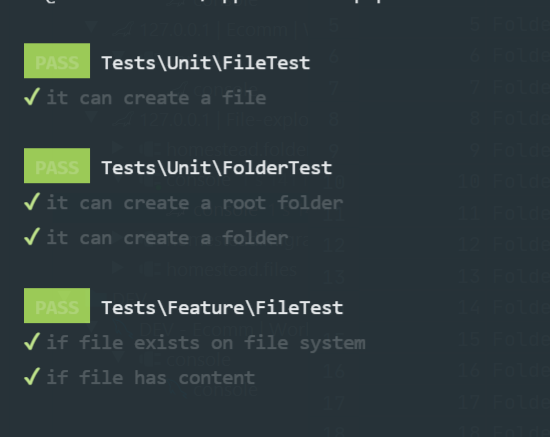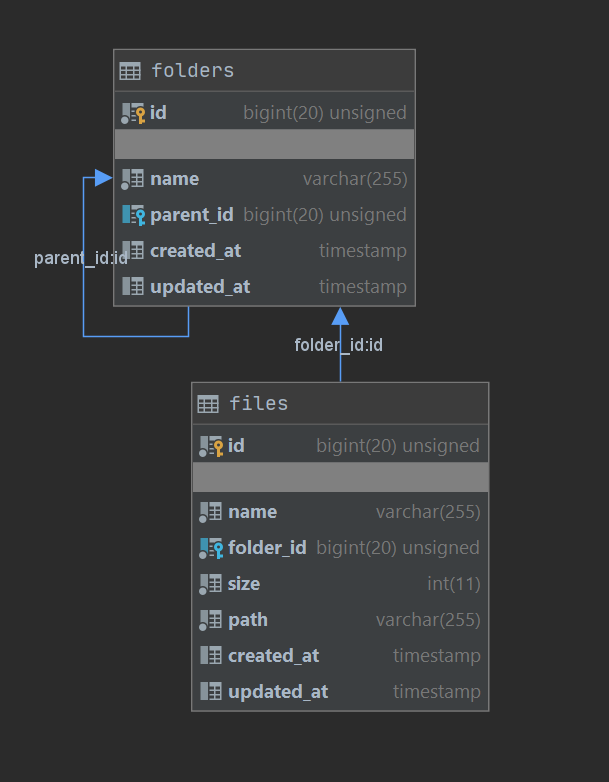The File Explorer application has the following features
- Display all files and folders in the current folder
- Store a new file or create a folder
- Filter the entire view by folder
The design pattern for the File-Exploder app is the flat fileystem while keeping the meta data for files and folders in database.
One of the benefits of using a flat filesystem is that it can improve the speed of file search and retrieval. Since there are no subdirectories, the file system doesn't need to traverse multiple levels of directories to find the required file.
This can reduce the time it takes to access files and improve application performance, particularly when working with large numbers of files.
The following steps are recommended in order to run app on local env
Clone the repositrory
git clone https://github.com/naumcei/file-explorer
Copy .env file
cp .env.example env
Change hosts file
127.0.0.1 file-explorer.local
Build docker images
dokcer compose up --build
docker exec -it file_explorer_app /bin/bash
Container CLI
composer install
Generation of files and folders can be completed using Artisan command
php artisan file-explorer:install
The above command will show the following prompt
Example: Seeding database with the following
- 1 root folder
- 5000 nested folders
- 1 000 000 files
Console prompts ->
Please enter the number of root folder: 1
Please enter the number of folder: 5000
Please enter the number of files: 1000000
Do you want to proceed? (yes/no): yes
The above command will populate the database and will generate files in a filesystem on the following location
storage/app/public/tmp/faker0k2Njw.log
Note:
The followind command will reset the database and filesystem
php artisan file-explorer:reset
Create Root Folder - create root folder
php artisan db:seed --class='FolderSeeder'
Create folder - create folder
php artisan db:seed --class='FolderSeeder'
Create file - create file
php artisan db:seed --class='FileSeeder'
On the following route the is a list of generated folders http://file-explorer.local:39001/
Display Directory structure
- There is an action preview that present the folder structure
Display all files and folders in the current folder
Filter the entire view by folder
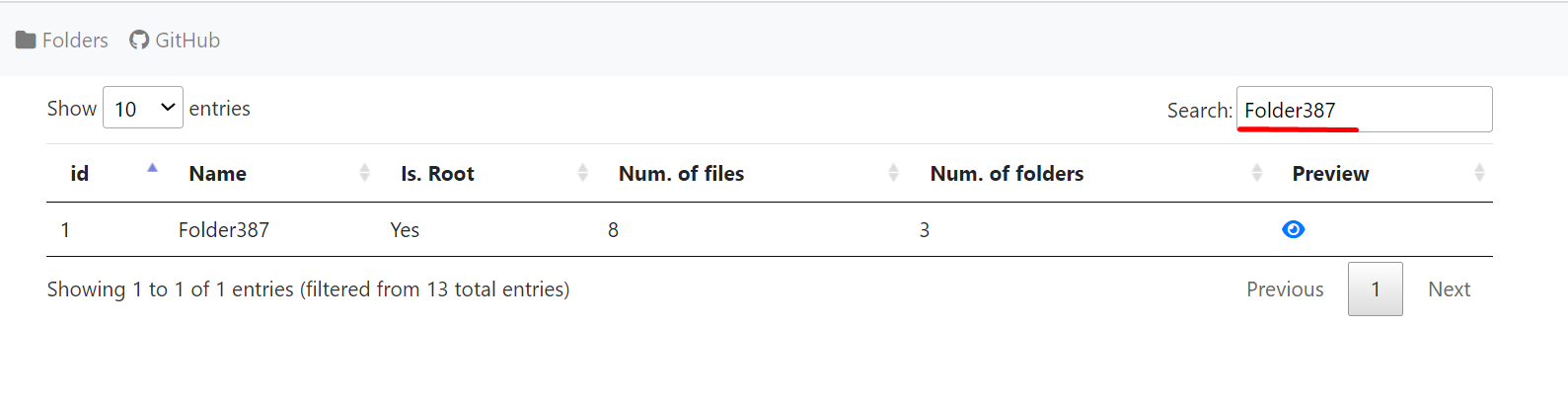
php artisan test
The above command will execute the following tests
Unit Tests
- test_it_can_create_a_root_folder
- test_it_can_create_a_folder
- test_it_can_create_a_file
Integration Tests
- test_if_file_exists_on_file_system
- test_if_file_has_content
- test_if_folder_has_files_in_db_and_in_file_system
Database is storing the metadata for each file and folder, including the folder name, file name, the directory it belongs to, and the path to the file on the filesystem
Note:
The index type FULL_TEXT will speed up the search by name on both tables folders and files
ALTER TABLE files ADD FULLTEXT search_file_name_index (name);
ALTER TABLE folders ADD FULLTEXT search_folder_name_index(name);
All files that are generated are stored in the following location
storage/app/public/tmp/
This approach allows you to take advantage of the benefits of a flat filesystem, such as faster file search and retrieval, while still being able to maintain a logical directory structure for the files and folders thanks to the metadata that is stored to database
- Laravel Version: 10.0.3
- PHP Version: 8.23
- Composer Version: 2.5.4
Made with ❤️