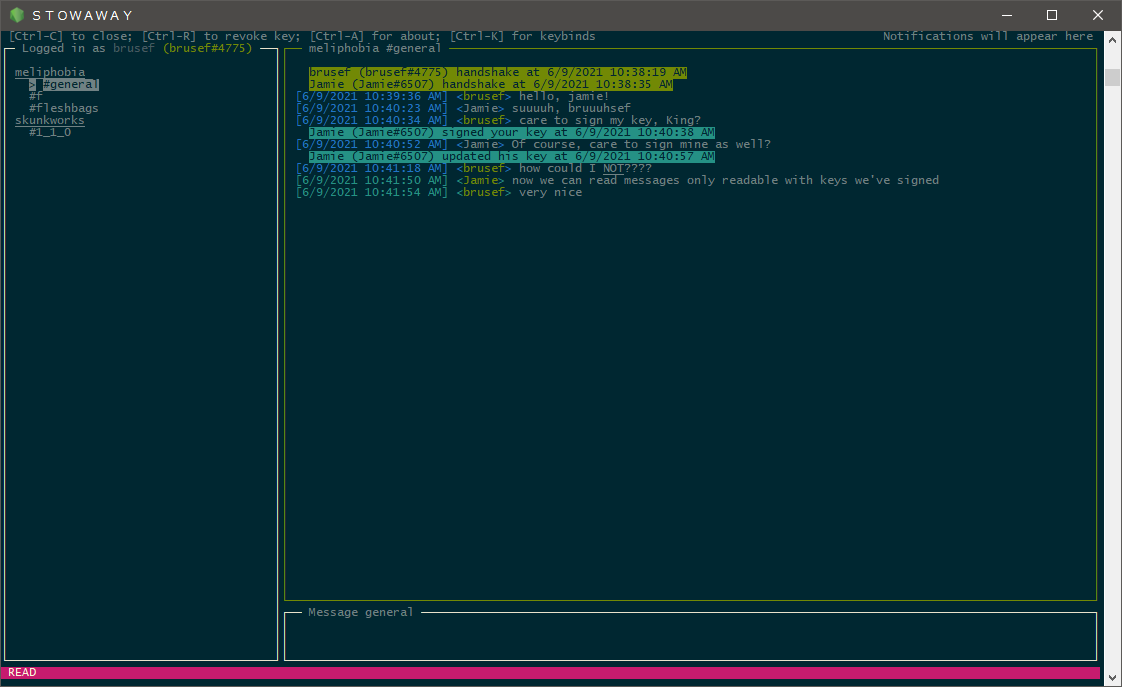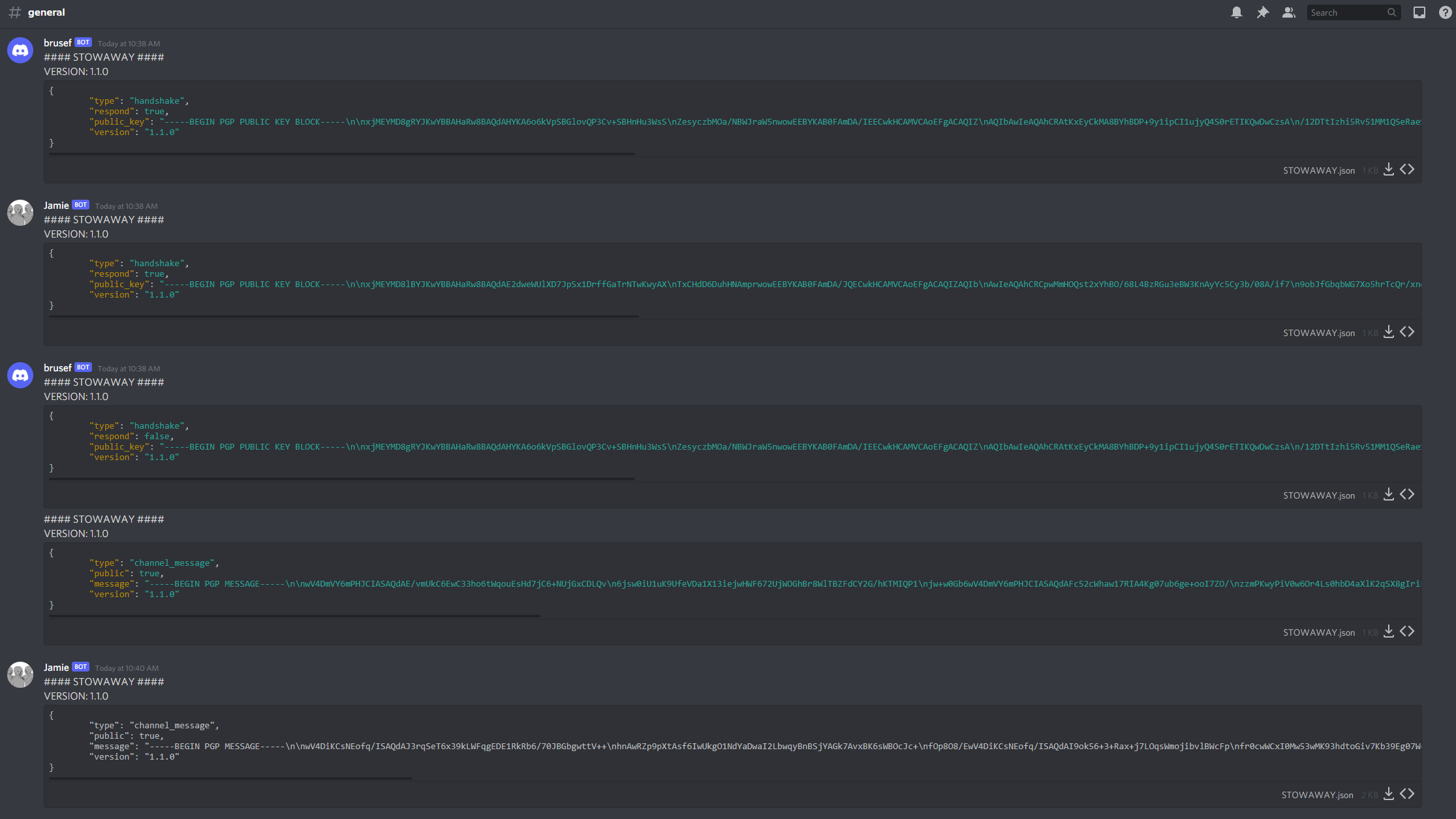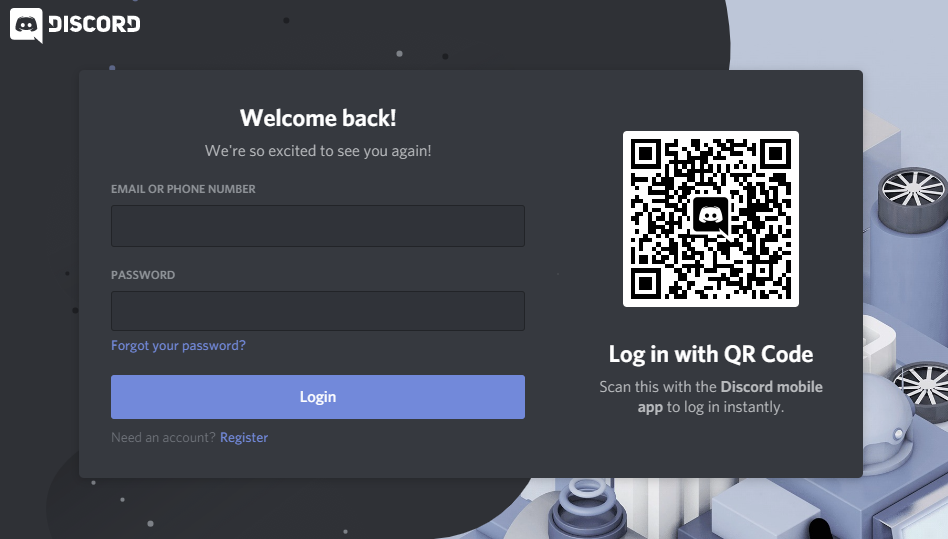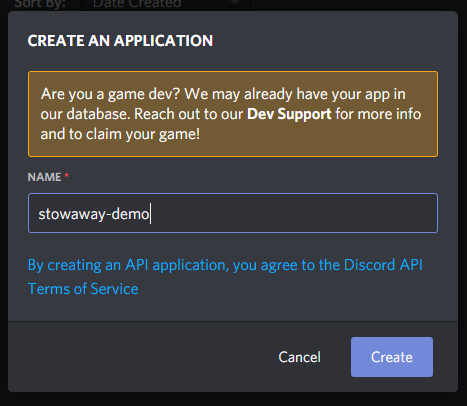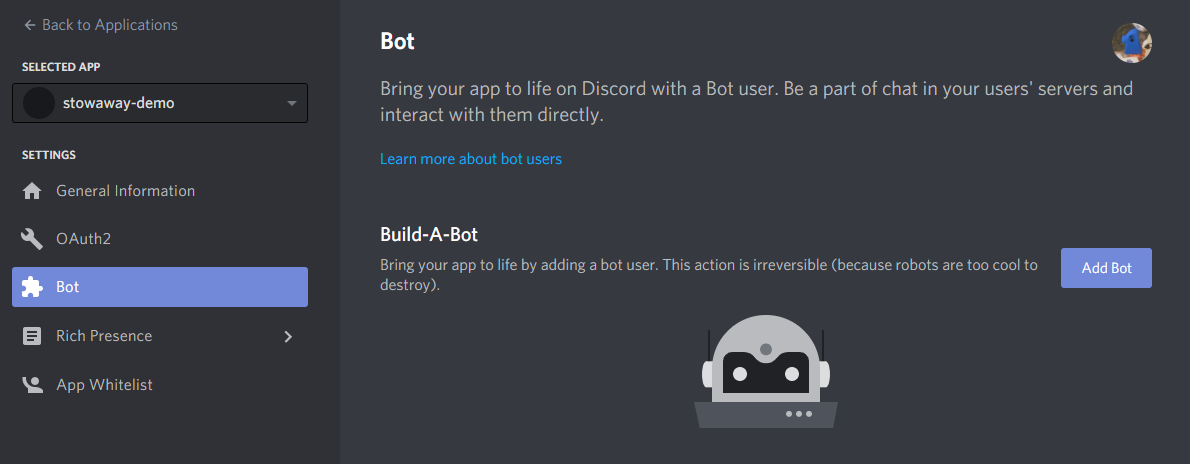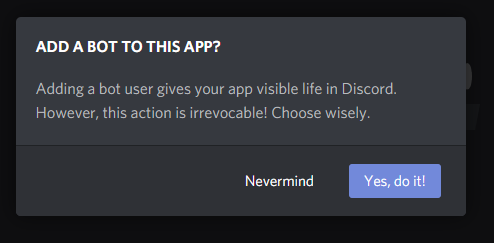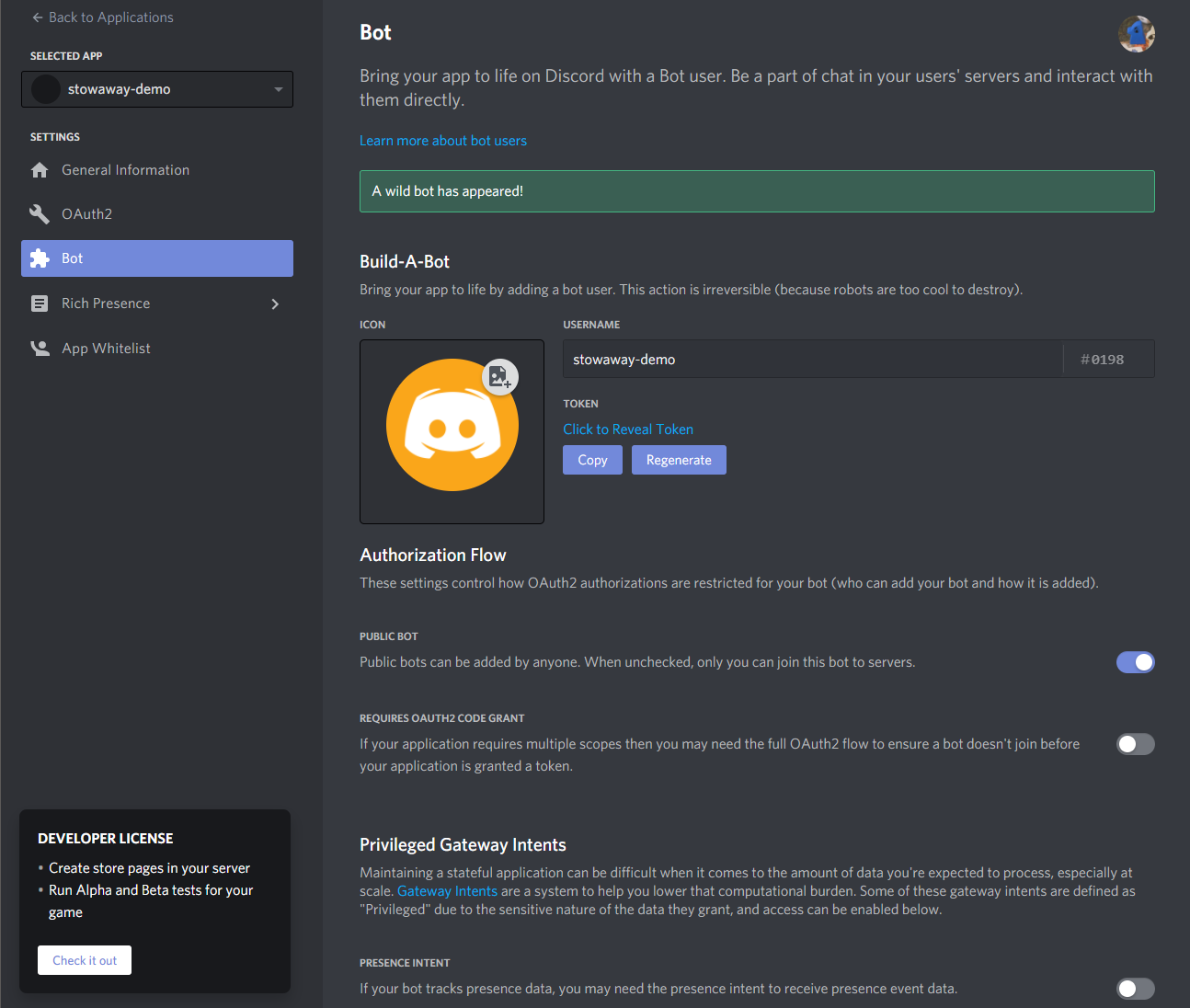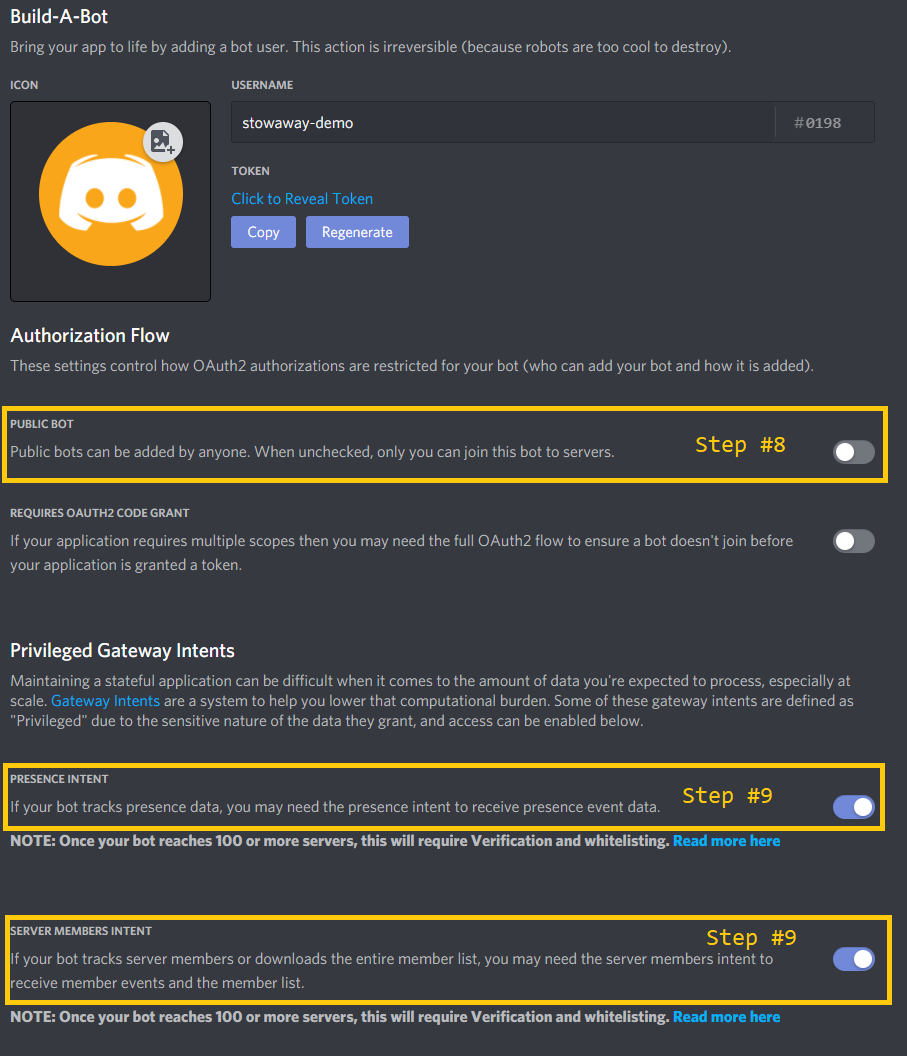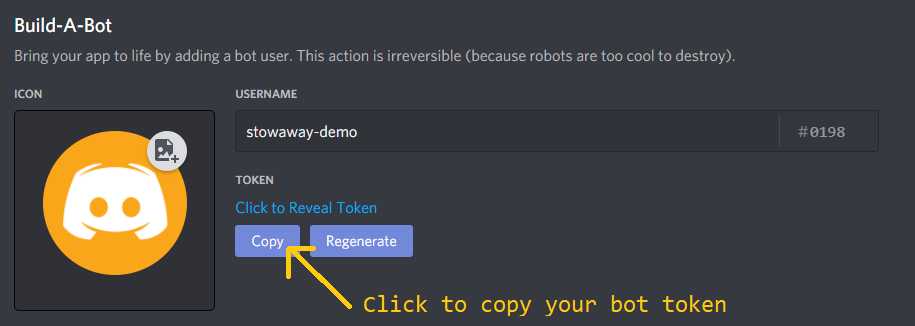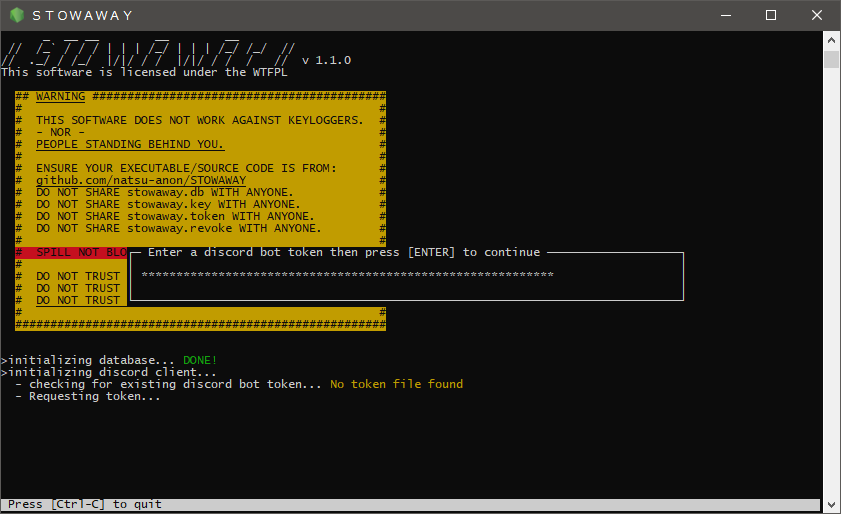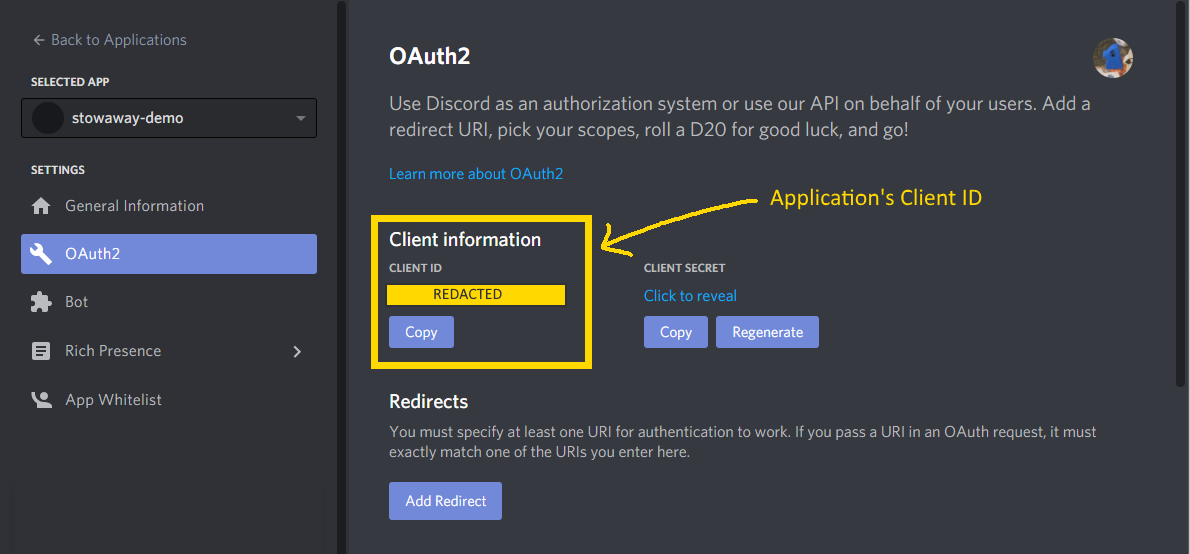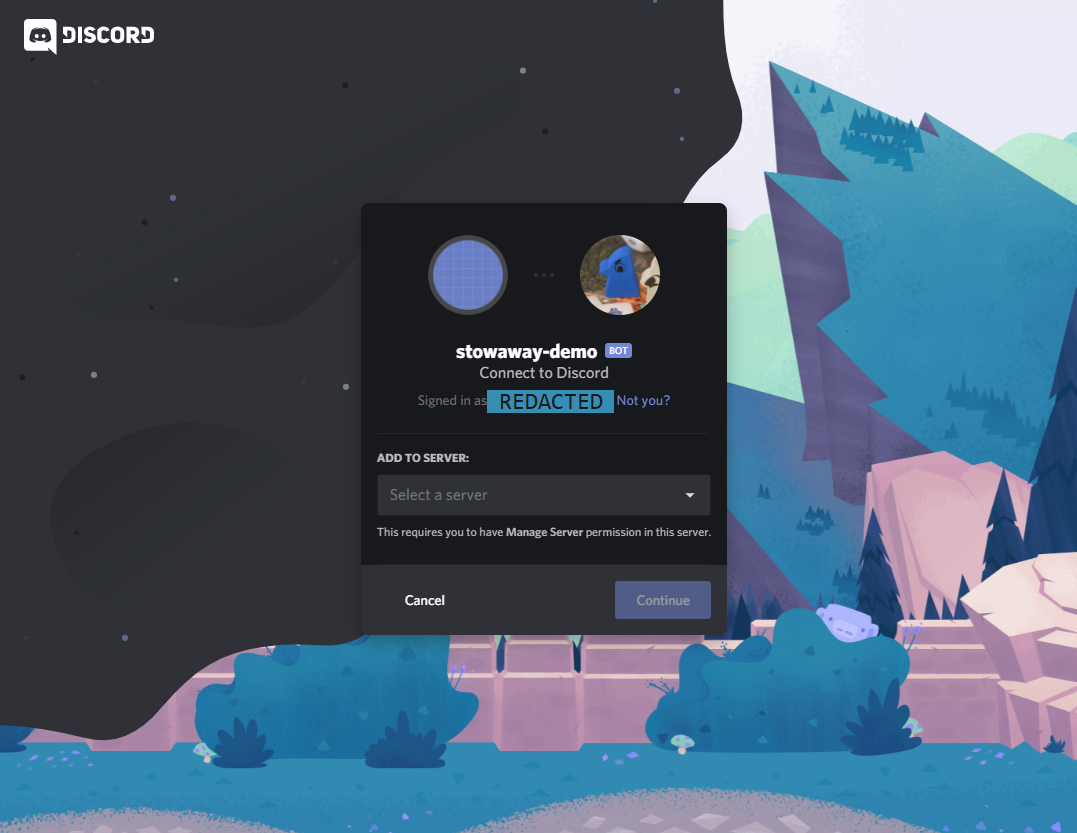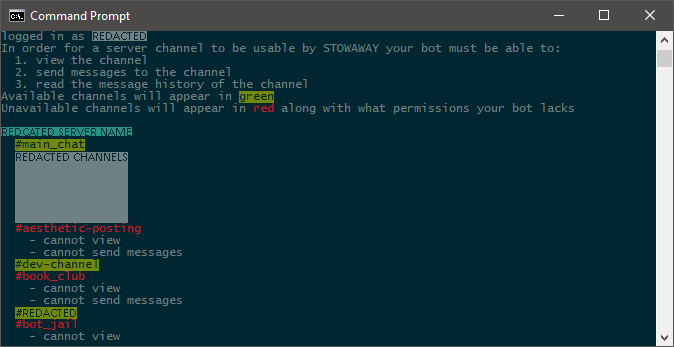_ __ __ __ __
// /_` / / / | | | /_/ | | | /_/ /_/ //
// ._/ / /_/ |/|/ / / |/|/ / / / //
This software is licensed under the WTFPL
Arguing that you don't care about the right to privacy because you have nothing to hide is no different than saying you don't care about free speech because you have nothing to say.
-Edward Snowden
STOWAWAY is an End-to-End PGP encryption layer for Discord focused on making privacy easy & accesible via bots (instructions included). This means that the keys used to encrypt & decrypt messages are different. The keys to encrypt are public, the keys to decrypt are private and should NEVER be shared.
what you see
what the everyone else sees
If you're on Windows you can use ColorTool to change your terminal's & STOWAWAY's color scheme.
Sections
"If you give me six lines written by the hand of the most honest of men, I will find something in them which will hang him."
Qu'on me donne six lignes écrites de la main du plus honnête homme, j'y trouverai de quoi le faire pendre.
-Cardinal Richelieu
Just download the latest appropriate STOWAWAY and extract the zip file. NOTE I've only tested the windows binary.
you can run STOWAWAY from source with Node.js(version 14.15.4). After cloning the repo run npm install to install the dependencies. Once all the packages are installed you can launch STOWAWAY with npm run start(see usage for command line launch)
If you know how to do this go ahead and skip to parts 8 and 9.
- Go to your developer portal. Note: if you don't have a developer account login with your discord account to automatically set up one.
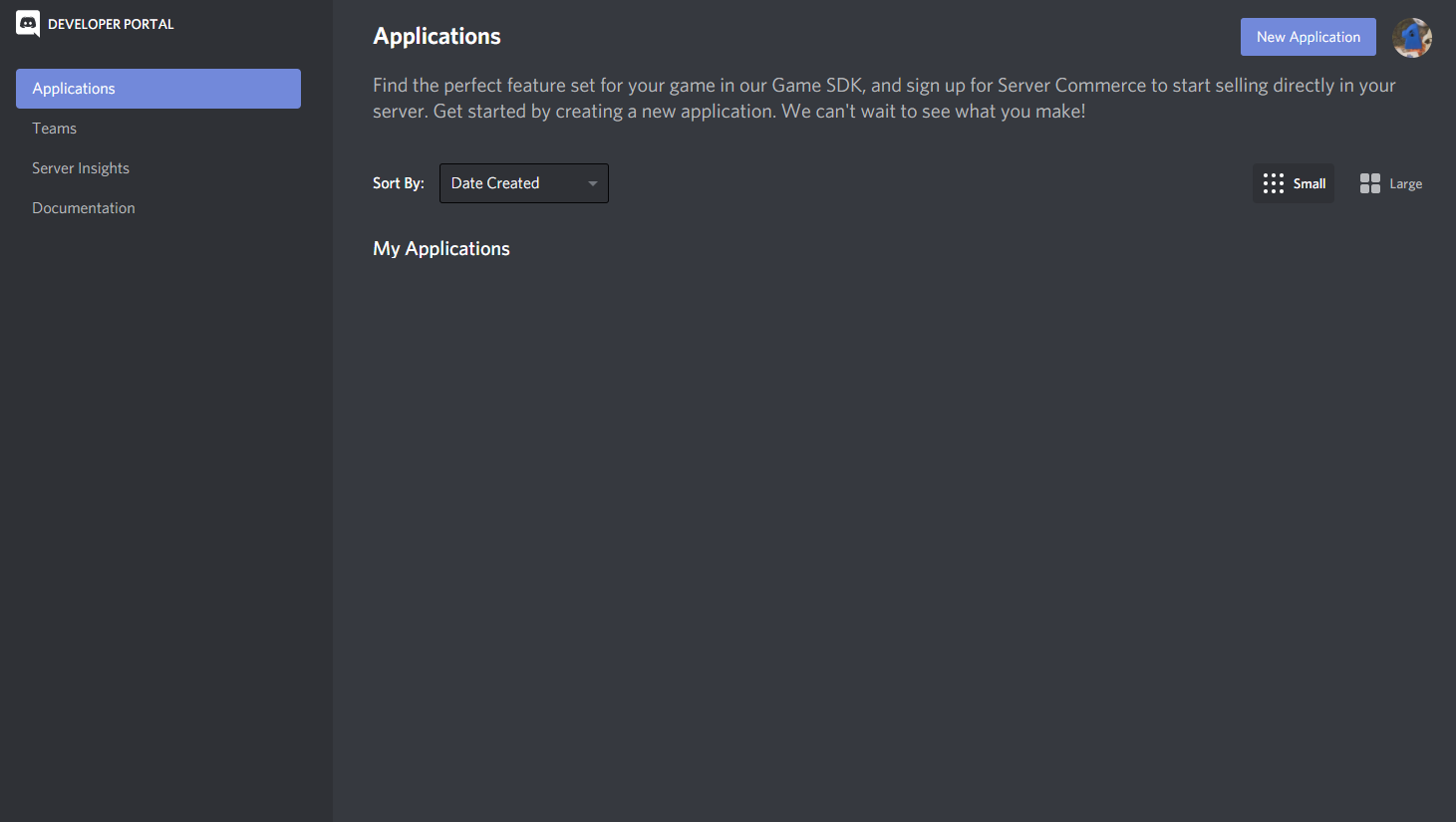
- Click the 'New Application' button in the top right.
- Enter a name for your new bot. Don't worry--this won't be its username. Next go ahead a click 'Create'.
- Next, click on the 'Bot' button in the sidebar. You should end up at a page that looks like the following image.
- Click 'Add Bot'. When the warning says "this action is irrevocable!" it means that you can never remove the bot from this app. You can always delete this app which also deletes the bot.
- 'Yes, do it!'
- Feel free to change your bot's username and icon. You can always change both later.
-
Disable 'PUBLIC BOT'
-
Make sure you save your changes!
When you launch STOWAWAY, you must provide your bot's token to use the application. You can copy your bot's token from its page by pressing the 'Copy' button in the Token section. You should be able to paste the copied token by right-clicking.
** NEVER SHARE YOUR BOT TOKEN WITH ANYONE **
- Go to your application's "OAuth2" page
- Copy your client id
- Go to the following link, but replace
CLIENT_IDwith your client id
https://discord.com/api/oauth2/authorize?client_id=CLIENT_ID&permissions=67226624&scope=bot
- Add to the desired server. Note that you need to have the Manage Server permission in whatever server you want to add your bot to. Make sure your bot can:
Same as above, but have the bot owner briefly enable 'PUBLIC BOT' (see Step 9 in Create a Bot in order to add it. Afterwards the bot owner can disable 'PUBLIC BOT' once more.
When you say, "I have nothing to hide," you’re saying, "I don’t care about this right." You’re saying, "I don’t have this right, because I’ve got to the point where I have to justify it." The way rights work is, the government has to justify its intrusion into your rights.
-Edward Snowden
If you don't pass any optional flags STOWAWAY will launch regularly.
- Pass
-aor--aboutto read about basic STOWAWAY information - Pass
-hor--helpfor help. - Pass
-vor--versionfor the version number. - Pass
-tor--tokenwith a discord bot api token to supply a token to use (if it works). - Pass
-cor--channelsto list available & inavailable channels with reasons why requires a valid token file. - Pass
-sor--serversto list all servers your bot is in with their respective id requires a valid token file. - Pass
--leave-serverand a server id to leave the server with the given id requires a valid token file. - Pass
--revokeand a server id to leave the server with the given id requires a valid token file. - Pass
--overwriteand a channel and message id to overwrite the saved public key of the message author with one provided in the message requires a valid token file.
There is no killer answer yet. Jacob Appelbaum (@ioerror) has a clever response, asking people who say this to then hand him their phone unlocked and pull down their pants. My version of that is to say, 'well, if you're so boring then we shouldn't be talking to you, and neither should anyone else', but philosophically, the real answer is this: [M]ass surveillance is a mass structural change. When society goes bad, it's going to take you with it, even if you are the blandest person on earth.
-Julian Assange
I suggest checking out the excellent comp.security.pgp general questions & introduction. For the specifics of how STOWAWAY encrypts and decrypts messages Wikipedia's entries on Pretty Good Privacy and Public-key Cryptography are solid launching off points.
Not merely was my own mail opened, but the mail of all my relatives and friends — people residing in places as far apart as California and Florida. I recall the bland smile of a government official to whom I complained about this matter: "If you have nothing to hide you have nothing to fear." My answer was that a study of many labor cases had taught me the methods of the agent provocateur. He is quite willing to take real evidence if he can find it; but if not, he has familiarized himself with the affairs of his victim, and can make evidence which will be convincing when exploited by the yellow press.
-Upton Sinclar in The Profits of Religion
- DYNAMIC UPDATES
- More PGP features
- session keys (psuedo-dm)
- see who has signed whose keys for a "web of trust"
- User customziation
- keybinds
- colors
- bots change their nicknames on a server (haha, yes I sneakily updated the bot invite link with proper permissions already)
- WASM
Handshake protocol performed through DM's (can bots DM each other?)bots CANNOT direct message :(
And in general I need to check out v8 options to see what'd I should bake into the executables
STOWAWAY is FLOSS (Free/Libre, and Open Source Software) because I wouldn't trust any encryption service that requires payment and doesn't allow me to view the source code, so why would I make others? So, if you like what's going on here and have some money burning a hole in your pocket, here's how you can donate.
- BTC wallet: bc1q9c4cy76wpe84tcxftjw9k7wmshdndf32npkgg3
- ETH wallet: 0x6C5e469C3df5aB4A9c147E79c3a7a1356fa250A5
- DOGE wallet: DS87ZXf2vXoUQmy3Wr5nNNNSiSGM55uGJs
If you want to donate via PayPal, click the Sponsor button up top (yes, the Ko-fi button)!
Do What the Fuck You Want to Public License(version 2 or any later version). Please take a look at the LICENSE file for more information.