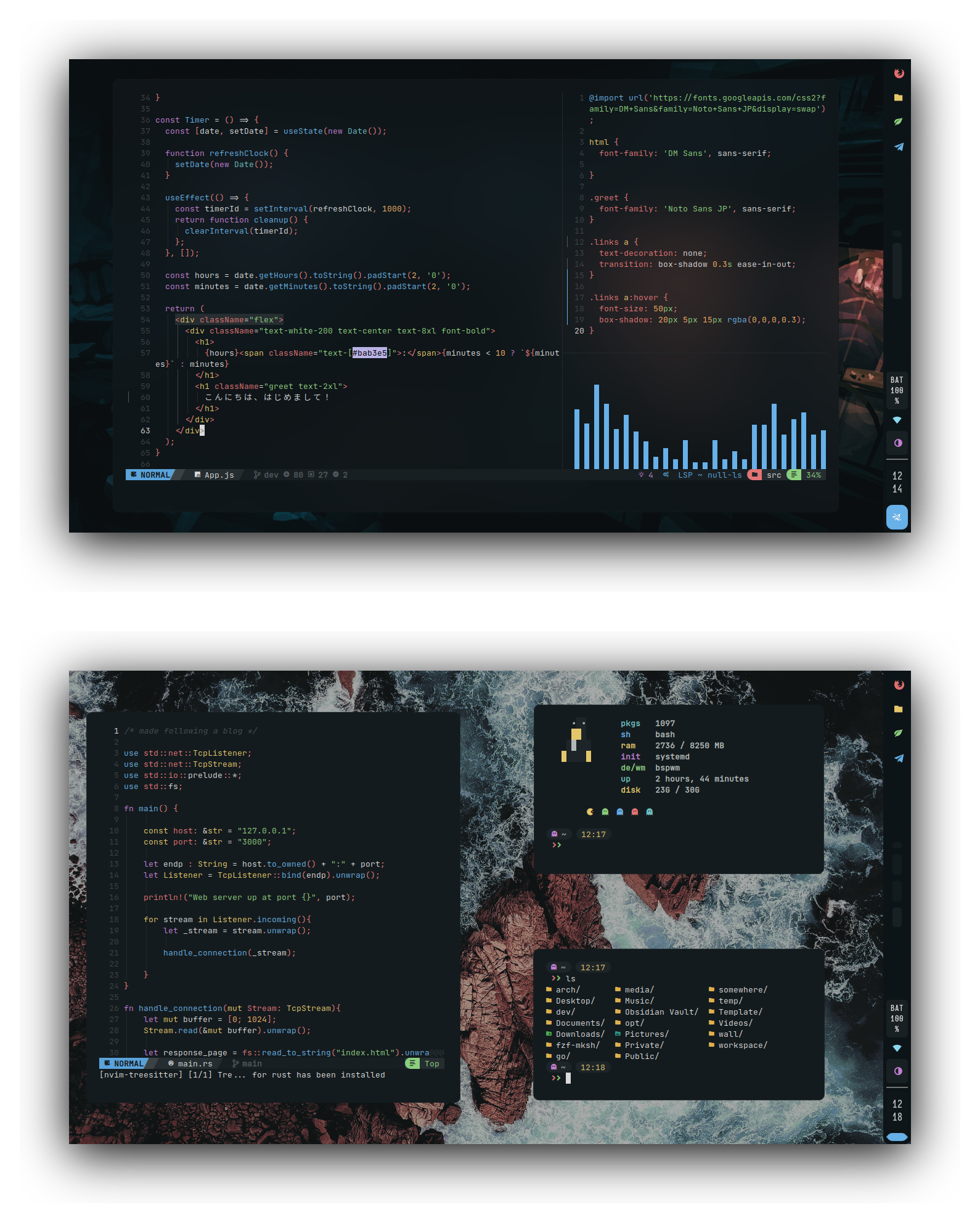🔥 Rex's Linux Dotfiles 🔥
Heyyo, Thanks for dropping by....this is a place where I showcase my dotfiles on the Internet. You'll find my shitty/beautiful/cool configurations here :D. This is my personal configuration of BSPWM Window Manager.
- Window Manager: BSPWM
- Text Editor: Neovim
- Music Player: Mpv or Ncmpcpp
- Bar: Tint2 & Polybar
- Shell: Mksh
- Compositor: Picom
- File Manager: Thunar
- GUI Editor: Vscode
- Everblush is a dark and beautiful colorscheme which I've used in my latest rice.
- I use bspwm as my daily life window manager bcuz its super minimal and fulfill my needs.
- I am using JetBrainsMono and a Custom font called Iosevka Mayukai.
- For GTK3 I use my custom Everblush theme made with Phocus/gtk3. Also you might need to modify the theme according to your preference ^-^
- I use Conscious for neovim, I mostly swap between whenever I get bored (Both the themes have Everblush Support).
- I am using tint2 as my default bar in bspwm (friendship ends with polybar ;-;).
- Picom-Ibhagwan as my Picom Fork.
- My Old nord Dotfiles can be found in the nord branch of this repository.
- Clone this repository to your $HOME dir.
After you're done with cloning the repository. Install the following packages
bspwm-rounded-corners sxhkd tint2 polybar alacritty xwallpaper maim imagemagick.
For compository I use compix. You need to build it from the official repository.
After you're done with all this, copy the configuration files from cloned directory to particular path.
- Manas140 - Conscious
- @snthcy for firefox.
- Stardust-kyun.