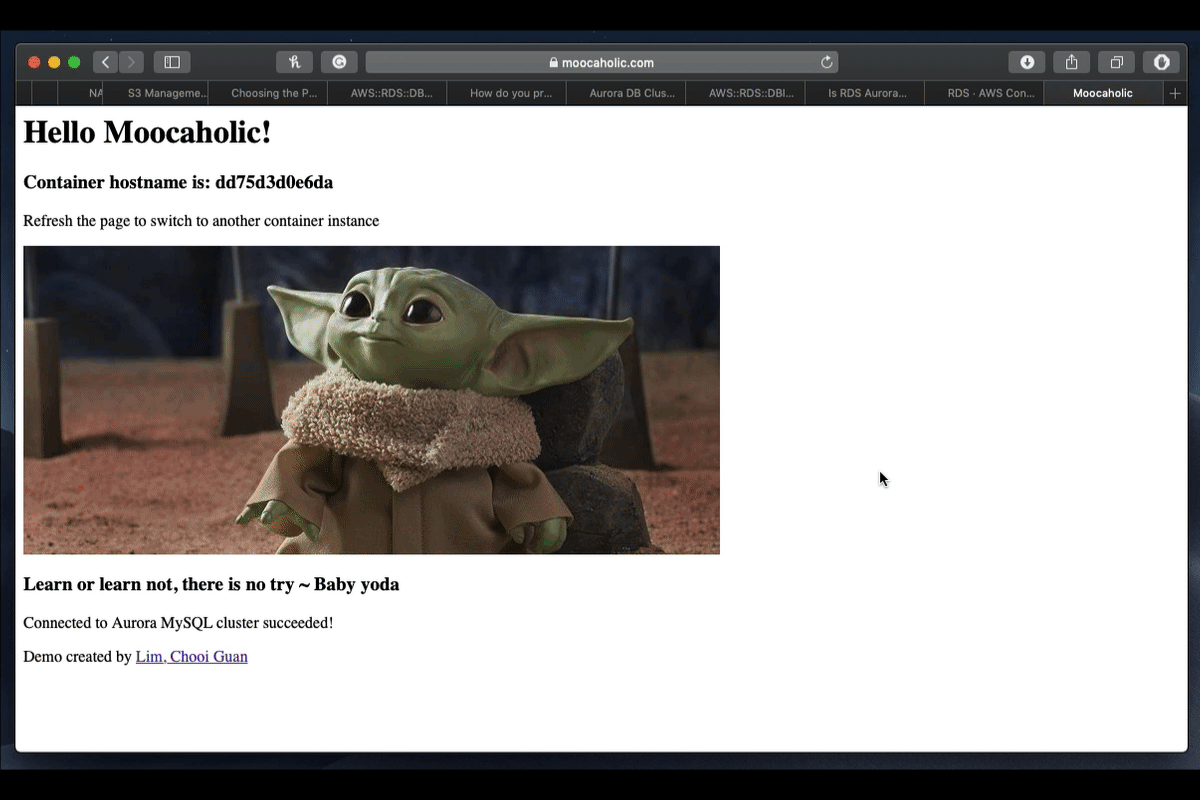Demo showing example of a containerised LAMP application with high availability deployed on AWS.
Author: Lim Chooi Guan
- AWS ECS for containers
- AWS Cloudfront for content distribution
- AWS Aurora RDS MySQL
To deploy the application you will need the AWS CLI installed. Then clone this repo, change directory to the cloudformation directory, and run the following in order from the terminal:
aws --region us-east-1 cloudformation create-stack --stack-name ecs-networking --template-body file://ecs-networking.yml --capabilities CAPABILITY_NAMED_IAM
aws --region us-east-1 cloudformation create-stack --stack-name ecs-public-service --template-body file://ecs-public-service.yml --capabilities CAPABILITY_NAMED_IAM
aws --region us-east-1 cloudformation create-stack --stack-name rds-aurora-mysql --template-body file://rds-aurora-mysql.yml --capabilities CAPABILITY_NAMED_IAM
This will deploy 3 stacks in the us-east-1 region. But you can deploy these in any region you deem appropriate.
- ecs-networking provides the networking infrastructure (vpc, subnets, internet gateway, nat gateways, hosted zone record set).
- ecs-public-service contains the service which defines the tasks (containers) to run. The docker image used is retrieved from my docker hub repo. This is a php application which you can modify, it is referenced in app/index.php. The Dockerfile to build this image is stored here.
- rds-aurora-mysql creates the Aurora RDS cluster with 2 MySQL database instances, one for failover purposes.
Note: This is a demo only. You will have to make some minor changes by providing your own values in the Cloudformation templates. The SSL certificate which I am using is my own and used for the domain moocaholic.com. Additionally code for connecting to the database including the username and password has to be provided in app/index.php. You will have to make these changes to your own Docker image and then push this image either to either Dockerhub (or Amazon ECR) and provide the URL to the ecs-public-service template. Note that the retrieval of the image of baby yoda in this demo is using Cloudfront, but that is not automated. Session stickiness has not been enabled so as to illustrate load balancing. If you want sessions to be sticky this has to be enabled in the target group, see here for instructions.