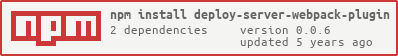A plugin that deploys webpack bundles to server, and Koa as server to receive bundles. It's useful when server ftp/sftp is forbidden or accessing server need pin + dynamic token each time.
npm i deploy-server-webpack-plugin -D
Client config
Modify your webpack config file like below, change the "from" and "dest" fields according to your own project, "from" is based on webpack output dirname, "dest" means the path on server you want to push. token field validation need server side to cooperate.
const path = require('path')
const DeployServerPlugin = require('deploy-server-webpack-plugin')
module.exports = {
// ...
plugins: [
// ...
new DeployServerPlugin({
receiver: 'http://1.23.45.678:9999/receiver',
mapping: { // Object type
from: path.resolve(__dirname, '../dist'), // absolute path
dest: '/data/project/front'
}
})
]
};or
const path = require('path')
const DeployServerPlugin = require('deploy-server-webpack-plugin')
module.exports = {
// ...
plugins: [
// ...
new DeployServerPlugin({
receiver: 'http://1.23.45.678:9999/receiver',
mapping: [ // Array type
{
from: path.resolve(__dirname, '../dist/static'),
dest: '/data/project/public/static',
},
{
from: path.resolve(__dirname, '../dist/index.tpl'),
dest: '/data/project/views/index.tpl',
},
// ...
],
token: '123456789'
})
]
};Server Config
Copy ./server folder to you server machine somewhere, init the project and start it.
npm i
npm run start
Next config your nginx/apache to allow your node service can be accessed.
Try to visit "@your host/receiver" in browser, when you see "Method Not Allowed", it means node server started success, but 'GET' method is not allowed because we only config "POST" router to upload files. Server code is based on Koa, change it according your demand.
| Name | Type | Required | Description |
|---|---|---|---|
| receiver | String | true | server url used to receive files |
| mapping | Object, Array | true | files will be copied from 'form' to 'dest' |
| token | String | false | for security if needed |
Sometimes bundle file is too big and uploading appears "504 Gateay Time-out" or "413 Request Entity Too Large" error, enlarge client_max_body_size value in nginx.conf may solve this problem:
client_max_body_size: 10M; #default 1M
The MIT License