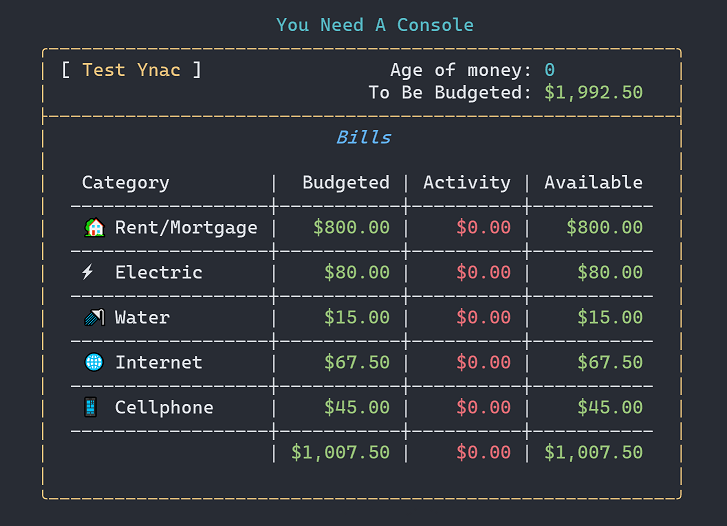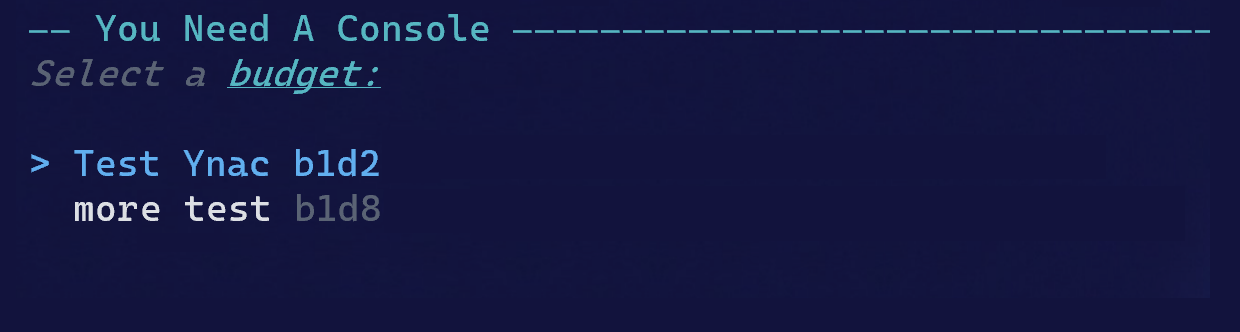A multi-platform console application that uses Spectre Console to create a visually appealing CLI that connects to the YNAB API and displays basic budget information. Verified to work on Windows, Mac and Linux. Binaries are only created for windows currently so Mac and Linux will have to follow the developer instructions.
| Construction ahead |
|---|
This project is still a work in progress and although it has a full release, this is just a personal project. Therefore it may have rough edges and incomplete features. Feel free to suggest features, provide feedback, or report bugs on the issue tracker.
- Windows (other OS binaries to be added to CI/CD soon)
- YNAB account w/ a Developer Personal Access Token.
- Instructions: https://api.ynab.com/
- Download the latest stable release executable
- Open Windows Terminal or Powershell
- Navigate to the download folder
- Run
./ynac.exe - You will be prompted for your YNAB API token. You will want to save this to the
config.inithat is created on first run so that you do not need to input it every time- This will eventually be automated
- You will be presented with the budget selection options
- Alternatively you can provide your budget name as the first argument to ynac (e.g.
ynac mybudget) - If only one budget is found it will be opened immediately
- Alternatively you can provide your budget name as the first argument to ynac (e.g.
- Using the exe from any location
- Place the executable somewhere on your defined Windows Path or
- Add the folder where you saved the exe to your Windows Path
- Microsoft Dotnet
- YNAB account w/ a Developer Personal Access Token.
- Instructions: https://api.ynab.com/
- Create a YNAB Developer Personal Access Token ( instructions above )
- Copy the token you created. You cannot access it again and must generate a new one if you do not save it.
- Install dotnet core
- Download the git repo
- Navigate to the download folder
- Paste the Personal Access Token from YNAB into the
config.inifile in theTokenfield underYnabApi - Type
dotnet runon the command line in the root folder or run in VS/VSCode/Rider/etc. - You will be presented with the budget selection options
- Select a budget and it will be displayed on the console 🥳
- Spectre.Console
- The reason the console looks good at all
- Refit
- Automatically generate REST API implementation from an interface
- Polly
- Streamlined web request resiliency strategies
- Include additional features from the YNAB API
- Further details about the existing commands
- Provide write commands (e.g. approving or categorizing a transaction)
- Further improvements detailed on the issue tracker