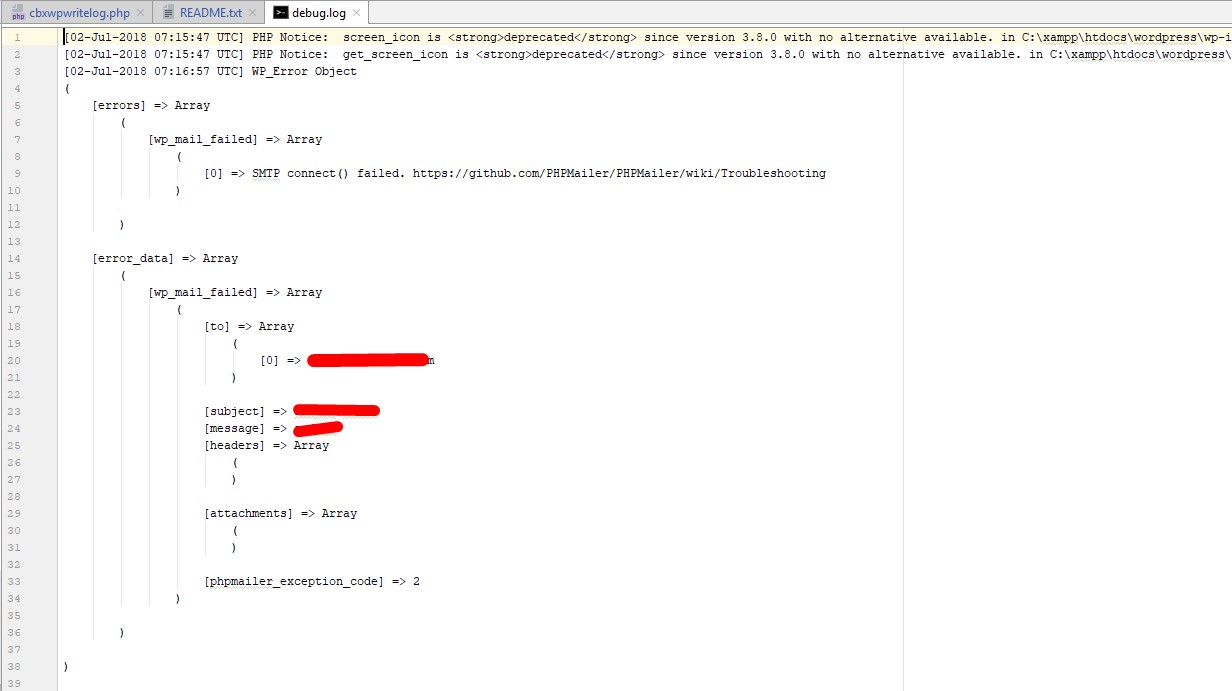This plugin adds a helper function to write log in wordpress debug file. This plugin also writes email send fail logs
Usages:
- Write log
if (function_exists( 'write_log' ) ) {
write_log('testing a variable output');
write_log($name);
}- View Log http://your_domain/?cbxwpwritelog=1
For any query contact us
This section describes how to install the plugin and get it working.
e.g.
- Upload
cbxwpwritelogfolder to the/wp-content/plugins/directory - Activate the plugin through the 'Plugins' menu in WordPress
- call function
<?php write_log('your content, variable or object here'); ?>in your templates or plugin anywhere where you need to - There are other ways to install a plugin please check WordPress Codex https://codex.wordpress.org/Managing_Plugins
To enable debug you need put following in your WordPress wp-config.php file
//to enable debug
define('WP_DEBUG', true); //enable debugs
define( 'WP_DEBUG_DISPLAY', true); //displays debug , if you don't show set it false
define( 'WP_DEBUG_LOG', true); //stores debug in wp-content/debug.log or as you configure your wp content folder
//to enable/disable email fail or success debug
define('CBXWPWRITELOG_EMAIL_FAILED', false); //set true to enable email fail debug
define('CBXWPWRITELOG_EMAIL_SENT', false); //set true to enable email success debug= 1.0.4 =
- View error log http://your_domain/?cbxwpwritelog=1
= 1.0.3 =
- Debug boolean in better way
= 1.0.2 =
- Email sent or fail debug
= 1.0.1 =
- Initial version released