-
Notifications
You must be signed in to change notification settings - Fork 70
99 FAQ
SplashBuddy displays the Software in the order you specified in the .plist.
Jamf Pro usually runs policies in alphanumerical order.
An idea for the setup is:
- Create an _Enrollment category (to group policies at top and better see how they flow)
- Prefix enrollment policies with two digits incremented by 10 (eg. "00 SplashBuddy", "10 Microsoft Office")
In theory, .plist files shouldn't be edited by hand and are cached by the system (using cfprefsd).
To refresh the cache:
- Make changes in
io.fti.SplashBuddy.plistand save - Quit SplashBuddy
- Run
sudo killall -HUP cfprefsdin the terminal - Launch SplashBuddy again
Before 1.1, you'll need to recompile the application as Debug::
- go to Product > Scheme > Edit Scheme…
- Select "Run" in the left pane
- Change Build Configuration to "Release"
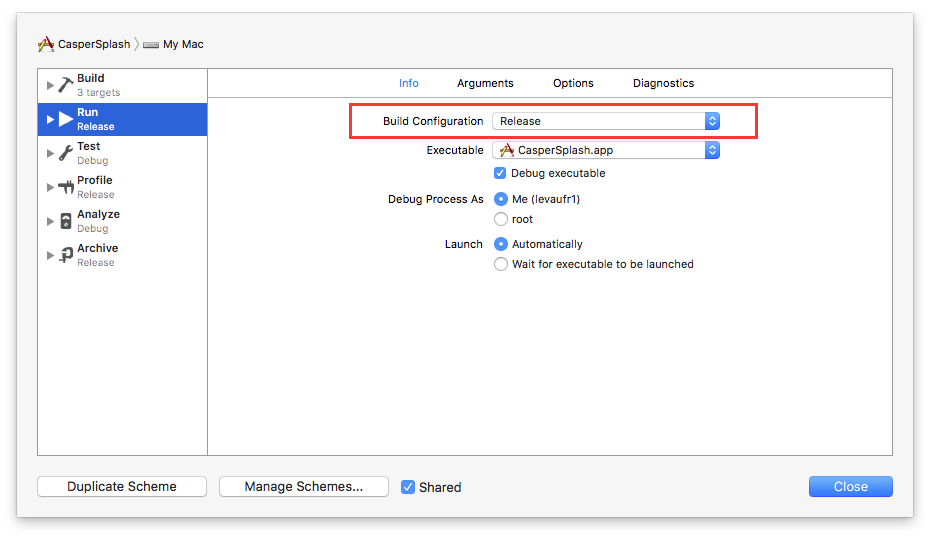
In 1.1+, launch the app with hideBackground set to true. See 60 Options
You can see the logs using either one of these commands:
log show --predicate "subsystem = 'io.fti.SplashBuddy'" --last 10m
or (equivalent to tail -f):
log stream --predicate "subsystem = 'io.fti.SplashBuddy'"
Add --info or --debug to see more logs.
According to Apple:
The specific list of formats is dependent on the version of the operating system but includes many standard formats such as TIFF, JPEG, GIF, PNG, and PDF among others.
Icons will be scaled down and centered to 30x30. The best is to use 60x60 PNG or PDF formats if you can, to account for retina screens.
If you can, please contribute.
You can also freely edit the wiki, every little bit helps!
Thank you 🌈