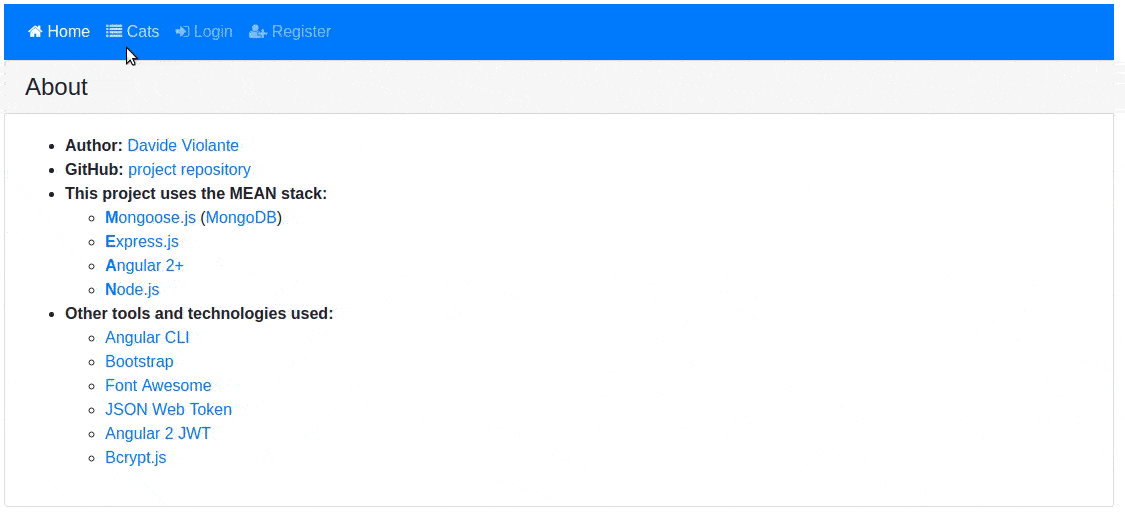The frontend is generated with Angular CLI. The backend is made from scratch. Whole stack in TypeScript.
This project uses the MEAN stack:
- Mongoose.js (MongoDB): database
- Express.js: backend framework
- Angular 2+: frontend framework
- Node.js: runtime environment
Other tools and technologies used:
- Angular CLI: frontend scaffolding
- Bootstrap: layout and styles
- Font Awesome: icons
- JSON Web Token: user authentication
- Angular 2 JWT: JWT helper for Angular 2+
- Bcrypt.js: password encryption
- Install Node.js and MongoDB
- Install Angular CLI:
npm i -g @angular/cli - From project root folder install all the dependencies:
npm i
npm run dev: concurrently execute MongoDB, Angular build, TypeScript compiler and Express server.
A window will automatically open at localhost:4200. Angular and Express files are being watched. Any change automatically creates a new bundle, restart Express server and reload your browser.
npm run prod: run the project with a production bundle and AOT compilation listening at localhost:3000
- Go to Heroku and create a new app (eg:
your-app-name) - Install Heroku CLI
heroku loginmkdir your-app-name && cd your-app-namegit initheroku git:remote -a your-app-name- Download this repo and copy all files into
your-app-namefolder npm i- Edit
package.jsonas following:- add this line to scripts:
"postinstall": "tsc -p server && ng build --aot --prod" - move the following packages from devDependencies to dependencies:
@angular/cli,@angular/compiler-cli,@types/*,chai,chai-httpandtypescript.
- add this line to scripts:
- Edit
.envand replace the MongoDB URI with a real remote MongoDB server. You can create a MongoDB server with Heroku or mLab. git add .git commit -m "Going to Heroku"git push heroku masterheroku openand a window will open with your app online
- you have any suggestion to improve this project
- you noticed any problem or error
Run ng test to execute the frontend unit tests via Karma.
Run ng e2e to execute the end-to-end tests via Protractor.
Run mongod to run an instance of MongoDB then run npm run testbe to execute the backend tests via Mocha.
Run ng lint to execute the frontend TS linting via TSLint.
Run npm run lintbe to execute the backend TS linting via TSLint.
Run npm run linthtml to execute the frontend HTML linting via HTMLHint.
Run npm run lintscss to execute the frontend SCSS linting via SASS-Lint.
To get more help about this project, visit the official wiki.
To get more help on the angular-cli use ng --help or go check out the Angular-CLI README.