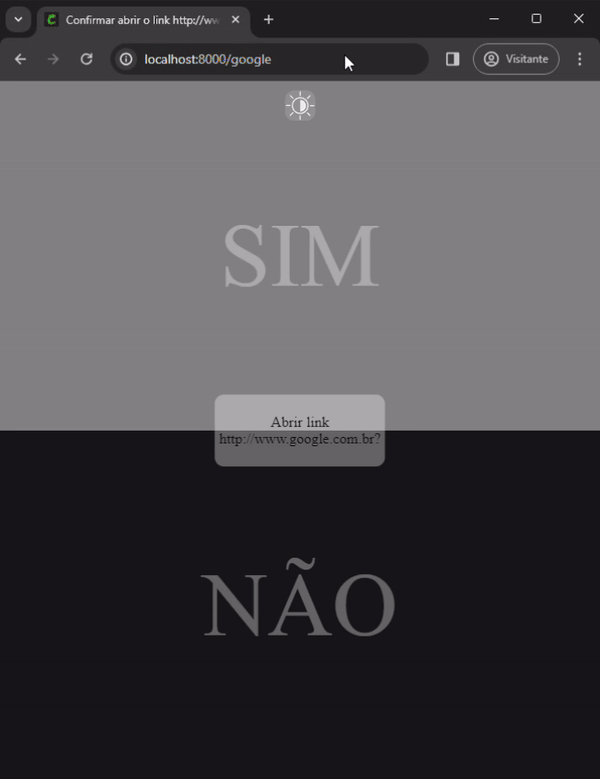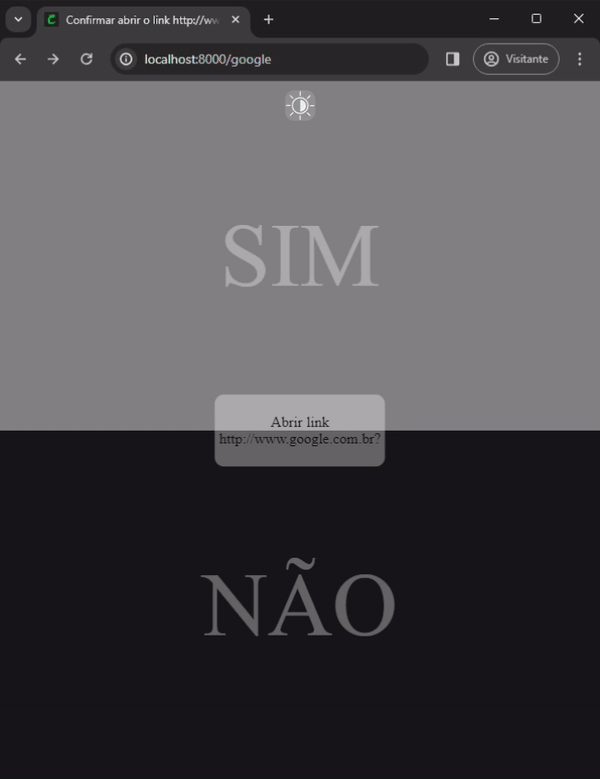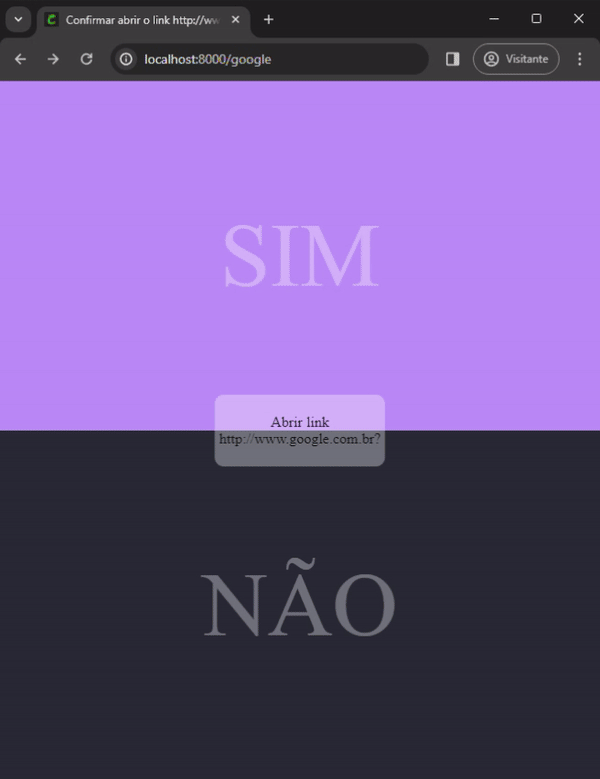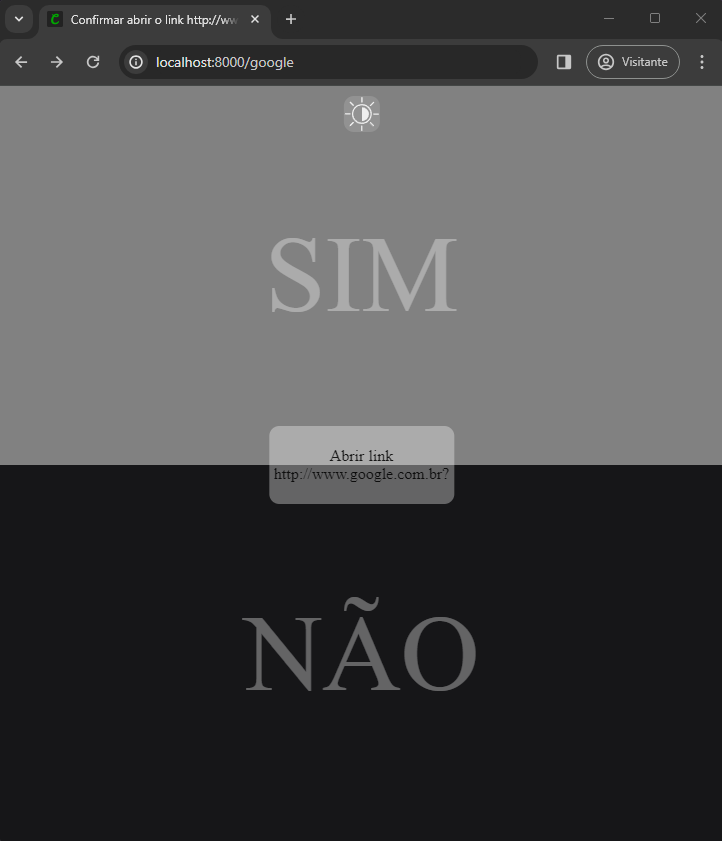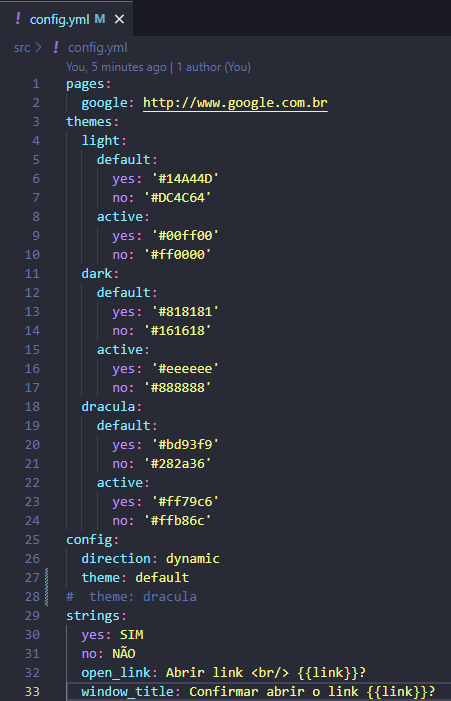Basically this is just an app that takes confirmation from user before calling a link
I have some webhooks from N8N that are sent to Gotify notification, so I can take actions. Sometimes I misclick the link and the workflow is executed. I created this so I must confirm that I want to run that webhook
Use docker-compose.yml.
Or use the docker-compose.yml from docker hub registry.
config.yml and views/ are not part of the docker image, so you should create a volume in the docker-compose.yml like in the example.
In the config.yml, you have a dictionary of pages, the key is the alias from your URL, example the key "google" will create the link http://yourhost/google that will call the link at the key of this dictionary. There is an example at the config.yml from this project. Example here
Or if you want, you can create a file named "pages.yml" with the same struct as at config.yml:
pages:
page1: https://abc.com
page2: https://abc2.com
(...)You can choose between 3 modes: auth, redirect, servercall.
(...)
config:
(...)
callmode: servercall or browser
(...)This mode must be used with nginx reverse proxy. proxy example:
location /location_that_needs_confirmation/ {
proxy_pass http://url/location_that_needs_confirmation/;
auth_request /confirm/start;
error_page 401 = /confirm/;
auth_request_set $auth_status $upstream_status;
}
location /confirm/ {
proxy_pass http://LocationOfConfirmApp/;
proxy_pass_request_body off;
proxy_set_header Content-Length "";
proxy_set_header X-Original-URI $request_uri; #Must have this header
}If you change the location of "confirm" (location /confirm/ above) to something else, you must change the config.yml too:
(...)
config:
(...)
mode: redirect #simple redirect to page, must use 'pages' from this yaml.
proxy_prefix: '/confirm/'
(...) Simple redirect based on the pages section of the config.yml
pages:
google: http://www.google.com.br
(...)This affects which tier calls the URL to be confirmed.
(...)
config:
(...)
mode: redirect #simple redirect to page, must use 'pages' from this yaml.
callmode: servercall or browser
(...)
## Servercall (_config.callmode=servercall_)
Instead of calling the url from the browser, it called from the server side. It checks based on regex the content to see if was OK.
These variables must be included when using callmode=servercall:
```yml
(...)
servercall:
regex: \"Workflow was started\"
success_redirect: "about:blank"
error_redirect: "https://yahoo.com"
method: "GET"As the name says, the url is called from the client-side using the browser.
You don't need to use the same layouts that I created. You can create a folder at /view/name_of_layout, you can find some examples here: /views
- Default: The one I'm using for my porpuses
- Single-click: Hide the NO button
- Wait: Custom layout telling the user that 'they are leaving this website'
To change the layout, change this part of the config.yml: config-wait.yml
You have to create four files per layout:
- lightingmode.mustache: This is used to show the dark/light mode button
- message-container.mustache: Container of the message to show the user where they are going to
- no.mustache: No button
- yes.mustache: Yes button
All layouts must respect Mustache syntax.