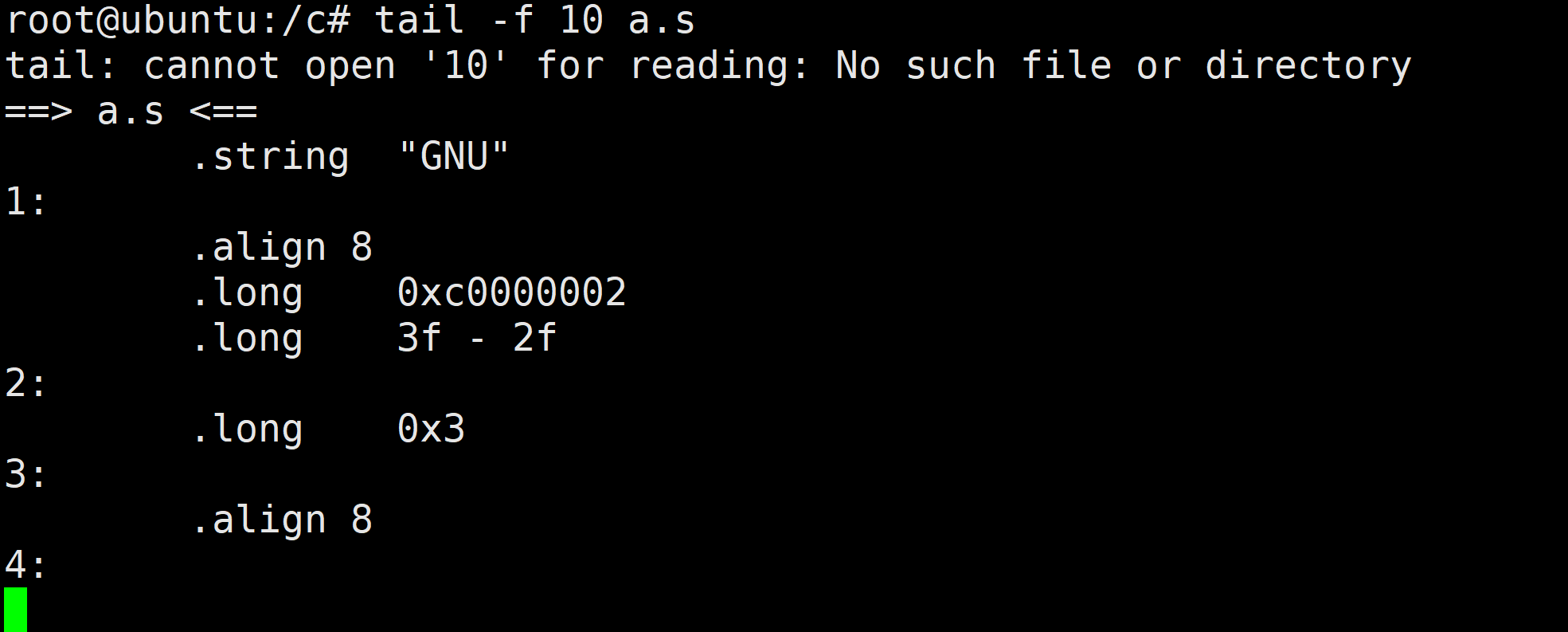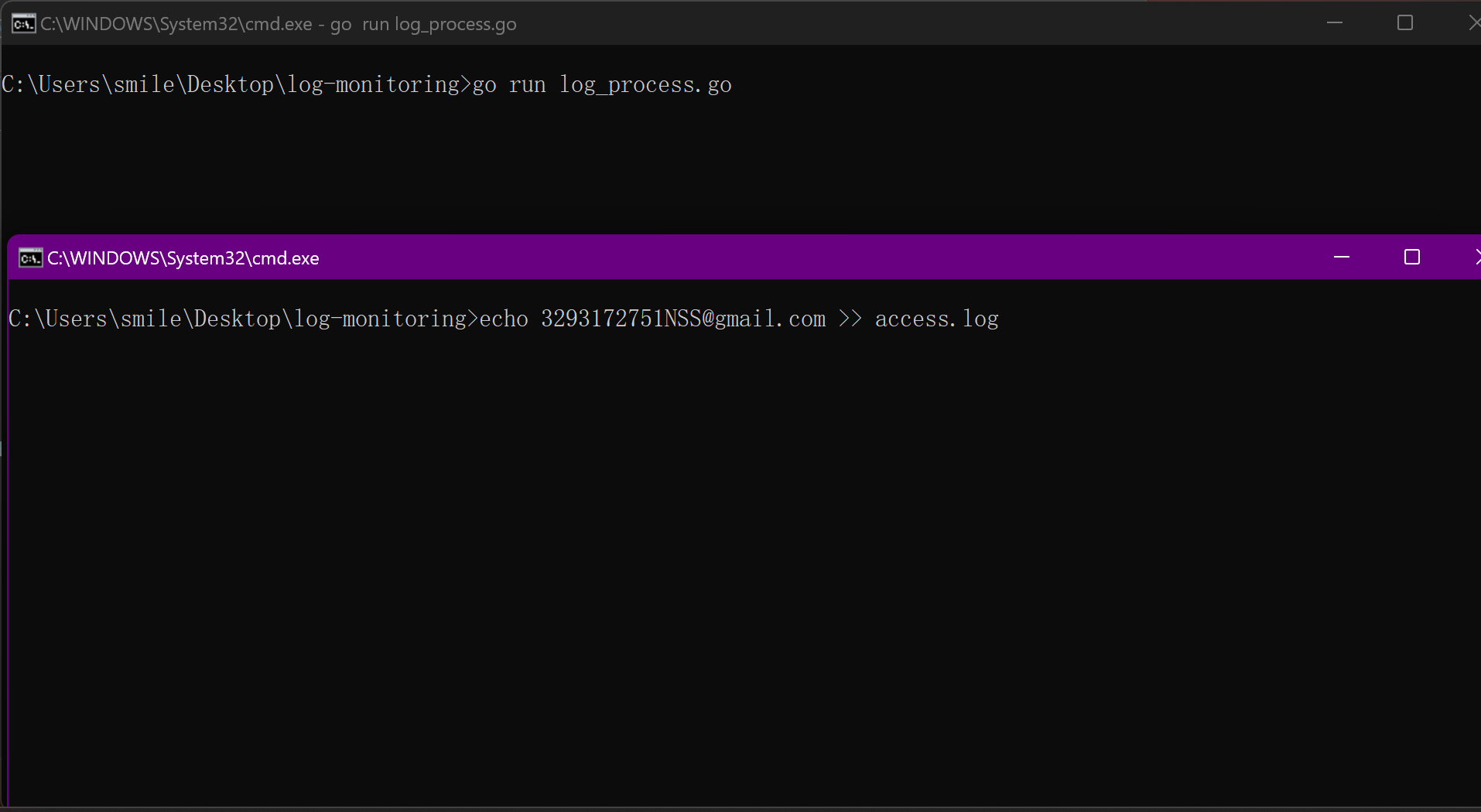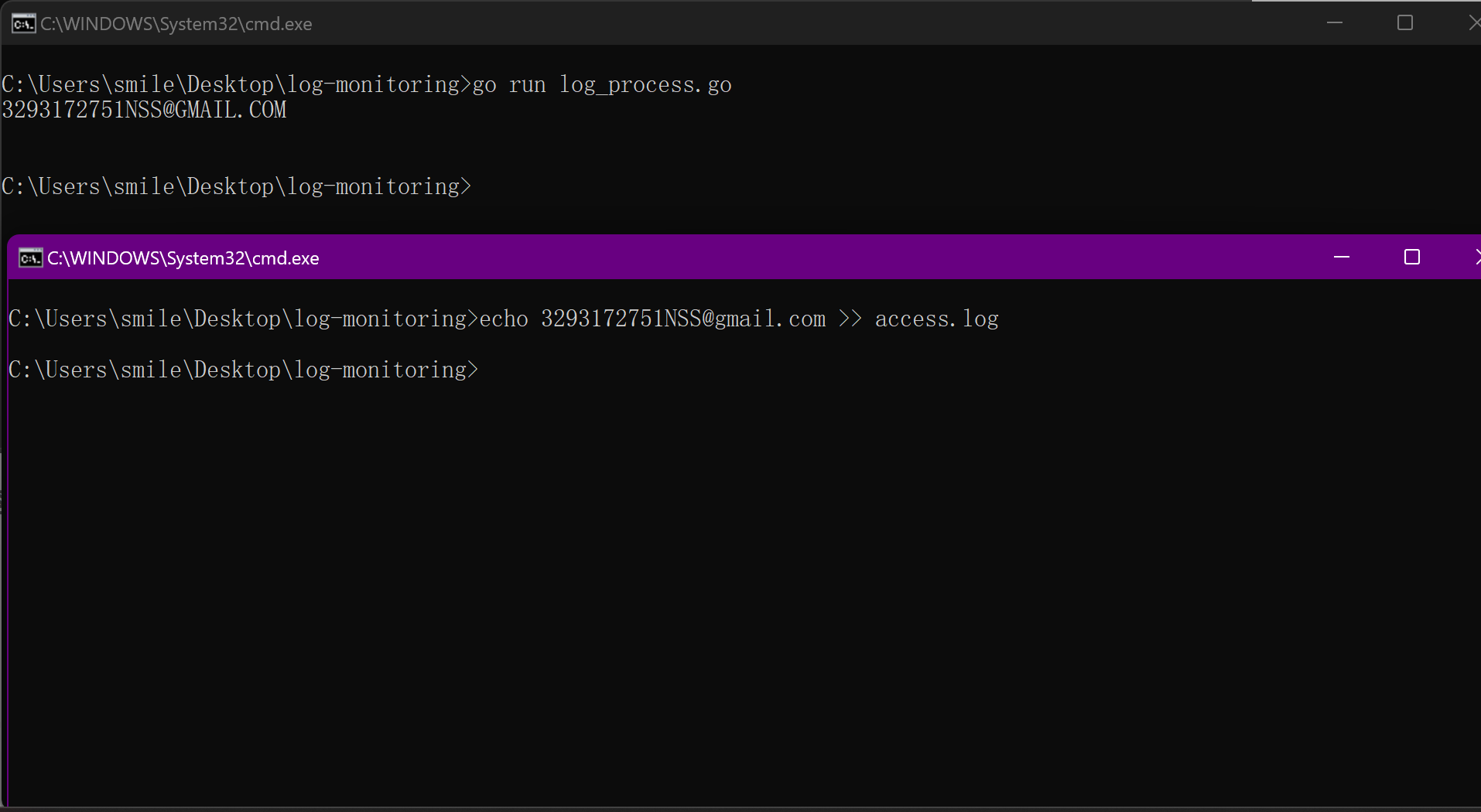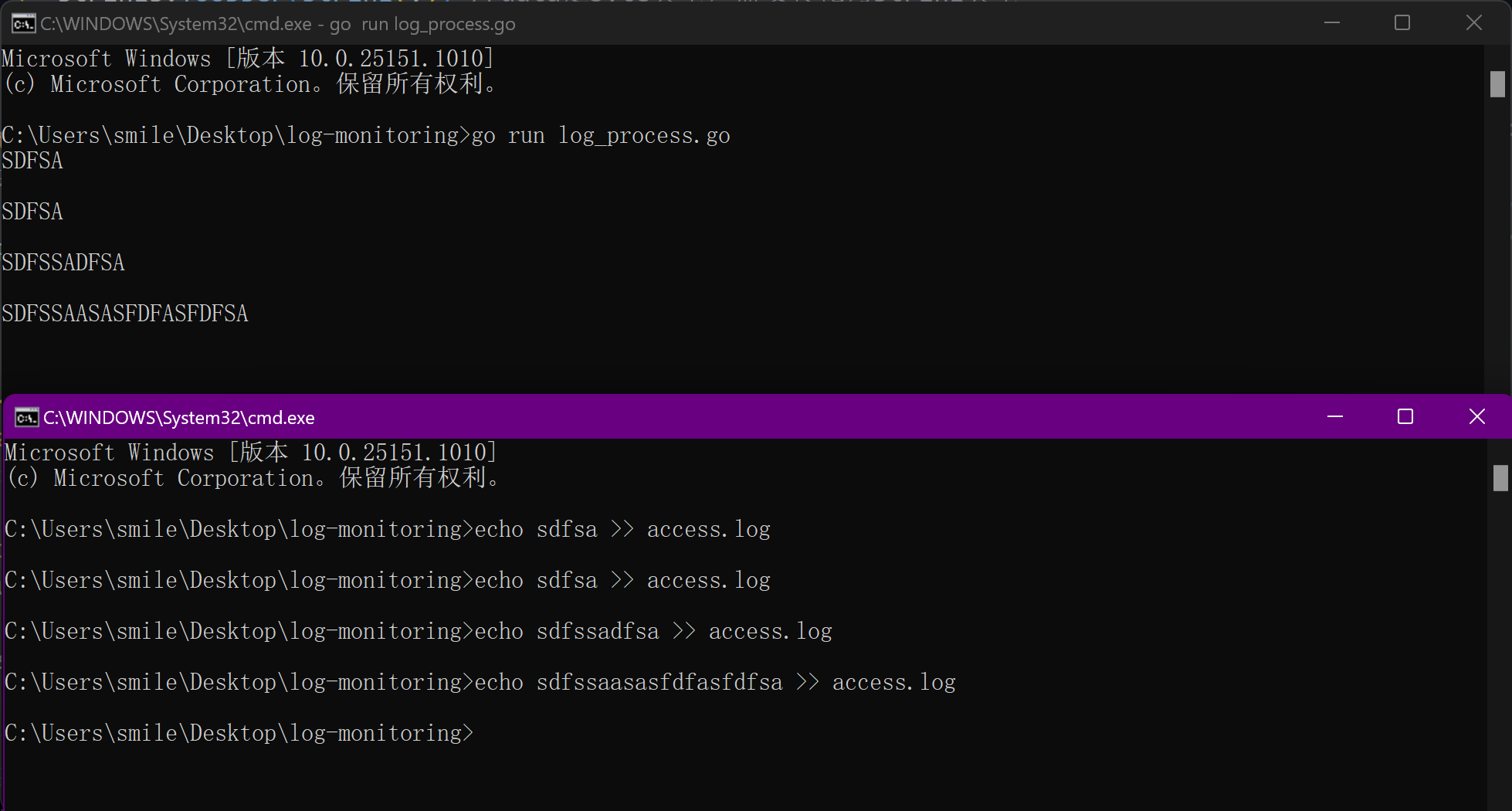❤️💕💕Go语言高级篇章,在此之前建议您先了解基础和进阶篇。Myblog:http://nsddd.top
[TOC]
- 打开文件
- 从文件的末尾开始逐行读取
- 写入Read channel
可以想象Linux中我们常用的命令
tail -f 10 a.s
往文件中输入内容
在模块中,使用循环不断地进行输出和解析的时候,可以用range直接读取的方法
for v := range l.rc {
l.wc <- strings.ToUpper(string(v)) //data是byte类型,需要转化为string类型
}
去掉最后的换行符
rc <- line[:len(line)-1] //数据的流向
- 去掉最后的换行符,此时我们可以用切片,从前往后,最后一位换行符-1去掉就好了