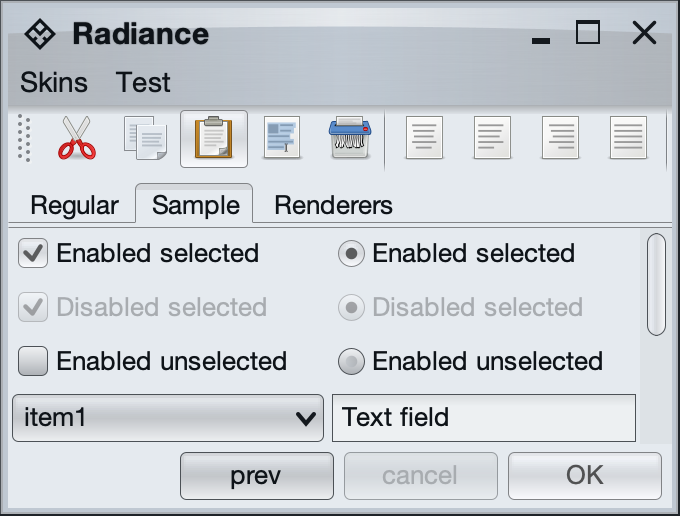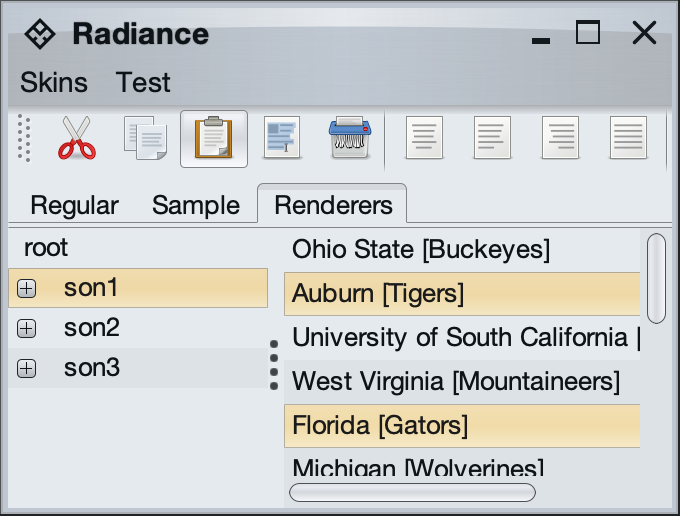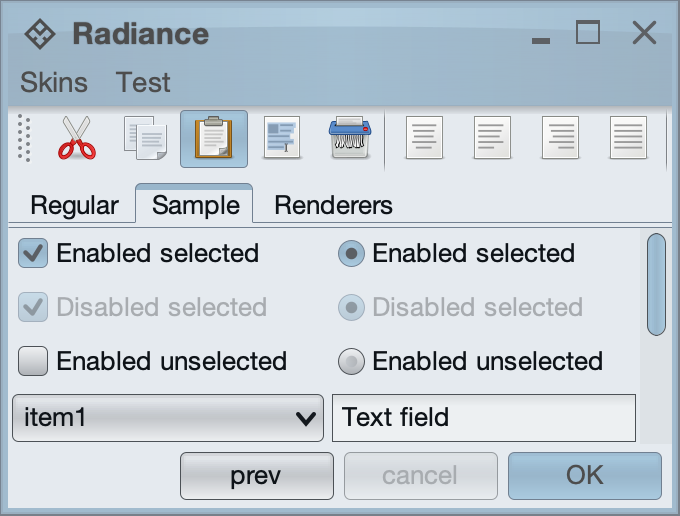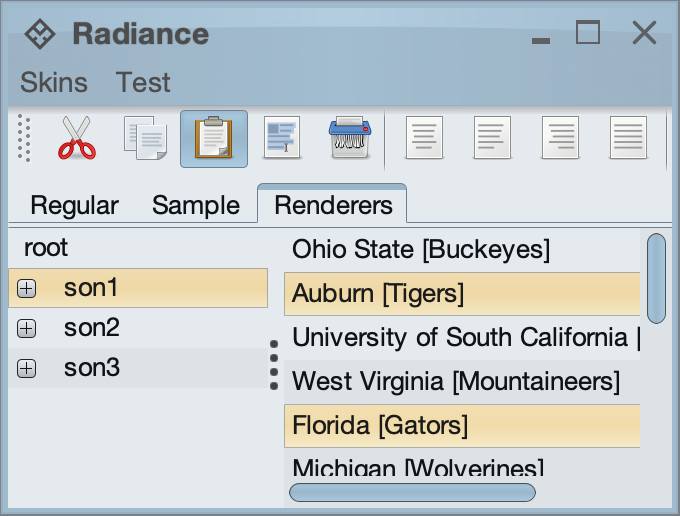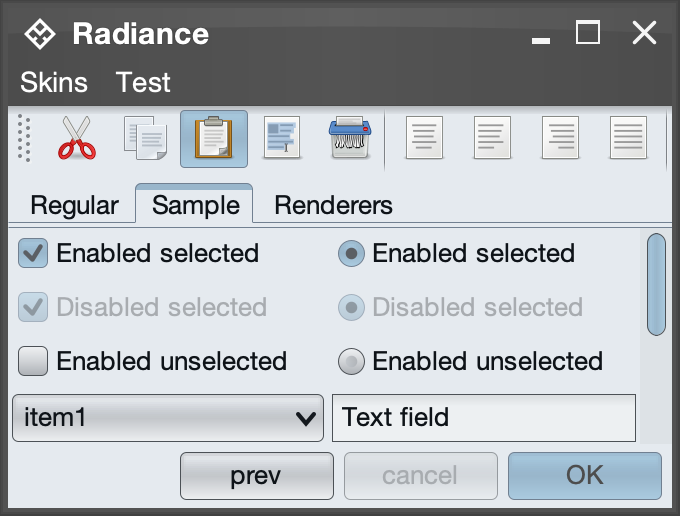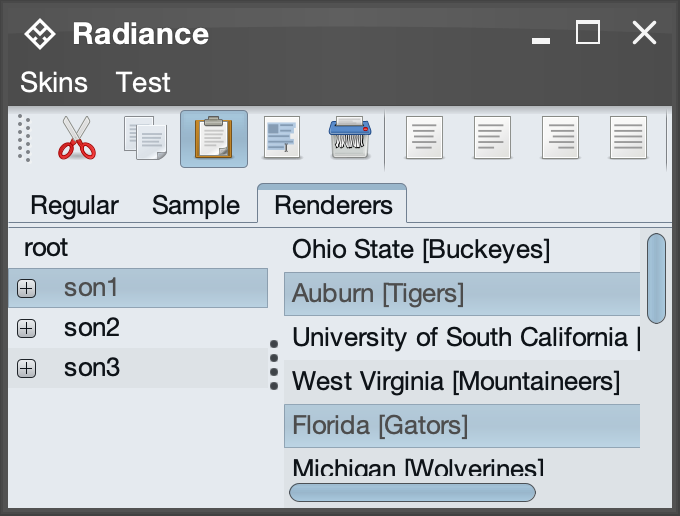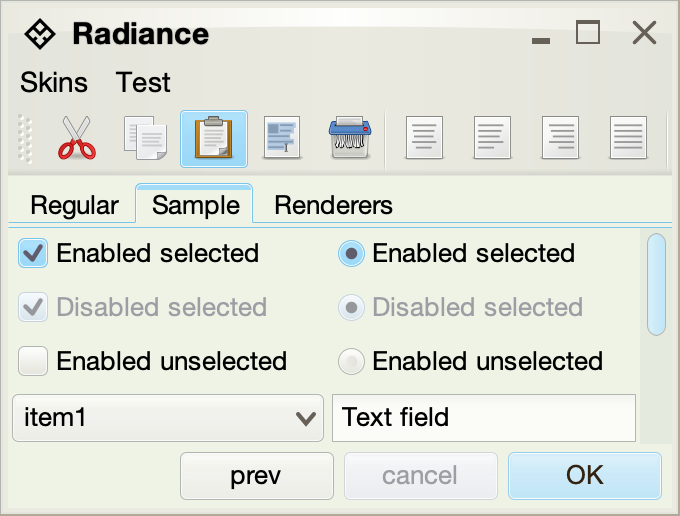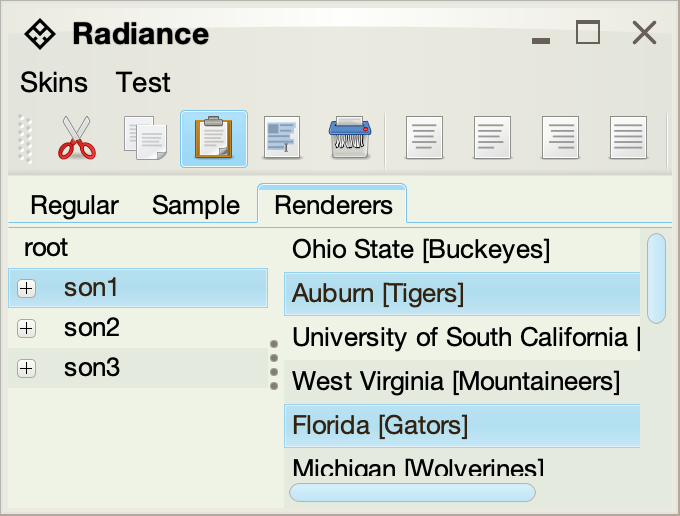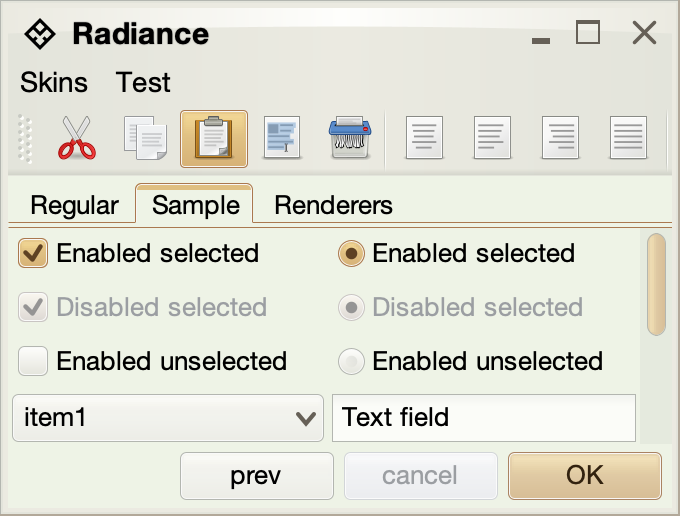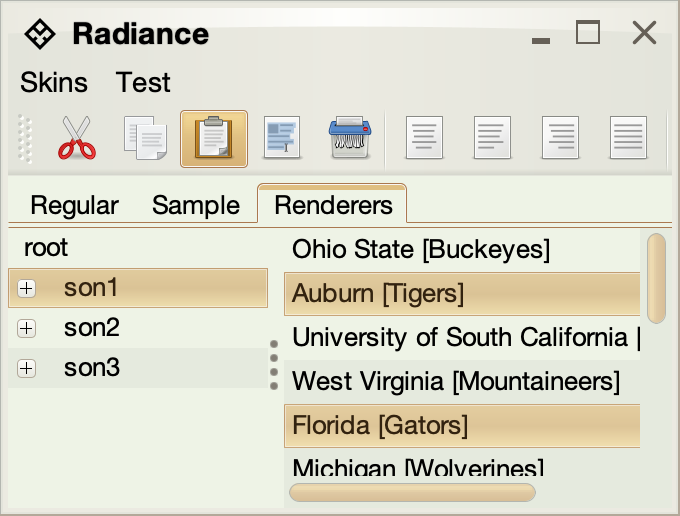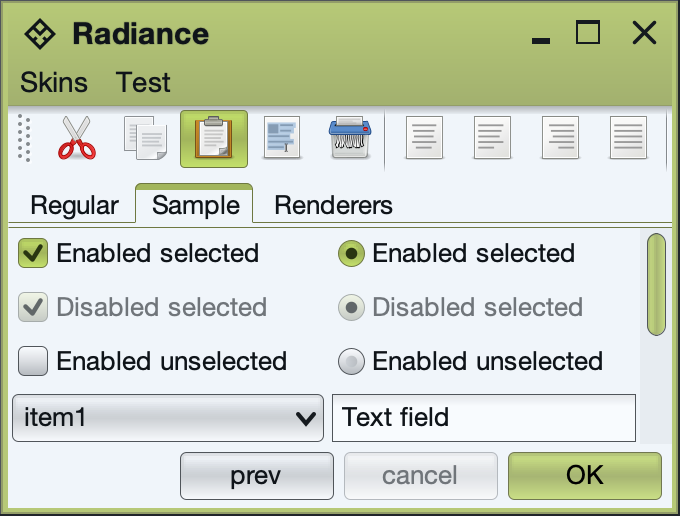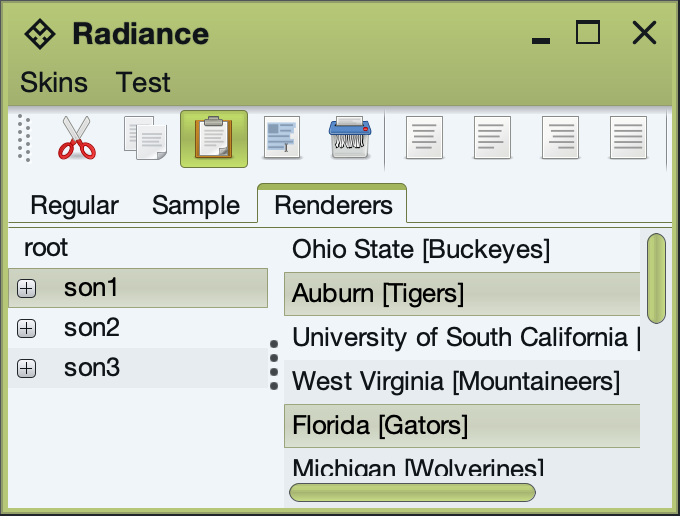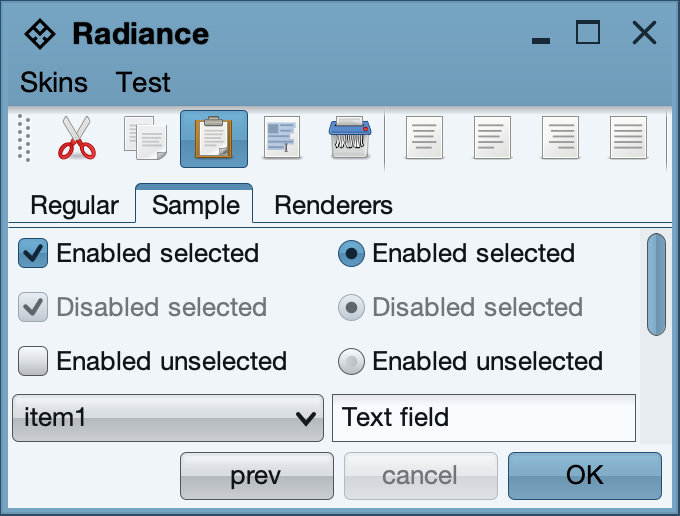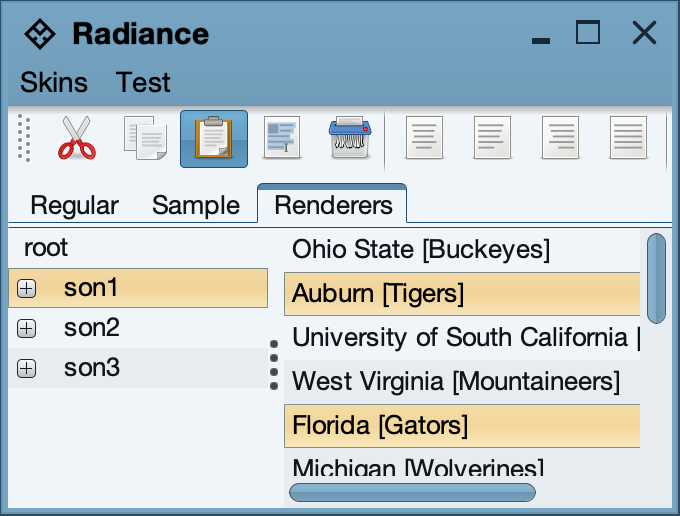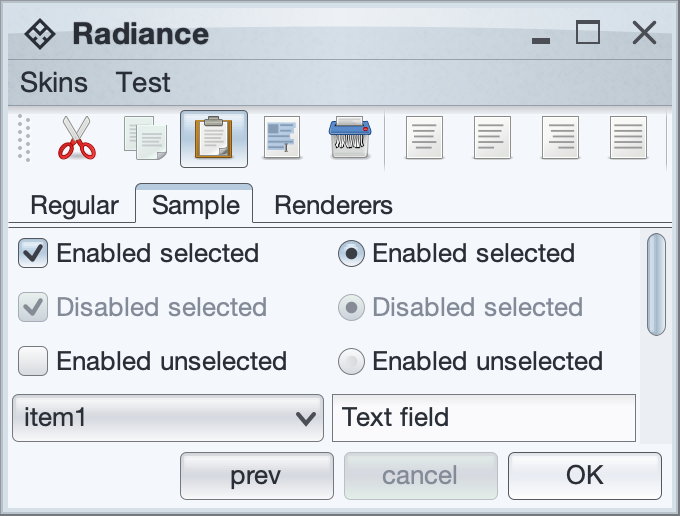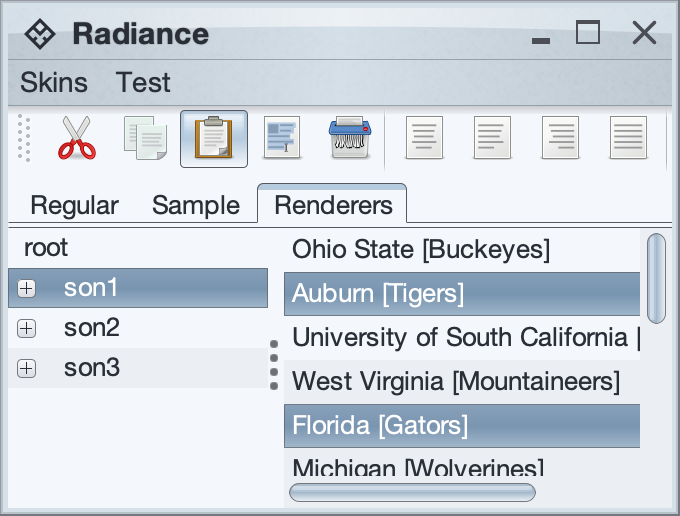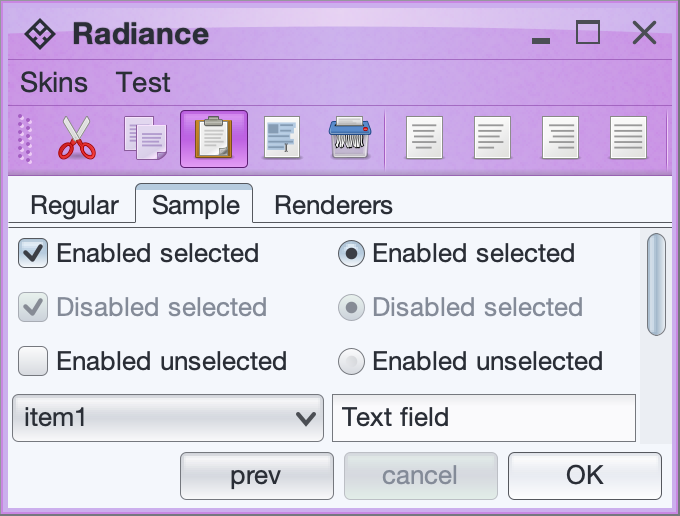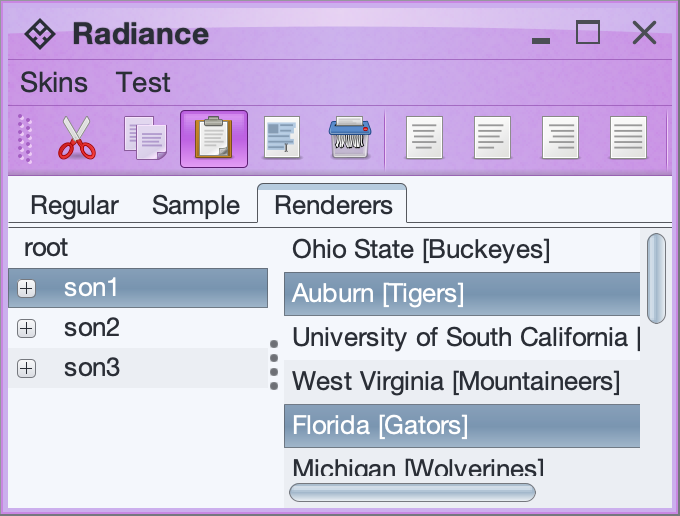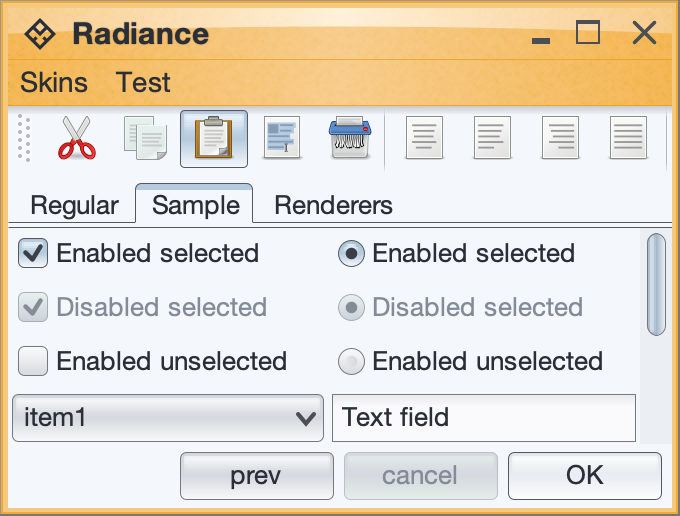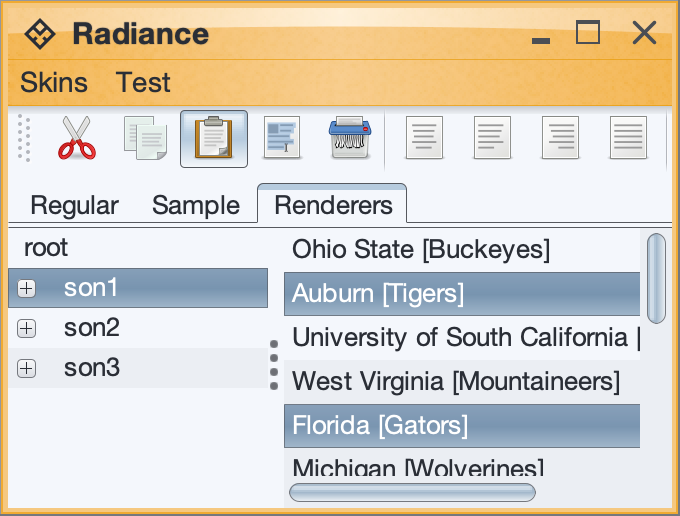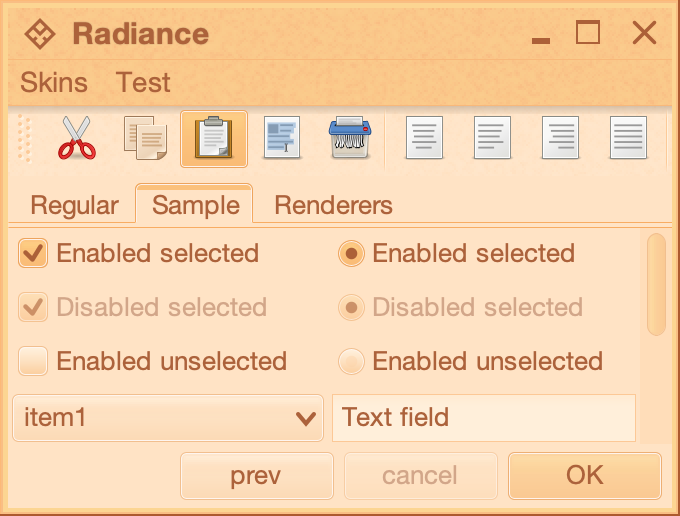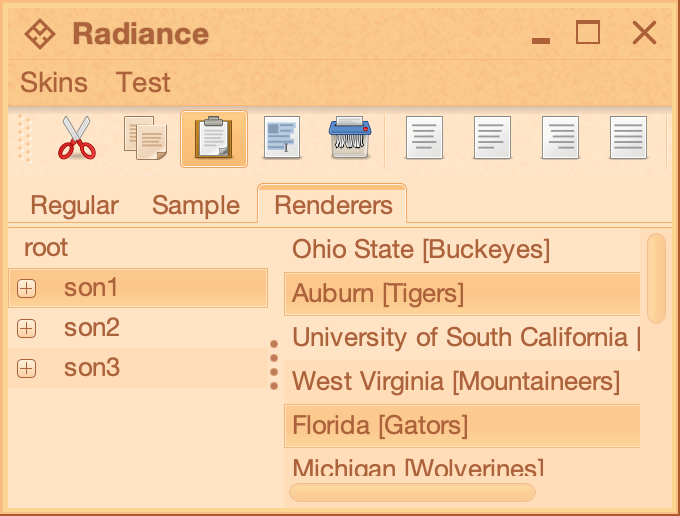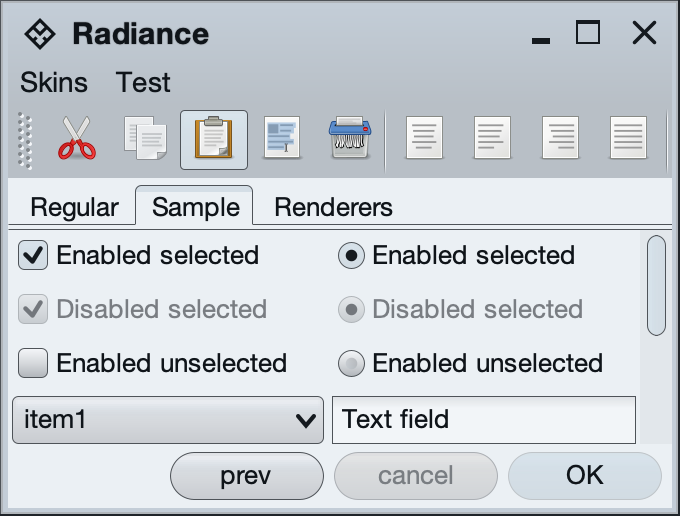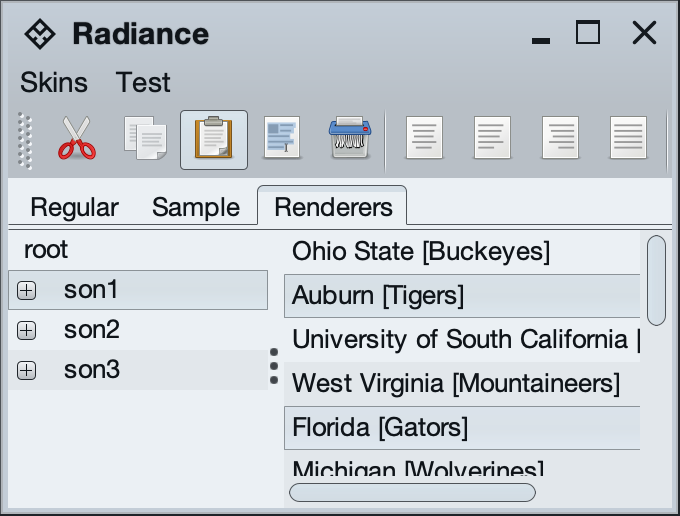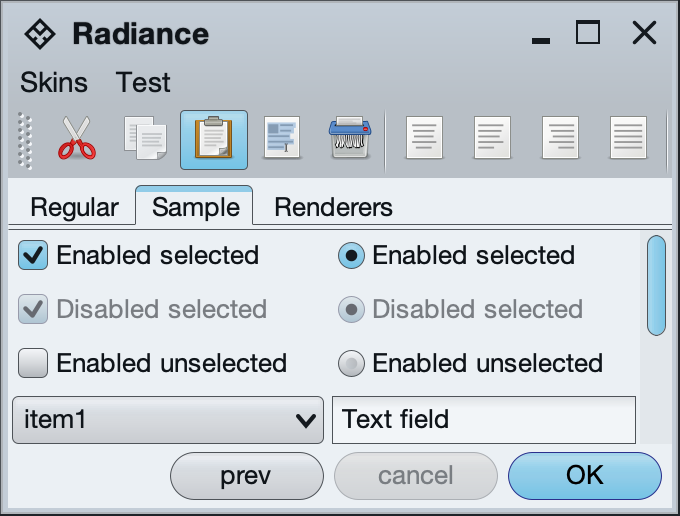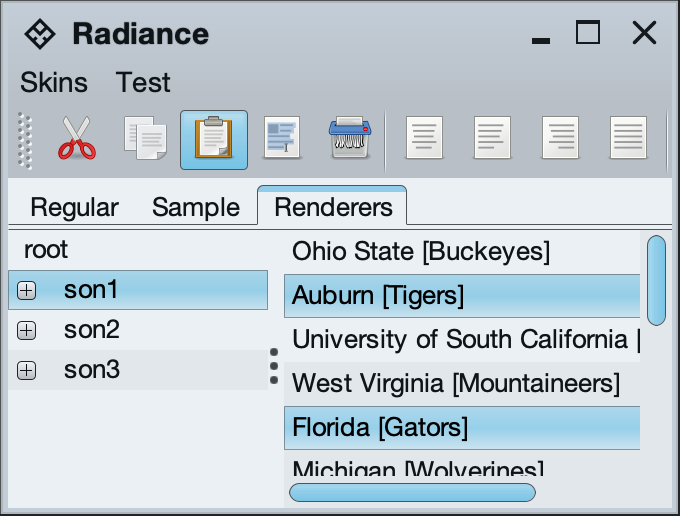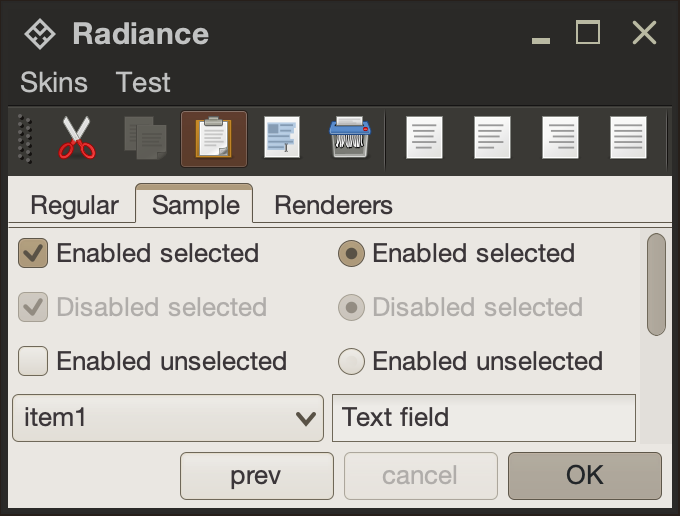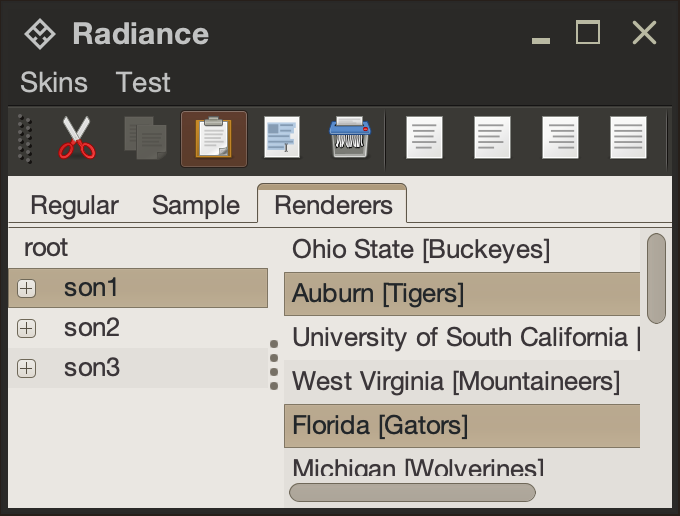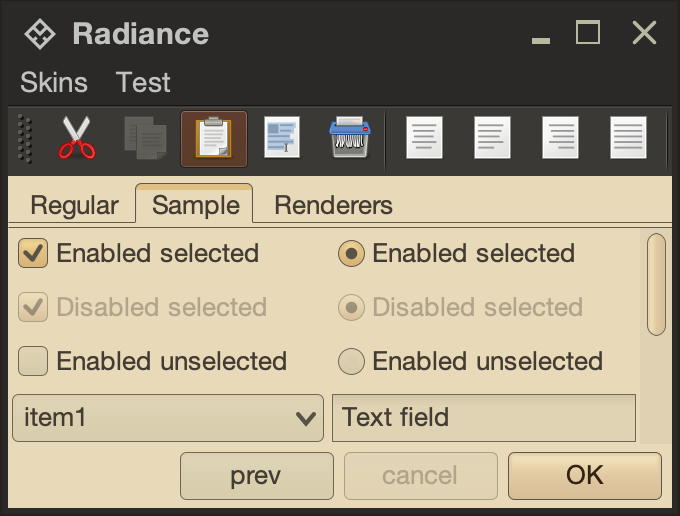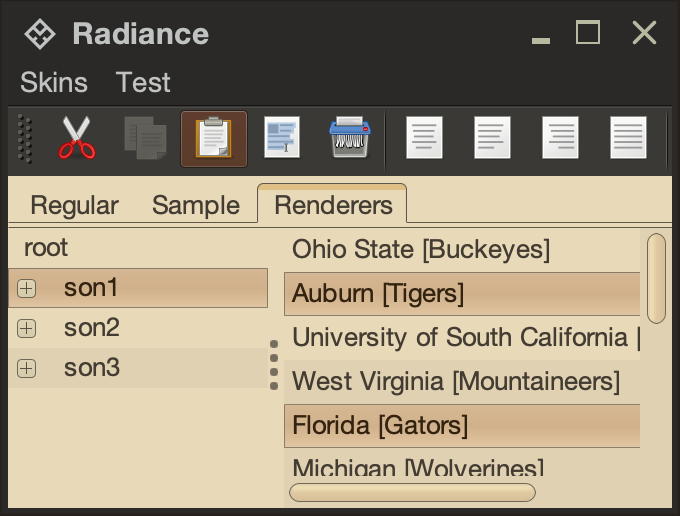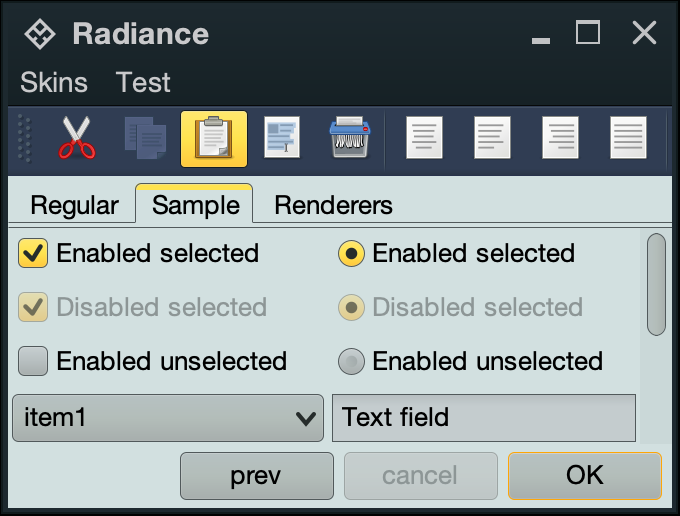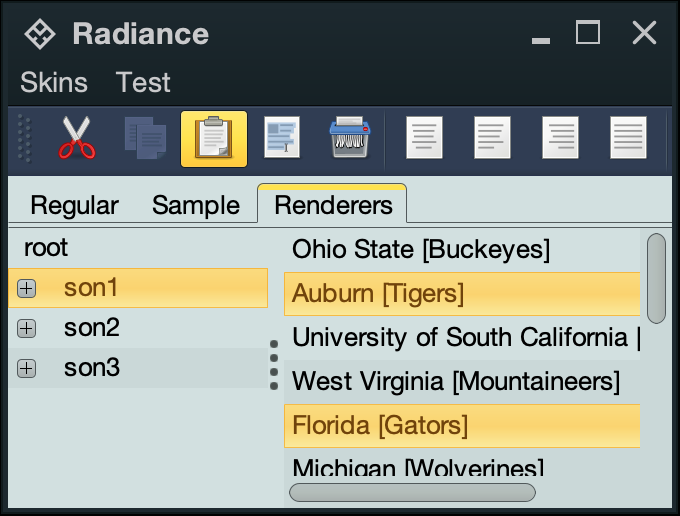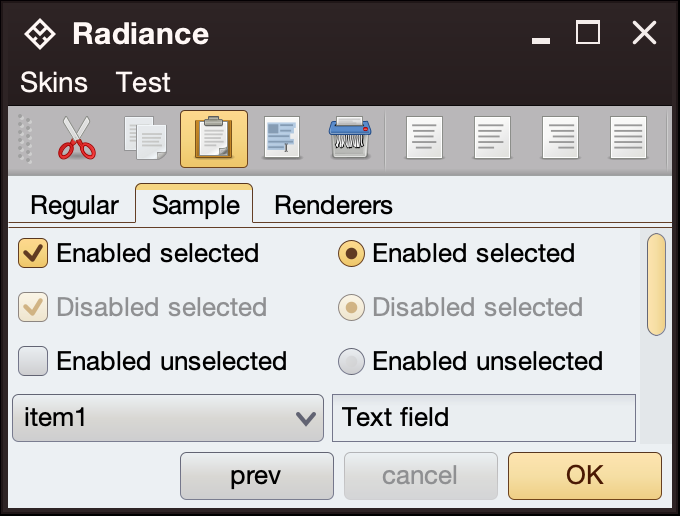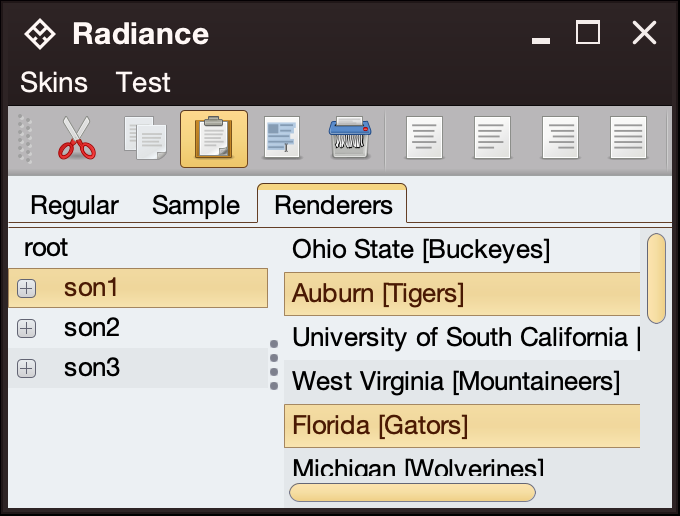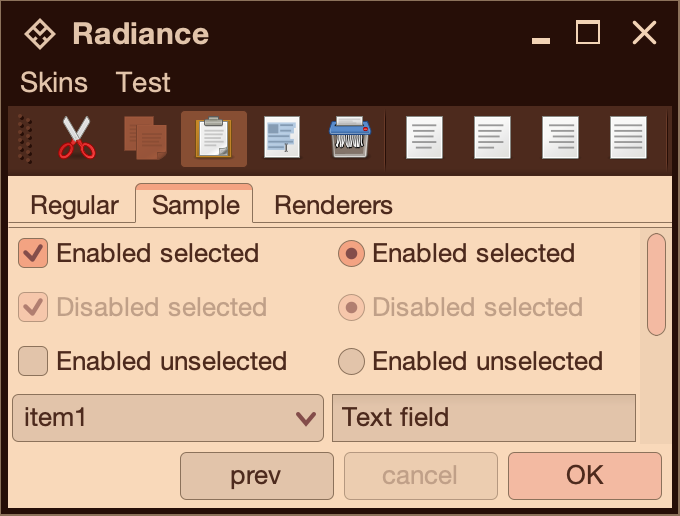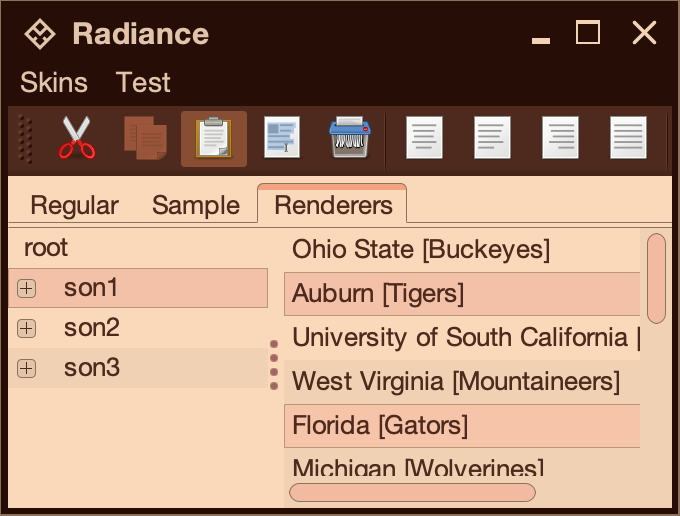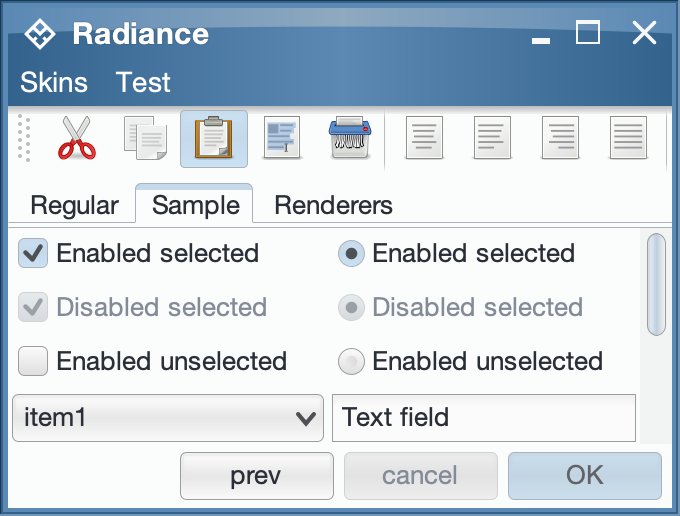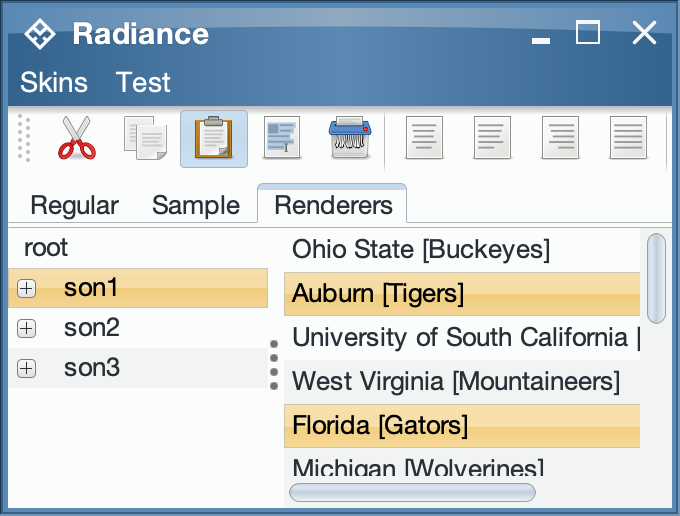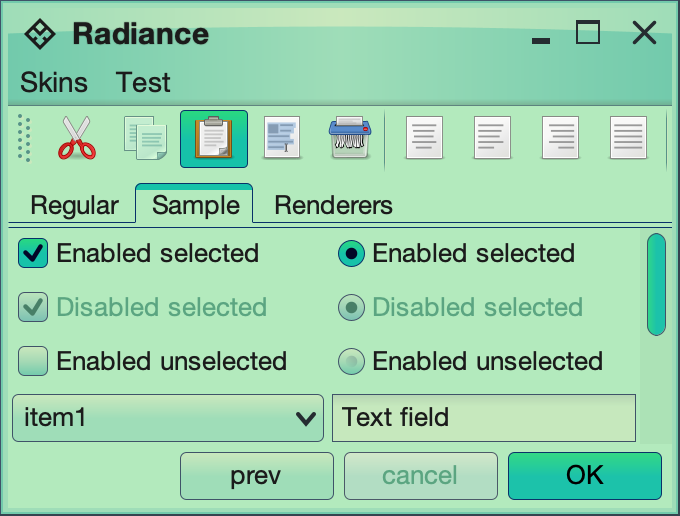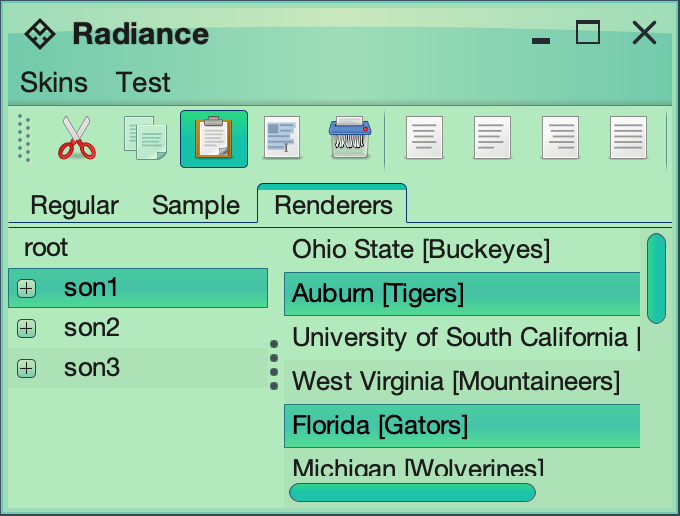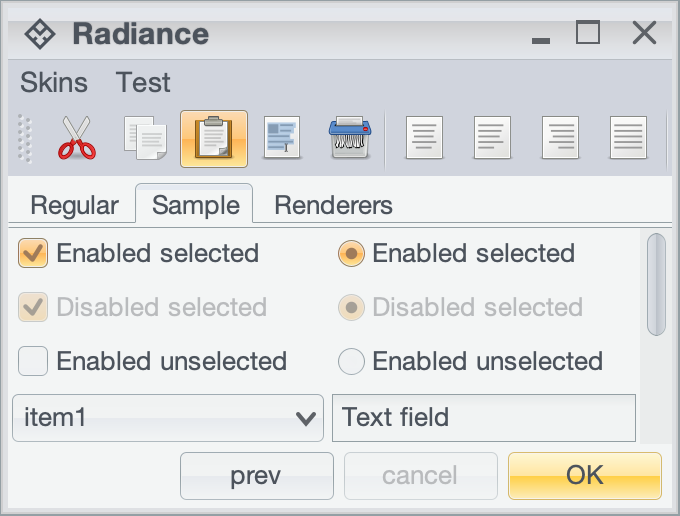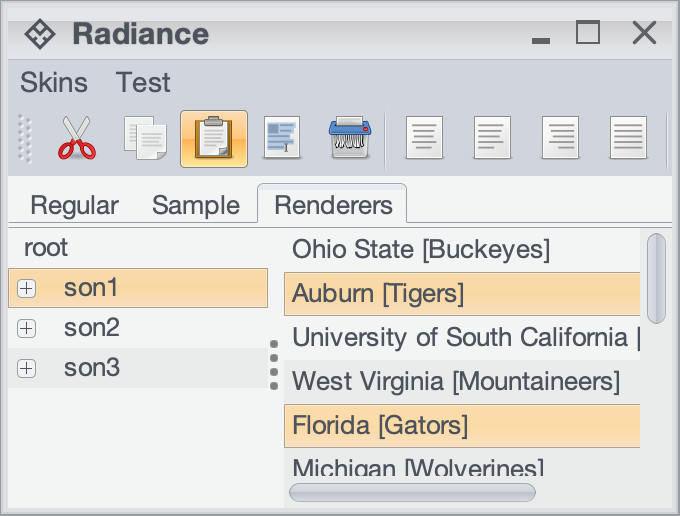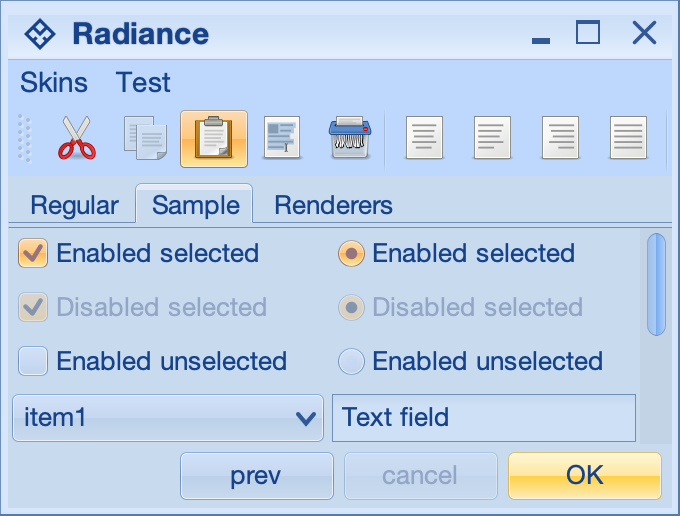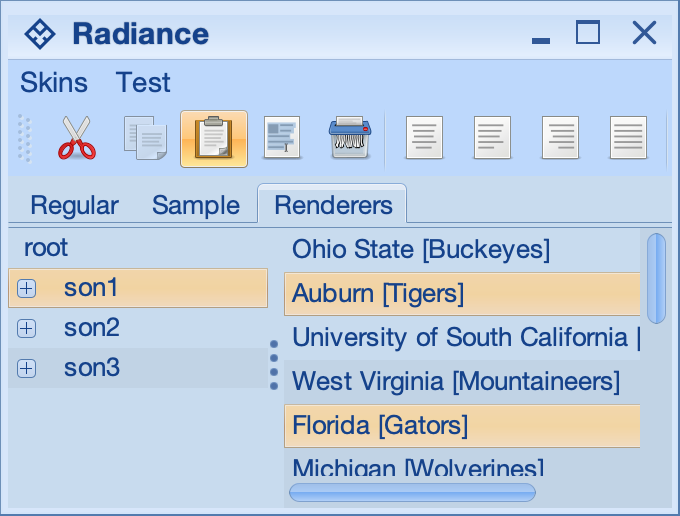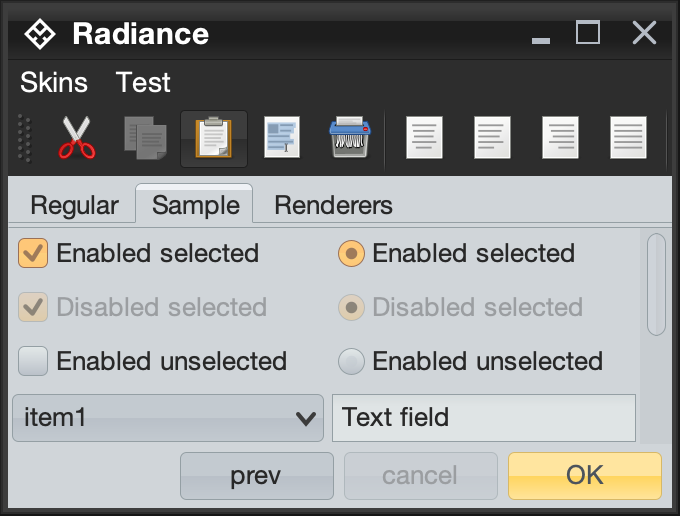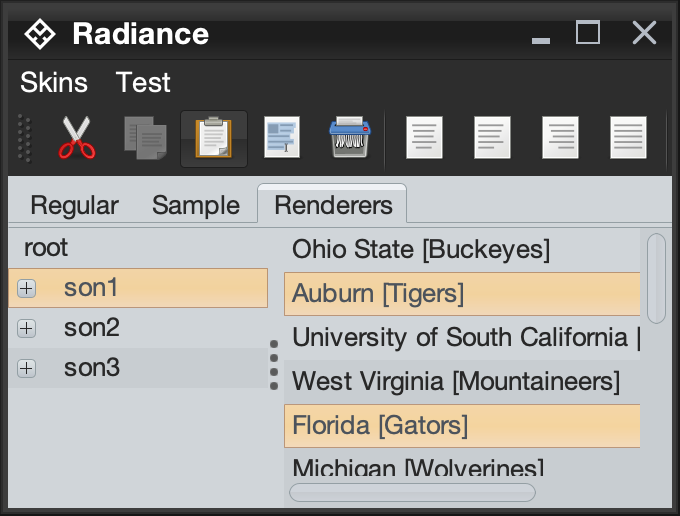Available in the BusinessSkin and the RadianceBusinessLookAndFeel APIs, can be used with one of the following options:
RadianceThemingCortex.GlobalScope.setSkin(new BusinessSkin())RadianceThemingCortex.GlobalScope.setSkin("org.pushingpixels.radiance.theming.api.skin.RadianceBusinessSkin")-Dswing.defaultlaf=org.pushingpixels.radiance.theming.api.skin.RadianceBusinessLookAndFeelUIManager.setLookAndFeel(new RadianceBusinessLookAndFeel())UIManager.setLookAndFeel("org.pushingpixels.radiance.theming.api.skin.RadianceBusinessLookAndFeel");
Available in the BusinessBlueSteelSkin and the RadianceBusinessBlueSteelLookAndFeel APIs, can be used with one of the following options:
RadianceThemingCortex.GlobalScope.setSkin(new BusinessBlueSteelSkin())RadianceThemingCortex.GlobalScope.setSkin("org.pushingpixels.radiance.theming.api.skin.RadianceBusinessBlueSteelSkin")-Dswing.defaultlaf=org.pushingpixels.radiance.theming.api.skin.RadianceBusinessBlueSteelLookAndFeelUIManager.setLookAndFeel(new RadianceBusinessBlueSteelLookAndFeel())UIManager.setLookAndFeel("org.pushingpixels.radiance.theming.api.skin.RadianceBusinessBlueSteelLookAndFeel");
Available in the BusinessBlackSteelSkin and the RadianceBusinessBlackSteelLookAndFeel APIs, can be used with one of the following options:
RadianceThemingCortex.GlobalScope.setSkin(new BusinessBlackSteelSkin())RadianceThemingCortex.GlobalScope.setSkin("org.pushingpixels.radiance.theming.api.skin.RadianceBusinessBlackSteelSkin")-Dswing.defaultlaf=org.pushingpixels.radiance.theming.api.skin.RadianceBusinessBlackSteelLookAndFeelUIManager.setLookAndFeel(new RadianceBusinessBlackSteelLookAndFeel())UIManager.setLookAndFeel("org.pushingpixels.radiance.theming.api.skin.RadianceBusinessBlackSteelLookAndFeel");
Available in the CremeSkin and the RadianceCremeLookAndFeel APIs, can be used with one of the following options:
RadianceThemingCortex.GlobalScope.setSkin(new CremeSkin())RadianceThemingCortex.GlobalScope.setSkin("org.pushingpixels.radiance.theming.api.skin.RadianceCremeSkin")-Dswing.defaultlaf=org.pushingpixels.radiance.theming.api.skin.RadianceCremeLookAndFeelUIManager.setLookAndFeel(new RadianceCremeLookAndFeel())UIManager.setLookAndFeel("org.pushingpixels.radiance.theming.api.skin.RadianceCremeLookAndFeel");
Available in the CremeCoffeeSkin and the RadianceCremeCoffeeLookAndFeel APIs, can be used with one of the following options:
RadianceThemingCortex.GlobalScope.setSkin(new CremeCoffeeSkin())RadianceThemingCortex.GlobalScope.setSkin("org.pushingpixels.radiance.theming.api.skin.RadianceCremeCoffeeSkin")-Dswing.defaultlaf=org.pushingpixels.radiance.theming.api.skin.RadianceCremeCoffeeLookAndFeelUIManager.setLookAndFeel(new RadianceCremeCoffeeLookAndFeel())UIManager.setLookAndFeel("org.pushingpixels.radiance.theming.api.skin.RadianceCremeCoffeeLookAndFeel");
Available in the SaharaSkin and the RadianceSaharaLookAndFeel APIs, can be used with one of the following options:
RadianceThemingCortex.GlobalScope.setSkin(new SaharaSkin())RadianceThemingCortex.GlobalScope.setSkin("org.pushingpixels.radiance.theming.api.skin.RadianceSaharaSkin")-Dswing.defaultlaf=org.pushingpixels.radiance.theming.api.skin.RadianceSaharaLookAndFeelUIManager.setLookAndFeel(new RadianceSaharaLookAndFeel())UIManager.setLookAndFeel("org.pushingpixels.radiance.theming.api.skin.RadianceSaharaLookAndFeel");
Available in the ModerateSkin and the RadianceModerateLookAndFeel APIs, can be used with one of the following options:
RadianceThemingCortex.GlobalScope.setSkin(new ModerateSkin())RadianceThemingCortex.GlobalScope.setSkin("org.pushingpixels.radiance.theming.api.skin.RadianceModerateSkin")-Dswing.defaultlaf=org.pushingpixels.radiance.theming.api.skin.RadianceModerateLookAndFeelUIManager.setLookAndFeel(new RadianceModerateLookAndFeel())UIManager.setLookAndFeel("org.pushingpixels.radiance.theming.api.skin.RadianceModerateLookAndFeel");
Available in the NebulaSkin and the RadianceNebulaLookAndFeel APIs, can be used with one of the following options:
RadianceThemingCortex.GlobalScope.setSkin(new NebulaSkin())RadianceThemingCortex.GlobalScope.setSkin("org.pushingpixels.radiance.theming.api.skin.RadianceNebulaSkin")-Dswing.defaultlaf=org.pushingpixels.radiance.theming.api.skin.RadianceNebulaLookAndFeelUIManager.setLookAndFeel(new RadianceNebulaLookAndFeel())UIManager.setLookAndFeel("org.pushingpixels.radiance.theming.api.skin.RadianceNebulaLookAndFeel");
Available in the NebulaAmethystSkin and the RadianceNebulaAmethystLookAndFeel APIs, can be used with one of the following options:
RadianceThemingCortex.GlobalScope.setSkin(new NebulaAmethystSkin())RadianceThemingCortex.GlobalScope.setSkin("org.pushingpixels.radiance.theming.api.skin.RadianceNebulaAmethystSkin")-Dswing.defaultlaf=org.pushingpixels.radiance.theming.api.skin.RadianceNebulaAmethystLookAndFeelUIManager.setLookAndFeel(new RadianceNebulaAmethystLookAndFeel())UIManager.setLookAndFeel("org.pushingpixels.radiance.theming.api.skin.RadianceNebulaAmethystLookAndFeel");
Available in the NebulaBrickWallSkin and the RadianceNebulaBrickWallLookAndFeel APIs, can be used with one of the following options:
RadianceThemingCortex.GlobalScope.setSkin(new NebulaBrickWallSkin())RadianceThemingCortex.GlobalScope.setSkin("org.pushingpixels.radiance.theming.api.skin.RadianceNebulaBrickWallSkin")-Dswing.defaultlaf=org.pushingpixels.radiance.theming.api.skin.RadianceNebulaBrickWallLookAndFeelUIManager.setLookAndFeel(new RadianceNebulaBrickWallLookAndFeel())UIManager.setLookAndFeel("org.pushingpixels.radiance.theming.api.skin.RadianceNebulaBrickWallLookAndFeel");
Available in the AutumnSkin and the RadianceAutumnLookAndFeel APIs, can be used with one of the following options:
RadianceThemingCortex.GlobalScope.setSkin(new AutumnSkin())RadianceThemingCortex.GlobalScope.setSkin("org.pushingpixels.radiance.theming.api.skin.RadianceAutumnSkin")-Dswing.defaultlaf=org.pushingpixels.radiance.theming.api.skin.RadianceAutumnLookAndFeelUIManager.setLookAndFeel(new RadianceAutumnLookAndFeel())UIManager.setLookAndFeel("org.pushingpixels.radiance.theming.api.skin.RadianceAutumnLookAndFeel");
Available in the MistSilverSkin and the RadianceMistSilverLookAndFeel APIs, can be used with one of the following options:
RadianceThemingCortex.GlobalScope.setSkin(new MistSilverSkin())RadianceThemingCortex.GlobalScope.setSkin("org.pushingpixels.radiance.theming.api.skin.RadianceMistSilverSkin")-Dswing.defaultlaf=org.pushingpixels.radiance.theming.api.skin.RadianceMistSilverLookAndFeelUIManager.setLookAndFeel(new RadianceMistSilverLookAndFeel())UIManager.setLookAndFeel("org.pushingpixels.radiance.theming.api.skin.RadianceMistSilverLookAndFeel");
Available in the MistAquaSkin and the RadianceMistAquaLookAndFeel APIs, can be used with one of the following options:
RadianceThemingCortex.GlobalScope.setSkin(new MistAquaSkin())RadianceThemingCortex.GlobalScope.setSkin("org.pushingpixels.radiance.theming.api.skin.RadianceMistAquaSkin")-Dswing.defaultlaf=org.pushingpixels.radiance.theming.api.skin.RadianceMistAquaLookAndFeelUIManager.setLookAndFeel(new RadianceMistAquaLookAndFeel())UIManager.setLookAndFeel("org.pushingpixels.radiance.theming.api.skin.RadianceMistAquaLookAndFeel");
Available in the DustSkin and the RadianceDustLookAndFeel APIs, can be used with one of the following options:
RadianceThemingCortex.GlobalScope.setSkin(new DustSkin())RadianceThemingCortex.GlobalScope.setSkin("org.pushingpixels.radiance.theming.api.skin.RadianceDustSkin")-Dswing.defaultlaf=org.pushingpixels.radiance.theming.api.skin.RadianceDustLookAndFeelUIManager.setLookAndFeel(new RadianceDustLookAndFeel())UIManager.setLookAndFeel("org.pushingpixels.radiance.theming.api.skin.RadianceDustLookAndFeel");
Available in the DustCoffeeSkin and the RadianceDustCoffeeLookAndFeel APIs, can be used with one of the following options:
RadianceThemingCortex.GlobalScope.setSkin(new DustCoffeeSkin())RadianceThemingCortex.GlobalScope.setSkin("org.pushingpixels.radiance.theming.api.skin.RadianceDustCoffeeSkin")-Dswing.defaultlaf=org.pushingpixels.radiance.theming.api.skin.RadianceDustCoffeeLookAndFeelUIManager.setLookAndFeel(new RadianceDustCoffeeLookAndFeel())UIManager.setLookAndFeel("org.pushingpixels.radiance.theming.api.skin.RadianceDustCoffeeLookAndFeel");
Available in the GeminiSkin and the RadianceGeminiLookAndFeel APIs, can be used with one of the following options:
RadianceThemingCortex.GlobalScope.setSkin(new GeminiSkin())RadianceThemingCortex.GlobalScope.setSkin("org.pushingpixels.radiance.theming.api.skin.RadianceGeminiSkin")-Dswing.defaultlaf=org.pushingpixels.radiance.theming.api.skin.RadianceGeminiLookAndFeelUIManager.setLookAndFeel(new RadianceGeminiLookAndFeel())UIManager.setLookAndFeel("org.pushingpixels.radiance.theming.api.skin.RadianceGeminiLookAndFeel");
Available in the MarinerSkin and the RadianceMarinerLookAndFeel APIs, can be used with one of the following options:
RadianceThemingCortex.GlobalScope.setSkin(new MarinerSkin())RadianceThemingCortex.GlobalScope.setSkin("org.pushingpixels.radiance.theming.api.skin.RadianceMarinerSkin")-Dswing.defaultlaf=org.pushingpixels.radiance.theming.api.skin.RadianceMarinerLookAndFeelUIManager.setLookAndFeel(new RadianceMarinerLookAndFeel())UIManager.setLookAndFeel("org.pushingpixels.radiance.theming.api.skin.RadianceMarinerLookAndFeel");
Available in the SentinelSkin and the RadianceSentinelLookAndFeel APIs, can be used with one of the following options:
RadianceThemingCortex.GlobalScope.setSkin(new SentinelSkin())RadianceThemingCortex.GlobalScope.setSkin("org.pushingpixels.radiance.theming.api.skin.RadianceSentinelSkin")-Dswing.defaultlaf=org.pushingpixels.radiance.theming.api.skin.RadianceSentinelLookAndFeelUIManager.setLookAndFeel(new RadianceSentinelLookAndFeel())UIManager.setLookAndFeel("org.pushingpixels.radiance.theming.api.skin.RadianceSentinelLookAndFeel");
Available in the CeruleanSkin and the RadianceCeruleanLookAndFeel APIs, can be used with one of the following options:
RadianceThemingCortex.GlobalScope.setSkin(new CeruleanSkin())RadianceThemingCortex.GlobalScope.setSkin("org.pushingpixels.radiance.theming.api.skin.RadianceCeruleanSkin")-Dswing.defaultlaf=org.pushingpixels.radiance.theming.api.skin.RadianceCeruleanLookAndFeelUIManager.setLookAndFeel(new RadianceCeruleanLookAndFeel())UIManager.setLookAndFeel("org.pushingpixels.radiance.theming.api.skin.RadianceCeruleanLookAndFeel");
Available in the GreenMagicSkin and the RadianceGreenMagicLookAndFeel APIs, can be used with one of the following options:
RadianceThemingCortex.GlobalScope.setSkin(new GreenMagicSkin())RadianceThemingCortex.GlobalScope.setSkin("org.pushingpixels.radiance.theming.api.skin.RadianceGreenMagicSkin")-Dswing.defaultlaf=org.pushingpixels.radiance.theming.api.skin.RadianceGreenMagicLookAndFeelUIManager.setLookAndFeel(new RadianceGreenMagicLookAndFeel())UIManager.setLookAndFeel("org.pushingpixels.radiance.theming.api.skin.RadianceGreenMagicLookAndFeel");
Note that while these skins were originally designed for the Radiance ribbon component, they can be used in regular Swing applications as any other Radiance skin. Since version 2.0 of Radiance, these skins are part of the extras pack.
Available in the OfficeSilver2007Skin and the RadianceOfficeSilver2007LookAndFeel APIs, can be used with one of the following options:
RadianceThemingCortex.GlobalScope.setSkin(new OfficeSilver2007Skin())RadianceThemingCortex.GlobalScope.setSkin("org.pushingpixels.radiance.theming.extras.api.skinpack.RadianceOfficeSilver2007Skin")-Dswing.defaultlaf=org.pushingpixels.radiance.theming.theming.extras.api.skinpack.RadianceOfficeSilver2007LookAndFeelUIManager.setLookAndFeel(new RadianceOfficeSilver2007LookAndFeel())UIManager.setLookAndFeel("org.pushingpixels.radiance.theming.extras.api.skinpack.RadianceOfficeSilver2007LookAndFeel");
Available in the OfficeBlue2007Skin and the RadianceOfficeBlue2007LookAndFeel APIs, can be used with one of the following options:
RadianceThemingCortex.GlobalScope.setSkin(new OfficeBlue2007Skin())RadianceThemingCortex.GlobalScope.setSkin("org.pushingpixels.radiance.theming.theming.extras.api.skinpack.RadianceOfficeBlue2007Skin")-Dswing.defaultlaf=org.pushingpixels.radiance.theming.theming.extras.api.skinpack.RadianceOfficeBlue2007LookAndFeelUIManager.setLookAndFeel(new RadianceOfficeBlue2007LookAndFeel())UIManager.setLookAndFeel("org.pushingpixels.radiance.theming.extras.api.skinpack.RadianceOfficeBlue2007LookAndFeel");
Available in the OfficeBlack2007Skin and the RadianceOfficeBlack2007LookAndFeel APIs, can be used with one of the following options:
RadianceThemingCortex.GlobalScope.setSkin(new OfficeBlack2007Skin())RadianceThemingCortex.GlobalScope.setSkin("org.pushingpixels.radiance.theming.theming.extras.api.skinpack.RadianceOfficeBlack2007Skin")-Dswing.defaultlaf=org.pushingpixels.radiance.theming.theming.extras.api.skinpack.RadianceOfficeBlack2007LookAndFeelUIManager.setLookAndFeel(new RadianceOfficeBlack2007LookAndFeel())UIManager.setLookAndFeel("org.pushingpixels.radiance.theming.extras.api.skinpack.RadianceOfficeBlack2007LookAndFeel");
Additional skins can be found in the extras pack.