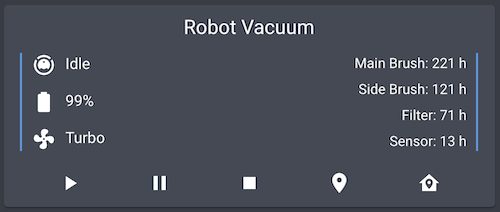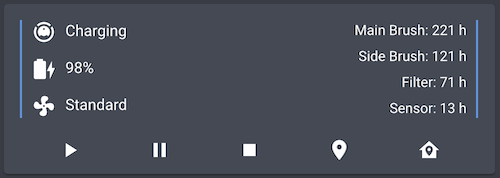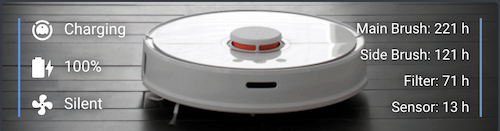Simple card for Xiaomi (and some other) robot vaccums in Home Assistant's Lovelace UI
Add xiaomi-vacuum-card.js to your <config>/www/ folder. Add the following to your ui-lovelace.yaml file:
resources:
- url: /local/xiaomi-vacuum-card.js?v=2.3.2
type: jsIf you want to use the vacuum background image, add img/vacuum.png to <config>/www/img/.
-
Make sure you have the custom_updater component installed and working.
-
Add a new reference under
card_urlsin yourcustom_updaterconfiguration inconfiguration.yaml.
custom_updater:
card_urls:
- https://raw.githubusercontent.com/benct/lovelace-xiaomi-vacuum-card/master/tracker.json| Name | Type | Default | Description |
|---|---|---|---|
| type | string | Required | custom:xiaomi-vacuum-card |
| entity | string | Required | vacuum.my_xiaomi_vacuum |
| name | string/bool | friendly_name |
Override entity friendly name (set to false to hide title) |
| image | string/bool | /local/img/vacuum.png |
Custom path/name of background image (set to false to disable background) |
| buttons | object/bool | (see below) | Set to false to hide button row |
| labels | object/bool | (see below) | Set to false to hide details/labels |
| Name | Type | Default | Description |
|---|---|---|---|
| start | bool | true |
Show or hide start button |
| pause | bool | true |
Show or hide pause button |
| stop | bool | true |
Show or hide stop button |
| spot | bool | false |
Show or hide clean spot button |
| locate | bool | true |
Show or hide locate button |
| return | bool | true |
Show or hide return to home button |
Customize or translate label names.
| Name | Type | Default | Description |
|---|---|---|---|
| status | string | Status |
Change status label |
| battery | string | Battery |
Change battery label |
| mode | string | Mode |
Change mode label |
| main_brush | string | Main Brush |
Change main brush label |
| side_brush | string | Side Brush |
Change side brush label |
| filter | string | Filter |
Change filter label |
| sensor | string | Sensor |
Change sensor label |
| hours | string | h |
Change hours label |
This card was originally written for Xiaomi (Roborock) vacuum cleaners, but version 2.0 and later has added support for some other vendors too.
If you think any more vendors should be added, feel free to open an issue or contribute directly with a PR.
| Name | Type | Default | Description |
|---|---|---|---|
| vendor | string | xiaomi |
Supported vendors: xiaomi, valetudo, ecovacs, deebot |
Note: Vendor ecovacs shows by default the clean spot button instead of the stop button
Hidden title/name
Hidden button row
No background image
- type: custom:xiaomi-vacuum-card
entity: vacuum.xiaomi_vacuum_cleaner
image: /local/custom/folder/background.png
name: Xiaomi Vacuum
buttons: true
labels:
status: Etat
battery: Batterie
mode: Puissance
main_brush: Brosse Principale
side_brush: Brosse Latérale
filter: Filtre
sensor: CapteursThis project is not affiliated, associated, authorized, endorsed by, or in any way officially connected with the Xiaomi Corporation, or any of its subsidiaries or its affiliates. The official Xiaomi website can be found at https://www.mi.com/global/.
xiaomi-vacuum-card | github-entity-row | multiple-entity-row | attribute-entity-row