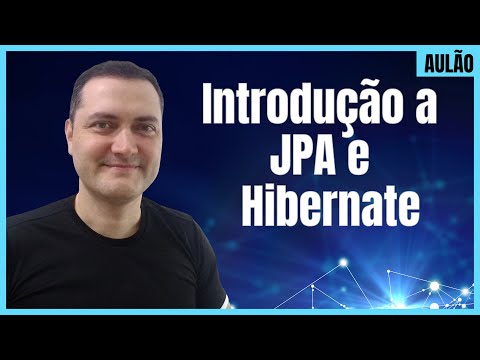About | Features | Technologies | Requirements | Starting | License | References | Author
Catalog application development with H2 in-memory database and studying in Bootcamp Spring React of DevSuperior course
✔️ Create Spring Boot project;
✔️ Create Git monorepo;
✔️ Organize the project in layers;
✔️ REST controller;
✔️ Service;
✔️ Data access (Repository);
✔️ Create entities;
🚧 Configure project test profile;
✔️ Database seeding;
✔️ Create REST web services;
✔️ @PathVariable route parameters;
✔️ Request parameters @RequestParam;
✔️ Request body @RequestBody;
✔️ Response from ResponseEntity request;
✔️ DTO Standard;
✔️ full CRUD;
✔️ Exception handling;
✔️ Swagger UI (Open API3 collections, environments);
✔️ Audit data;
✔️ Data pagination;
✔️ Associations between entities (N-N);
✔️ Product listing;
✔️ Product search by id;
✔️ Password recovery;
✔️ Administrative area with CRUD;
✔️ Resource page search;
✔️ Resource search by id;
✔️ Insert new resource;
✔️ Update feature;
✔️ Delete resource;
The following tools were used in this project:
✔️ Java 11;
✔️ Spring Boot;
✔️ Spring Data JPA;
✔️ Swagger implementing springdoc-openapi;
🚧 React;
🚧 React Native;
🚧 TypeScript;
Before starting 🏁, you need to have Java JDK11, Git and Maven installed.
# Clone this project
$ git clone https://github.com/jocile/dscatalog
# Access
$ cd dscatalog/backend
# Run the project
$ ./mvnw spring-boot:run
# The server will initialize in the browser
<http://localhost:8080/swagger-ui/index.html>This project is under license from MIT. For more details, see the LICENSE file.
Made with ❤️ by Jocile
🔗 DSCatalog Github;
🔗 DSCatalog Figma;
🔗 Official Apache Maven documentation;
🔗 Spring Boot Maven Plugin Reference Guide;
🔗 Create an OCI image;
🔗 Spring Web;
🔗 Spring Data JPA;
🔗 Building a RESTful Web Service;
🔗 Serving Web Content with Spring MVC;
🔗 Building REST services with Spring;
🔗 Accessing Data with JPA;