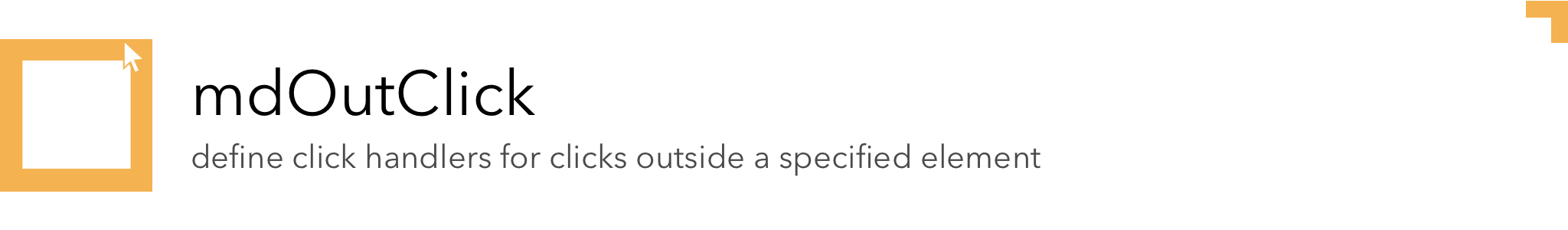mdOutClick is an AngularJS module, having a directive on-out-click
and a service OutClickService; which enables you to capture click events outside of an element and fire handlers
based on that.
Example- <button ng-click="doSomething()" on-out-click="doSomethingElse()"></button
-
npm install md-out-click -
Webpack:
- Import the module in your
index.jsorentry.jsfile, import the module right after where you importedangular
import mdOutClick from 'mdOutClick'(ES6)require('mdOutClick')(ES5)
- Where you define your angular app, include
mdOutClickas dependency.
angular.module('yourApp', [ ... // other dependencies ... 'mdOutClick' ]); - Import the module in your
-
Legacy Way:
- Include the
md.out.click.min.jsfile as script tag in between angular source and your app specific script files.
... <script src="node_modules/angular/angular.min.js"></script> <script src="node_modules/md-out-click/dist/md.out.click.min.js"></script> <script src="app/app.index.js"></script> <script src="app/controllers/index.js"></script> ... </body>- In your
index.jsorscript.jsfile where you define your angular app, includemdOutClickas dependency.
angular.module('yourApp', [ ... // other dependencies ... 'mdOutClick' ]); - Include the
Define a handler or action on on-out-click attribute of an element. The handler
can be any valid Javascript expression.
<aside class="sidenav" ng-class="{'open': isSideNavOpen}" on-out-click="closeSideNav()"></aside>
Or, this is also do-able-
<aside class="sidenav" ng-class="{'open': isSideNavOpen}" on-out-click="isSideNavOpen = false"></aside>
Using the OutClickService, you can apply different handlers for different element at the same time-
// needs jquery support to get element like this
var elem1 = $document.find('#e1');
var elem2 = $document.find('#e2');
OutClickService.register(elem1, function () {
// do something when click is outside elem1
});
OutClickService.register(elem2, function () {
// do something when click is outside elem2
});
To learn more, check out the examples at - https://dibosh.github.io/md-out-click
Copyright 2018 Munim Dibosh
Permission is hereby granted, free of charge, to any person obtaining a copy of this software and associated documentation files (the "Software"), to deal in the Software without restriction, including without limitation the rights to use, copy, modify, merge, publish, distribute, sublicense, and/or sell copies of the Software, and to permit persons to whom the Software is furnished to do so, subject to the following conditions:
The above copyright notice and this permission notice shall be included in all copies or substantial portions of the Software.
THE SOFTWARE IS PROVIDED "AS IS", WITHOUT WARRANTY OF ANY KIND, EXPRESS OR IMPLIED, INCLUDING BUT NOT LIMITED TO THE WARRANTIES OF MERCHANTABILITY, FITNESS FOR A PARTICULAR PURPOSE AND NONINFRINGEMENT. IN NO EVENT SHALL THE AUTHORS OR COPYRIGHT HOLDERS BE LIABLE FOR ANY CLAIM, DAMAGES OR OTHER LIABILITY, WHETHER IN AN ACTION OF CONTRACT, TORT OR OTHERWISE, ARISING FROM, OUT OF OR IN CONNECTION WITH THE SOFTWARE OR THE USE OR OTHER DEALINGS IN THE SOFTWARE.