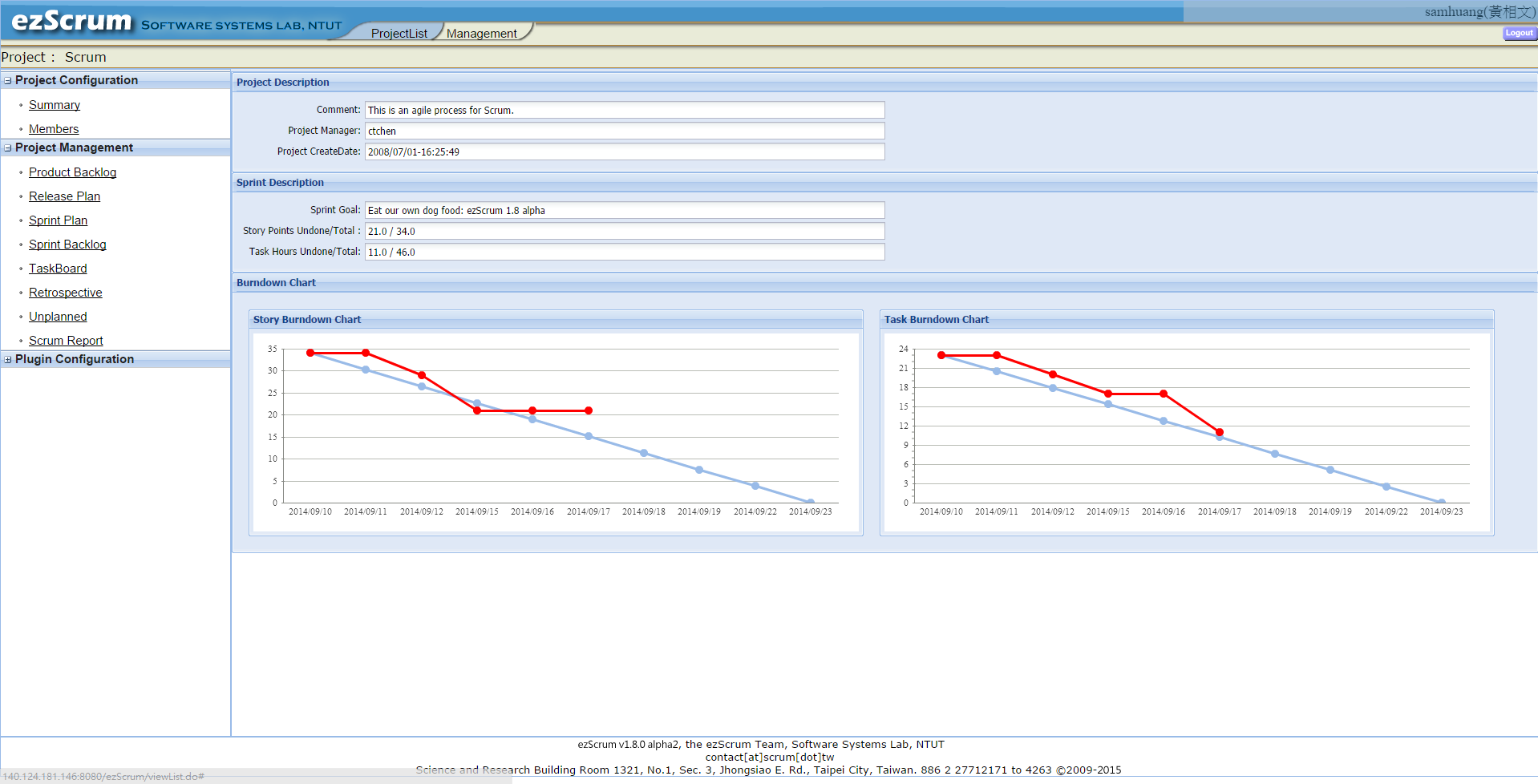ezScrum is a process management tool for Scrum.
- Easy to use
- Easy to manage
- Web based
- Open source
1.8.0 Alpha
GPL V2
-
Install JAVA 1.7
-
Install MySQL server
-
Download the newest ezScrum from HERE.
-
Set database configurations in
ezScrum.ini.ServerUrl = <<DB_IP_ADDRESS>> Account = <<DB_ACCOUNT>> Password = <<DB_PASSWORD>> DatabaseName = <<DB_NAME>> -
Set IP address in
JettyServer.xml. Replacelocalhostto your IP address.<Set name="host"> <SystemProperty name="jetty.host" default="localhost"/> </Set>to
<Set name="host"> <SystemProperty name="jetty.host" default="<<IP_ADDRESS>>"/> </Set> -
OS: Windows
- Set User Account Control (UAC) to lowest level.
- Double click
InstallApp-NT.batto install service. - Double click
ServiceStart.batto start ezScrum service.
-
OS: Ubuntu
- Change directory to ezScrum_Ubuntu
cd ezScrum_Ubuntu/- Change script's mode for
ezScrum
chmod +x ezScrum- Change wrapper's mode for
wrapper
chmod +x wrapper- Add ezScrum to system service.
sudo ./install- Start ezScrum service
./start -
Open the browser and go to
http://127.0.0.1:8080/ezScrumorhttp://<<IP_ADDRESS>>:8080/ezScrum
You can also check out online version HERE.