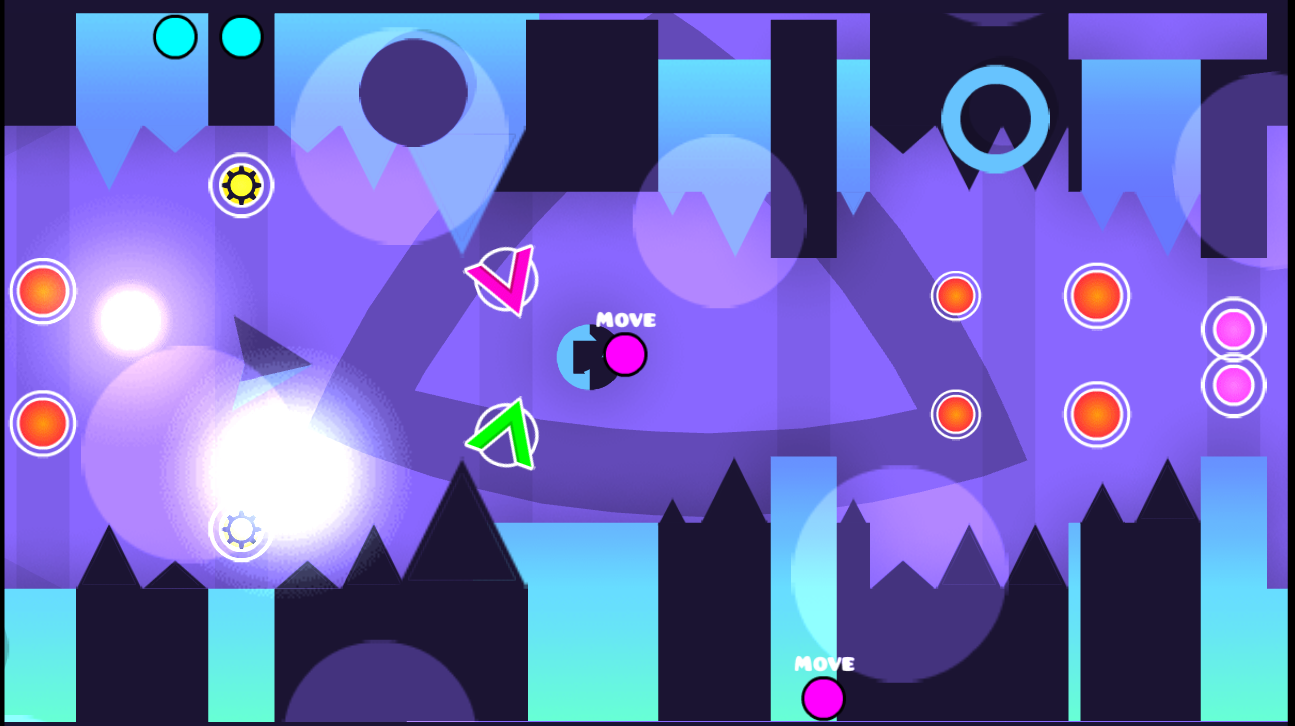A Geometry Dash Level Rendering Engine for the web.
It is a work-in-progress rendering engine for rendering Geometry Dash levels on web-based applications. The engine is written in Typescript and currently only supports WebGL 2.0. However, rendering contexts are easily expandable. GDRWeb has the following features:
- Real-Time Object Insertion/Deletion
- Color Trigger Support
- Alpha Trigger Support
- Pulse Trigger Support
- Move Trigger Support
- Toggle Trigger Support
- Stop Trigger Support
- Object HSV Shifting
- Copy Colors
The engine is also pretty fast as it uses batch rendering and currently renders everything in one draw call. It is also random access meaning that you can go anywhere in a level and the renderer will automatically recalculate all trigger states for you. Instead of having to play the level from the beginning.
GDRWeb is easy to include into your Javascript project. You need to install the GDRWeb NPM package into your project. After that, you can require GDRWeb in a Javascript file and use it like this:
const * as gdr = require('gdrweb');
/*
// If you're using ES modules, the following line should work as well:
import * as gdr from 'gdrweb';
*/
window.onload = () => {
// Getting the canvas. You can create the canvas in any
// way you want.
let canvas = document.getElementById('canvas');
(async () => {
// Loading all the texture plists. These can be found
// in the /Resources folder in the Geometry Dash game
// directory. Put them in your project folder and
// and give the path as an argument in this function:
await gdr.Renderer.initTextureInfo(
"GJ_GameSheet-hd.plist",
"GJ_GameSheet02-hd.plist"
);
// Creating the renderer using a WebGL context. You also
// have to specify the path to the game sheets. These
// can also be found in the /Resources folder
let renderer = new gdr.Renderer(
new gdr.WebGLContext(canvas),
"GJ_GameSheet-hd.png",
"GJ_GameSheet02-hd.png"
);
// Set the camera position
renderer.camera.x = 0;
renderer.camera.y = 0;
// Here, you create the level using the raw
// level string
const levelString = "...";
let level = gdr.Level.parse(levelString);
// Alternatively, you can load from a level file (.lvl, .gmd)
level = gdr.Level.loadFromFile("path/to/level.gmd");
// When the renderer is loaded, render the level
renderer.on('load', () => {
renderer.render(level);
});
})();
}This won't work like that on your browser. Rather this has to be bundled using a web bundler. This should work with any web bundler out of the box.
Following web bundlers have been tested: vite, webpack and browserify.
How you run your app depends on your web bundler.
Here's how you can run the test application.
First, install all dependencies:
npm installThen run the developement server:
npm run devThen open the localhost link given by the command. You can now add changes to the engine and the page should then automatically refresh.