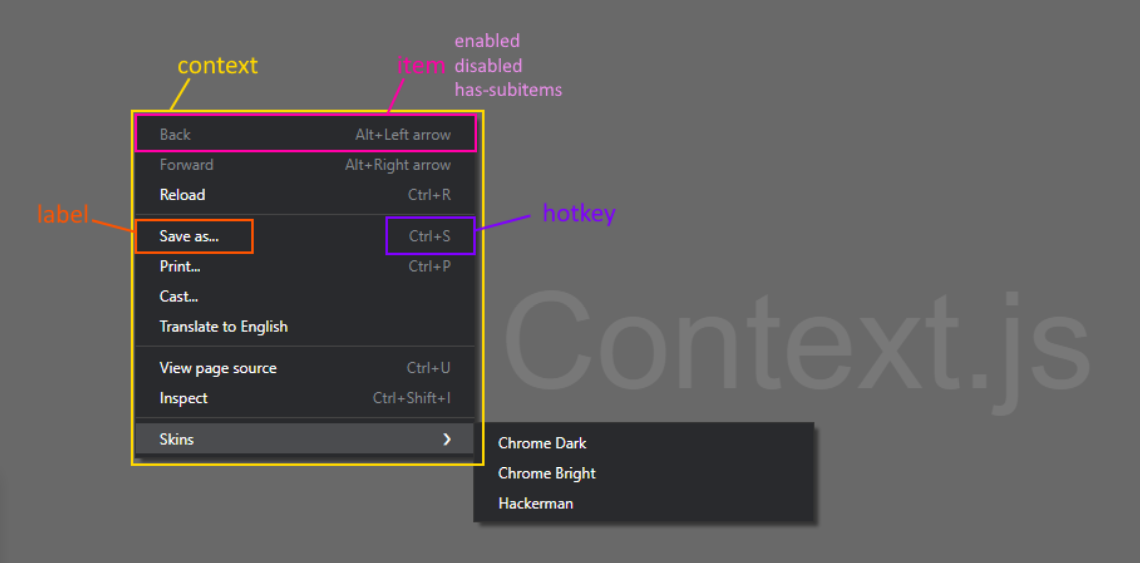Context.js is a context-menu library for web and of course written in JavaScript.
You can try out this demo.
Copy context folder to your project directory.
Link CSS styles to your HTML code
<link rel="stylesheet" href="./context/skins/chrome-dark.css" type="text/css" />Link Context.js to your HTML code
<script src="./context/context.js"></script>const clickHandler = e => {
e.label.innerText = e.label.innerText.split('').reverse().join('');
e.data.text = e.label.innerText;
e.handled = true;
}
const contextMenu = new ContextMenu(document.body, [
{text: 'Back', hotkey: 'Alt+Left arrow', disabled: true, onclick: clickHandler},
{text: 'Forward', hotkey: 'Alt+Right arrow', disabled: true, onclick: clickHandler},
{text: 'Reload', hotkey: 'Ctrl+R', onclick: clickHandler},
null,
{text: 'Save as...', hotkey: 'Ctrl+S', onclick: clickHandler},
{text: 'Print...', hotkey: 'Ctrl+P', onclick: clickHandler},
{text: 'Cast...', onclick: clickHandler},
{text: 'Translate to English', onclick: clickHandler},
null,
{text: 'View page source', hotkey: 'Ctrl+U', onclick: clickHandler},
{text: 'Inspect', hotkey: 'Ctrl+Shift+I', onclick: clickHandler},
]);
contextMenu.install();text - Menu item's text
hotkey - Menu item's hotkey text
color - Menu item's custom text color (hexadecimal notation, #RRGGBB)
disabled - A boolean value that when set to true will mark this item disabled (onclick is not called if item is disabled)
onclick - A function that is called when user clicks on this item
subitems - Array of menu item's subitems (onclick is ignored if item has subitems)
submenu - ContextMenu instance that will be shown here (doesn't work together with subitems)
/* Show ContextMenu at specific position */
ContextMenu.show(x, y)/* Hide this ContextMenu DOM element and it's child elements */
ContextMenu.hide()/* Add event listeners for this ContextMenu object */
ContextMenu.install()/* Remove event listeners and DOM elements
associated with this ContextMenu object */
ContextMenu.uninstall()