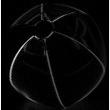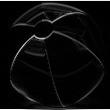hog-descriptor extracts a Histogram of Oriented Gradients descriptor from an image (canvas):
var hog = require("hog-descriptor");
var descriptor = hog.extractHOG(canvas);
console.log(descriptor); // [0.455, 0.003, 0.987, ...]For node.js:
npm install hog-descriptorextractHOG() takes options for the cell size (default is 4 pixels), block size (default is 2 cells), block stride (default is blockSize / 2), number of bins per orientation histogram (default is 6), and block normalization method (one of "L1", "L1-sqrt", and default "L2"):
var options = {
cellSize: 4, // length of cell in px
blockSize: 2, // length of block in number of cells
blockStride: 1, // number of cells to slide block window by (block overlap)
bins: 6, // bins per histogram
norm: 'L2' // block normalization method
}
var descriptor = hog.extractHOG(canvas, options);In the process of computing a HOG descriptor, a bunch of other intermediate things have to be computed, like the image gradient, so these steps are also provided as secret goodies on the library:
Get a 2d array of the pixel intensities (normalized to fall between 0 and 1):
var intensities = hog.intensities(canvas);The return array is indexed first by row (y direction) then by column (x direction).
Get a 2d array of the image gradient at each pixel of the canvas with respect to the vertical and horizontal directions using a [-1, 0, 1] filter:
var gradients = hog.gradients(canvas);Return looks like this:
{
x: [[0.0084, 0.354] /* , ... */],
y: [[0.056, 0.7888] /* , ... */]
}Get a 2d array of the gradient vectors at each pixel of the canvas:
var vectors = hog.gradientVectors(canvas);Return value is the vector at each pixel with mag and orient for magnitude and orientation (in radians):
[[{ mag: 0.4, orient: -1.52} /*, ... */]]Greyscales a canvas:
hog.drawGreyscale(canvas)Draws the gradient of the canvas with respect to 'x' or 'y' direction:
hog.drawGradient(canvas, 'x')hog.drawGradient(canvas, 'y')Draws the magnitude of the gradient vectors over the canvas:
hog.drawMagnitude(canvas)