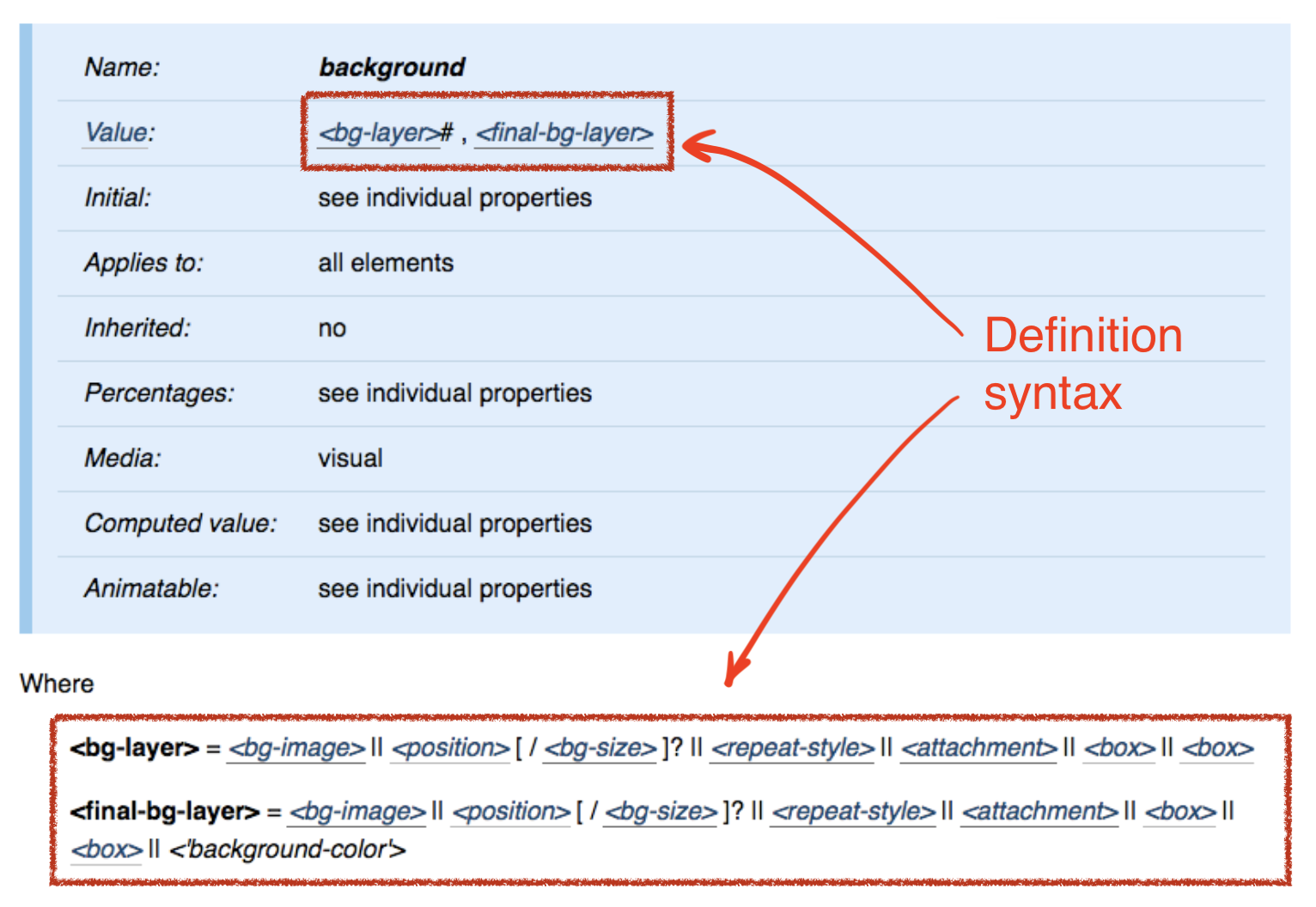This article describes API to work with Value Definition Syntax (or CSS Definition Syntax since it used to define various parts of CSS language beside values). API provides ability to parse a definition into AST, traverse through it and translate AST back to a string (see corresponding section for details).
Arguments:
- source:
string
A definition to parse
const { definitionSyntax } = require('css-tree');
definitionSyntax.parse('foo | bar');
// { Group
// terms:
// [ { Keyword name: 'foo' },
// { Keyword name: 'bar' } ],
// combinator: '|',
// disallowEmpty: false,
// explicit: false }Arguments:
- node:
Object
AST node - options:
{ enter?: function, leave?: function }orfunction
An object to specify enter and/or leave handlers. When value is a function, it treated as{ enter: function }. One of handlers is required. - context (optional):
any
Defines a value asthisin enter and leave handlers.
const { definitionSyntax } = require('css-tree');
const ast = definitionSyntax.parse('foo | bar');
definitionSyntax.walk(ast, {
enter(node) {
console.log('enter', node.type, node.combinator || node.name || '');
},
leave(node) {
console.log('leave', node.type, node.combinator || node.name || '');
}
});
// enter Group |
// enter Keyword foo
// leave Keyword foo
// enter Keyword bar
// leave Keyword bar
// leave Group |
definitionSyntax.walk(ast, node =>
console.log(node.type, node.combinator || node.name || '')
);
// Group |
// Keyword foo
// Keyword bar- node:
Object
AST node to generate a string from - options (optional):
Object
An object to specify output behaviour (all options are optional):- forceBraces:
Boolean(default:false)
Enforce printing brackets for any groups (even implicit). Useful for debugging and priority revelation. - compact:
Boolean(default:false)
Avoid formatting (primary whitespaces around brackets and so on) when possible. - decorate:
function(nodeGenerateResult, node)
A function to post-process result of node translation to a string. Handy to make some kind of result wrapping.
- forceBraces:
const { definitionSyntax } = require('css-tree');
const ast = definitionSyntax.parse('foo && bar || [ baz | qux ]');
definitionSyntax.generate(ast);
// "foo && bar || [ baz | qux ]"
definitionSyntax.generate(ast, { compact: true });
// "foo&&bar||[baz|qux]"
definitionSyntax.generate(ast, { forceBraces: true });
// "[ [ foo && bar ] || [ baz | qux ] ]"
definitionSyntax.generate(ast, {
decorate(content, node) {
return node.type === 'Keyword' && node.name.startsWith('b')
? `<span class="spotlight">${content}</span>`
: content;
}
});
// "foo && <span class="spotlight">bar</span> || [ <span class="spotlight">baz</span> | qux ]"{
type: "AtKeyword",
name: String
}A CSS at-keyword token (a keyword prescended by commertial at), e.g. @media or @keyframes.
{
type: "Comma"
}Just a comma. Comma is widely used and has complicated rules in definition syntax, that's why it represents by a separate node type.
{
type: "Function",
name: String
}A CSS function token (a keyword followed by left parenthesis), e.g. foo( or rgb(.
{
type: "Group",
terms: Array.<Object>,
combinator: String,
disallowEmpty: Boolean,
explicit: Boolean
}A conjunction of terms joined by a combinator.
- combinator is enum value of
|,||or&&(see Component Value Combinators in spec). - disallowEmpty is using to express
[ ]!group (indicates that the group is required and must produce at least one value), only for such groups this field has true value. - explicit, when
true, means brackets was explicitly used for a group. Implicit groups is producing when mixed combinators are used for a term sequence, e.g.a && b c || dlooks like[ [ a && [ b c ] ] || d ]when brackets are used for each group. The field mostly used to restore an original definition from AST.
{
type: "Keyword",
name: String
}A keyword value (such as auto, green, none etc) which appear literally.
{
type: "Multiplier",
comma: Boolean,
min: Number,
max: Number,
term: Object
}A multipler of a term.
| Definition | AST | {N,M} notation |
|---|---|---|
| ? | { comma: false, min: 0, max: 1 } | {0,1} |
| * | { comma: false, min: 0, max: 0 } | {0,} |
| + | { comma: false, min: 1, max: 0 } | {1,} |
| # | { comma: true, min: 1, max: 0 } | – |
| {3} | { comma: false, min: 3, max: 3 } | {3} |
| {3,} | { comma: false, min: 3, max: 0 } | {3,} |
| {3,3} | { comma: false, min: 3, max: 3 } | {3} |
| {3,6} | { comma: false, min: 3, max: 6 } | {3,6} |
| #{3} | { comma: true, min: 3, max: 3 } | – |
| #{3,} | { comma: true, min: 3, max: 0 } | – |
| #{3,6} | { comma: true, min: 3, max: 6 } | – |
{
type: "Property",
name: String
}A reference to property definition, e.g. <'property'>.
{
type: "Range",
min: Number | null,
max: Number | null
}Represents bracketed range notation. For example, in definition <length [0,∞]> the bracketed range notation is [0,∞]. null value is used for min and max to express -∞ (-infinity) and ∞ (infinity) respectively.
| Definition | AST |
|---|---|
| <length> | {
type: 'Type',
name: 'length',
opts: null
}
|
| <length [0,∞]> | {
type: 'Type',
name: 'length',
opts: {
type: 'Range',
min: 0,
max: null
}
}
|
| <length [-∞,10]> | {
type: 'Type',
name: 'length',
opts: {
type: 'Range',
min: null,
max: 10
}
}
|
{
type: "String",
value: String
}A sequence of characters.
{
type: "Token",
value: String
}Any single code point isn't consumed by any other production excluding whitespaces and symbols used for multipliers, i.e. * (asterisk),
+ (plus sign), ? (question mark), # (number sign) and ! (exclamation mark).
{
type: "Type",
name: String,
opts: Object | null
}Represents a reference to a type, e.g. <length>. opts is used to express something special like bracketed range notation (see Range node type)