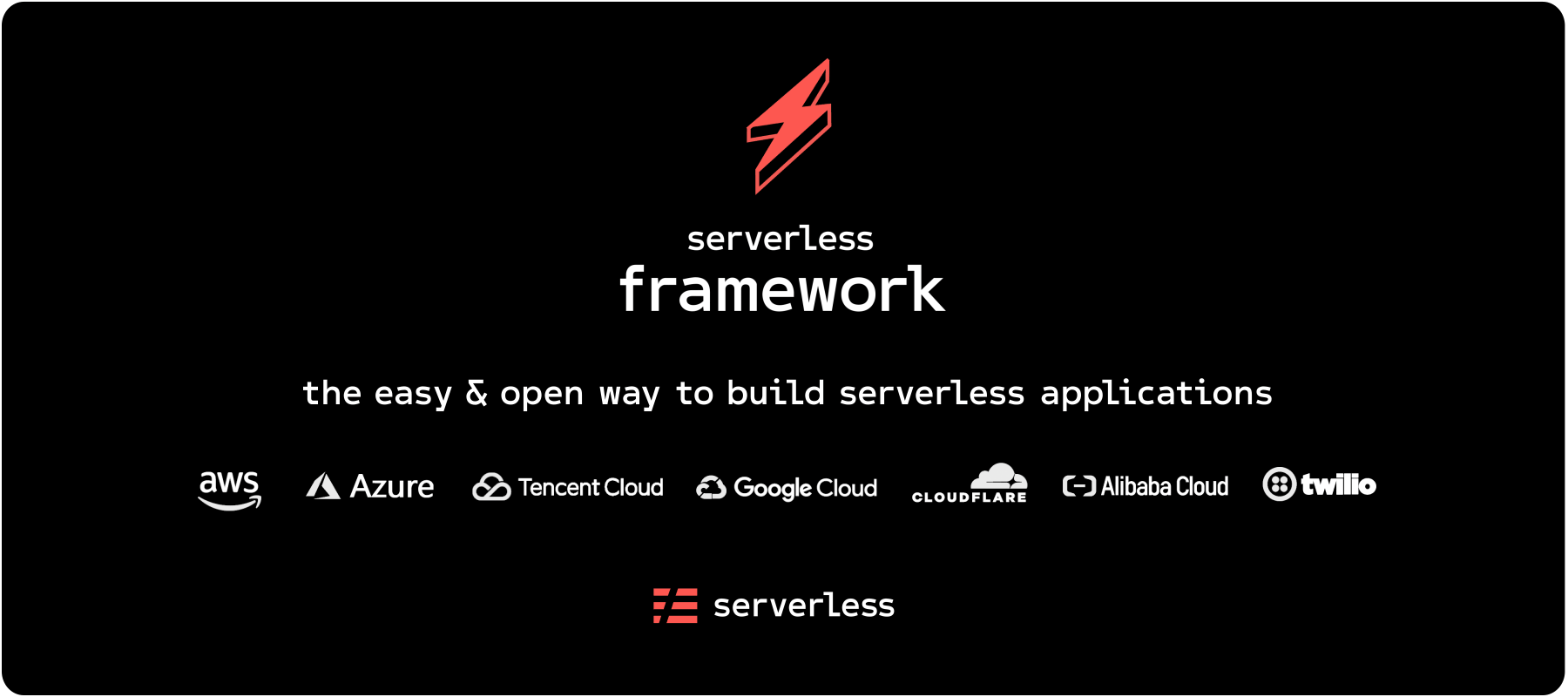Website • Docs • Community Slack • Forum • Twitter • Meetups • We're Hiring
The Serverless Framework – Build applications on AWS Lambda and other next-gen cloud services, that auto-scale and only charge you when they run. This lowers the total cost of running and operating your apps, enabling you to build more and manage less.
The Serverless Framework is a command-line tool that uses easy and approachable YAML syntax to deploy both your code and cloud infrastructure needed to make tons of serverless application use-cases. It's a multi-language framework that supports Node.js, Typescript, Python, Go, Java, and more. It's also completely extensible via over 1,000 plugins that can add more serverless use-cases and workflows to the Framework.
Actively maintained by Serverless Inc.
- Empowering - Build more and manage less with serverless architectures.
- Many Use-Cases - Choose from tons of efficient serverless use-cases (APIs, Scheduled Tasks, Event Handlers, Streaming Data Pipelines, Web Sockets & more).
- Automated - Deploys both code and infrastructure together, resulting in out-of-the-box serverless apps.
- Easy - Enjoy simple syntax to safely deploy deploy AWS Lambda functions, event sources and more without being a cloud expert.
- Multi-Language - Supports Node.js, Python, Java, Go, C#, Ruby, Swift, Kotlin, PHP, Scala, & F#
- Full Lifecycle - Manages the lifecycle of your serverless architecture (build, deploy, update, monitor, troubleshoot).
- Multi-Domains - Group domains into Serverless Services for easy management of code, resources & processes, across large projects & teams.
- Multi-Environments - Built-in support for multiple stages (e.g. development, staging, production).
- Guardrails - Loaded with automation, optimization and best practices.
- Extensible - Extend or modify the Framework and its operations via Plugins.
- Plugin Ecosystem - Extend or modify the Framework and its operations via Plugins.
- Welcoming - A passionate and welcoming community!
Here's how to get started quickly, as well as some recommended development workflows.
Install serverless module via NPM:
npm install -g serverlessIf you don’t already have Node.js on your machine, install it first. If you don't want to install Node or NPM, you can install serverless as a standalone binary.
To create your first project (known as a Serverless Framework "Service"), run the serverless command below, then follow the prompts.
# Create a new serverless project
serverless
# Move into the newly created directory
cd your-service-nameThe serverless command will guide you to:
- Create a new project
- Configure your AWS credentials
- Optionally set up a free Serverless Framework account with additional features.
Your new serverless project will contain a serverless.yml file. This file features simple syntax for deploying infrastructure to AWS, such as AWS Lambda functions, infrastructure that triggers those functions with events, and additional infrastructure your AWS Lambda functions may need for various use-cases. You can learn more about this in the Core Concepts documentation.
The serverless command will give you a variety of templates to choose from. If those do not fit your needs, check out the project examples from Serverless Inc. and our community. You can install any example by passing a GitHub URL using the --template-url option:
serverless --template-url=https://github.com/serverless/examples/tree/v3/...
Please note that you can use serverless or sls to run Serverless Framework commands.
If you haven't done so already within the serverless command, you can deploy the project at any time by running:
sls deployThe deployed AWS Lambda functions and other essential information such as API Endpoint URLs will be displayed in the command output.
More details on deploying can be found here.
Many Serverless Framework users choose to develop on the cloud, since it matches reality and emulating Lambda locally can be complex. To develop on the cloud quickly, without sacrificing speed, we recommend the following workflow...
To deploy code changes quickly, skip the serverless deploy command which is much slower since it triggers a full AWS CloudFormation update. Instead, deploy code and configuration changes to individual AWS Lambda functions in seconds via the deploy function command, with -f [function name in serverless.yml] set to the function you want to deploy.
sls deploy function -f my-apiMore details on the deploy function command can be found here.
To invoke your AWS Lambda function on the cloud, you can find URLs for your functions w/ API endpoints in the serverless deploy output, or retrieve them via serverless info. If your functions do not have API endpoints, you can use the invoke command, like this:
sls invoke -f hello
# Invoke and display logs:
serverless invoke -f hello --logMore details on the invoke command can be found here.
If you want to open a session that streams logs from one or multiple AWS Lambda functions, use the new Serverless Framework dev command. Instead of relying on AWS Cloudwatch (which is slow) this leverages our new Serverless Console to stream logs and more in less than 1 second to your CLI. It's free, it supports streaming from multiple AWS Lambda functions simultaneously, and it also will stream inputs and outputs your AWS Lambda functions and their SDK calls.
sls devIf you use the --verbose flag, the dev command will stream requests and responses of your AWS Lambda functions, as well as your AWS SDK calls, so you can inspect what's happening with AWS DynamoDB, AWS S3, and much more.
sls dev --verboseBy default, dev streams logs from all functions in your Serverless Framework Service. But you can target a specific function like this:
sls dev -f my-functionYou can also target a specific Stage, like this (we do not recommend using Dev Mode in production or with a high volume of AWS Lambda invocations):
sls dev -s devPlease note, the dev command currently only supports Node.js and Python AWS Lambda runtimes. If you want to stream from AWS Cloudwatch instead, you can use the tail command: serverless logs -f hello --tail. Please note, this is much slower.
Many Serverless Framework users rely on local emulation to develop more quickly. Please note, emulating AWS Lambda and other cloud services is never accurate and the process can be complex. We recommend the following workflow to develop locally...
Use the invoke local command to invoke your function locally:
sls invoke local -f my-apiYou can also pass data to this local invocation via a variety of ways. Here's one of them:
serverless invoke local --function functionName --data '{"a":"bar"}'More details on the invoke local command can be found here
Serverless Framework also has a great plugin that allows you to run a server locally and emulate AWS API Gateway. This is the serverless-offline command.
More details on the serverless-offline plugins command can be found here
Monitoring AWS Lambda and its other resources dependencies can be challenging (especially as your number of resources grow). This generally involves jumping around various services and products within AWS Cloudwatch.
Fortunately, we've delivered a consolidated and elegant solution to monitoring AWS Lambda in Serverless Console. You'll get a bunch of delightful features out of the box:
- Start monitoring automatically, with no code instrumentation required.
- Monitor everything via a consolidated Metrics view for all of your AWS Lambda functions across AWS accounts, regions and more.
- Troubleshoot any invocation by querying rich tags that are automatically added by Serverless Console.
- Understand issues via detailed Traces detailing what happened within your AWS Lambda invocation.
- Capture Errors, Warnings and more.
- Stream Logs and other telemetry instantly while you develop via the Dev Mode user interface.
To set up Serverless Console automatically, run:
sls --consoleServerless Console is designed for developers, and it moves at their speed.
If you want to delete your service, run remove. This will delete all the AWS resources created by your project and ensure that you don't incur any unexpected charges. It will also remove the service from Serverless Dashboard.
sls removeMore details on the remove command can be found here.
Here are some helpful resources for continuing with the Serverless Framework:
- Study Serverless Framework's core concepts
- Get inspiration from these Serverless Framework templates
- Discover all of the events that can trigger Lambda functions
- Bookmark Serverless Framework's
serverless.ymlguide - Search the plugins registry to extend Serverless Framework
We love our contributors! Please read our Contributing Document to learn how you can start working on the Framework yourself.
Check out our help wanted or good first issue labels to find issues we want to move forward on with your help.
Serverless is licensed under the MIT License.
All files located in the node_modules and external directories are externally maintained libraries used by this software which have their own licenses; we recommend you read them, as their terms may differ from the terms in the MIT License.