-
Notifications
You must be signed in to change notification settings - Fork 1
Datasets
You can have multiple datasets within Germinate Scan that you can switch between.
A dataset is basically like a document that you're working on. You could, for example, have one dataset where you score a field trial and another one where you just take photos of plants and tag them with a barcode. You can switch between these datasets at any time without losing any of your data.
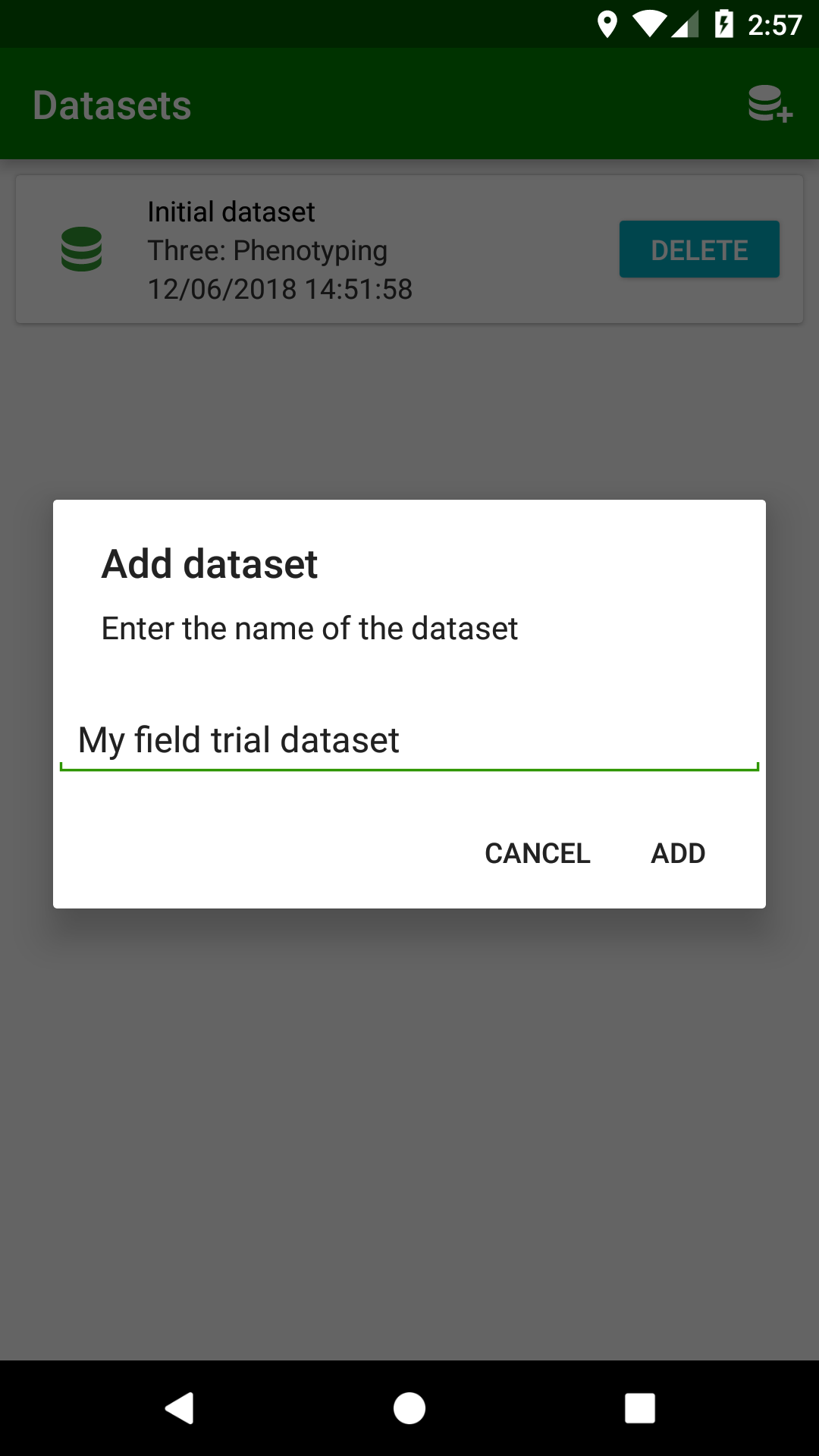
You can switch between datasets and create new datasets under the "Datasets" menu item in the side drawer.
When creating a new dataset, you can decide which "mode" you want to use. You can select between 1 and 5 barcodes per row, depending on your requirements.
The number of barcodes determines how many barcodes Germinate Scan associates with each other, i.e. how many barcodes are stored "per row". If you would like to scan key-value-pairs, then set this setting to a value of 2 (key and value). If for example you want to have a key, a category and a value, then select 3.
