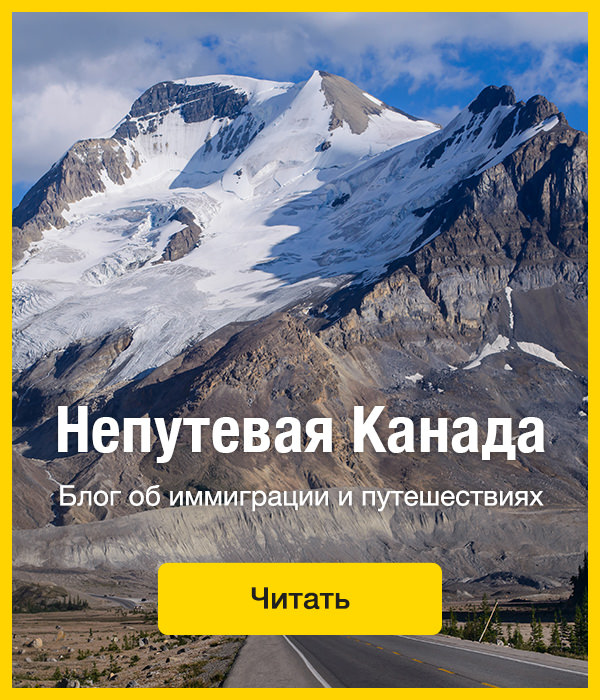要CSS伪类:active生效,只需要给document绑定touchstart或touchend事件
<style>
a {
color: #000;
}
a:active {
color: #fff;
}
</style>
<a herf=foo >bar</a>
<script>
document.addEventListener('touchstart',function(){},false);
</script>
两个方法
-webkit-transform-style: preserve-3d;
/*设置内嵌的元素在 3D 空间如何呈现:保留 3D*/
-webkit-backface-visibility:?hidden;
/*(设置进行转换的元素的背面在面对用户时是否可见:隐藏)*/
http://msdn.microsoft.com/en-us/library/windows/apps/hh767361.aspx
input:-ms-clear{display:none;}
###关于ios与os端字体的优化(横竖屏会出现字体加粗不一致等)
ios浏览器横屏时会重置字体大小,设置 text-size-adjust 为 none 可以解决ios上的问题,但桌面版safari的字体缩放功能会失效,因此最佳方案是将 text-size-adjust 为 100% 。
-webkit-text-size-adjust: 100%;
-ms-text-size-adjust: 100%;
text-size-adjust: 100%;
click 事件普遍 300ms 的延迟 在手机上绑定click 事件,会使得操作有300ms 的延迟,体验并不是很好。 开发者大多数会使用封装的 tap 事件来代替click 事件,所谓的 tap 事件由 touchstart 事件 + touchmove 判断 + touchend 事件封装组成
https://developers.google.com/mobile/articles/fast_buttons?hl=de-DE http://stackoverflow.com/questions/12238587/eliminate-300ms-delay-on-click-events-in-mobile-safari
使用css3动画的时尽量利用3D加速,从而使得动画变得流畅。动画过程中的动画闪白可以通过backface-visibility 隐藏。
-webkit-transform-style: preserve-3d;
-webkit-backface-visibility: hidden;
http://www.mansonchor.com/blog/blog_detail_73.html
<meta content="email=no" name="format-detection" />
-webkit-touch-callout:none
-webkit-user-select:none
http://paulirish.com/2012/why-moving-elements-with-translate-is-better-than-posabs-topleft/
window.scrollY
window.scrollX
比如要绑定一个touchmove的事件,正常的情况下类似这样(来自呼吸二氧化碳)
$('div').on('touchmove', function(){
//.….code
});
而如果中间的code需要处理的东西多的话,fps就会下降影响程序顺滑度,而如果改成这样
$('div').on('touchmove', function(){
setTimeout(function(){
//.….code
},0);
});
把代码放在setTimeout中,会发现程序变快.
可以通过正则去掉
this.value = this.value.replace(/\u2006/g, '');
Android web视图,至少在HTC EVO和三星的Galaxy Nexus中,文本输入框在输入时表现的就像占位符。情况为一个类似水印的东西在用户输入区域,一旦用户开始输入便会消失(见图片)。 在android的默认样式下当输入框获得焦点后,若存在一个绝对定位或者fixed的元素,布局会被破坏,其他元素与系统输入字段会发生重叠(如搜索图标将消失为搜索字段),可以观察到布局与原始输入字段有偏差(见截图)。 这是一个相当复杂的问题,以下简单布局可以重现这个问题:
<label for="phone">Phone: *</label>
<input type="tel" name="phone" id="phone" minlength="10" maxlength="10" inputmode="latin digits" required="required" />
解决方法
-webkit-user-modify: read-write-plaintext-only
详细参考http://www.bielousov.com/2012/android-label-text-appears-in-input-field-as-a-placeholder/ 注意,该属性会导致中文不能输入词组,只能单个字。感谢鬼哥与飞(游勇飞)贡献此问题与解决方案
解决方法删除了overflow-x:hidden; 然后在JS生成下来菜单之后focus聚焦,这两步操作之后解决了问题。(来自岛都-小Qi)