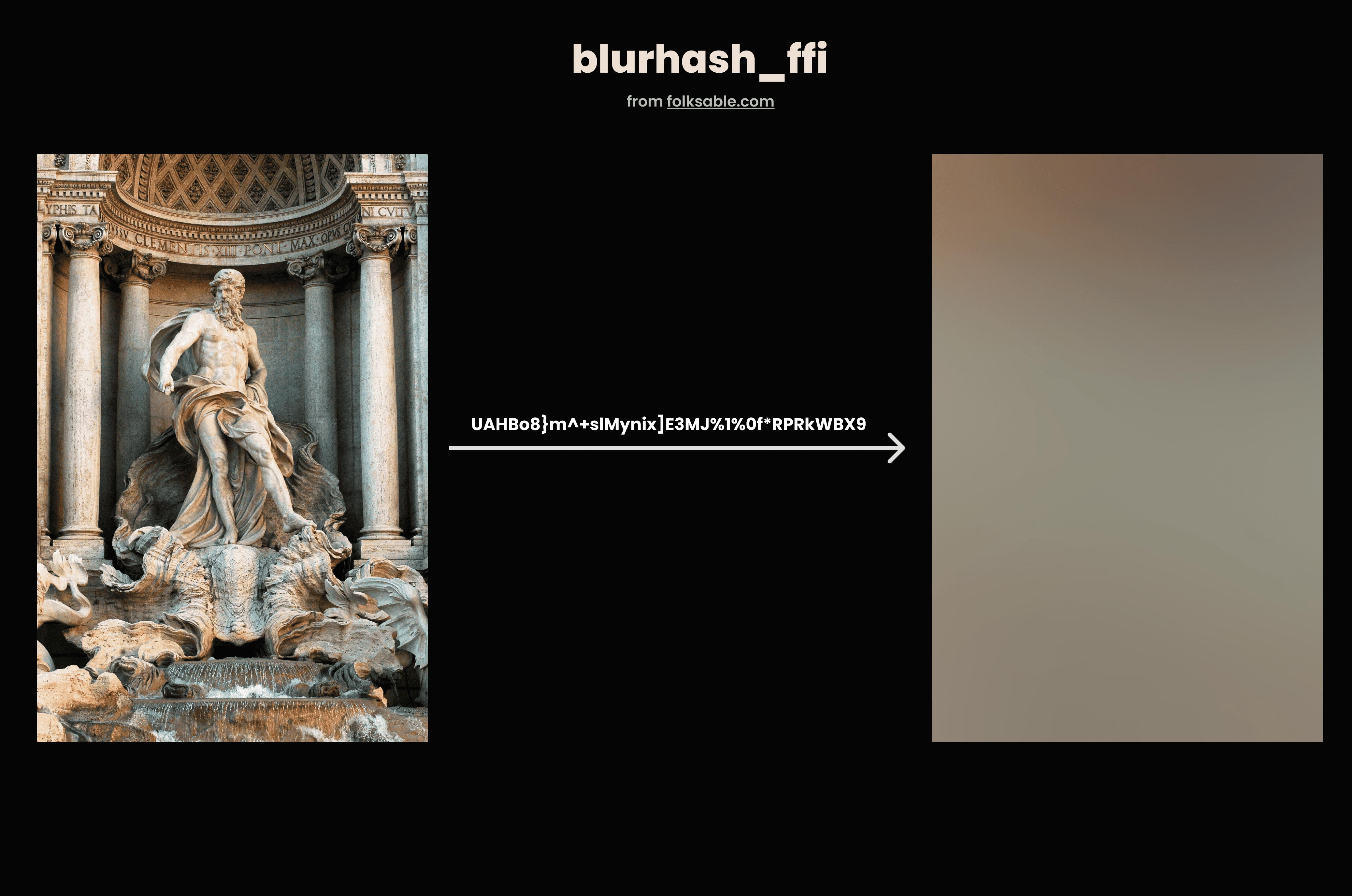A Blurhash compact Image placeholder encoder and decoder FFI implementation for flutter in C, Supports Android, iOS, Linux, macOS and Windows.
Matches the official Blurhash implementation in performance and quality.
To use this plugin, add blurhash_ffi as a dependency in your pubspec.yaml file
One Step (both Encoding & Decoding) Usage
import 'package:blurhash_ffi/blurhash_ffi.dart';
/// Encoding and Decoding all in One Step
///
/// `ImageProvider` in -> Send your Image to be encoded.
/// `ImageProvider` out -> Get your blurry image version.
class BlurhashMyImage extends StatelessWidget {
final String imageUrl;
const BlurhashMyImage({required this.imageUrl, super.key});
@override
Widget build(BuildContext context) {
return Image(
image: BlurhashTheImage(
NetworkImage(imageUrl), // you can use any image provider of your choice.
decodingHeight: 1920, decodingWidth: 1080),
alignment: Alignment.center,
fit: BoxFit.cover
);
}
}
Encoding
import 'package:blurhash_ffi/blurhash_ffi.dart';
/// Encoding a blurhash from an image provider
///
/// You can use any ImageProvider you want, including NetworkImage, FileImage, MemoryImage, AssetImage, etc.
final imageProvider = NetworkImage('https://picsum.photos/512');
final imageProvider2 = AssetImage('assets/image.jpg');
/// Signature
/// static Future<String> encode(
/// ImageProvider imageProvider, {
/// int componentX = 4,
/// int componentY = 3,
/// })
/// may throw `BlurhashFFIException` if encoding fails.
final String blurHash = await BlurhashFFI.encode(imageProvider);
Decoding
import 'package:blurhash_ffi/blurhash_ffi.dart';
import 'dart:ui' as ui;
/// You have 3 ways to decode a blurhash
///
/// 1. Using the `BlurhashFfi` widget
/// 2. Using the `BlurhashFfiImage` ImageProvider
/// 3. Using the `BlurhashFfi.decode` static method
/// 1. Using the `BlurhashFfi` widget (same constructor as flutter_blurhash's Blurhash widget)
class BlurHashApp extends StatelessWidget {
const BlurHashApp({Key? key}) : super(key: key);
@override
Widget build(BuildContext context) => MaterialApp(
home: Scaffold(
appBar: AppBar(title: const Text("BlurHash")),
body: const SizedBox.expand(
child: Center(
child: AspectRatio(
aspectRatio: 1.6,
child: BlurhashFfi(hash: "L5H2EC=PM+yV0g-mq.wG9c010J}I"),
),
),
),
),
);
}
/// 2. Using the `BlurhashFfiImage` ImageProvider
final imageProvider = BlurhashFfiImage("L5H2EC=PM+yV0g-mq.wG9c010J}I");
class BlurHashApp2 extends StatelessWidget {
const BlurHashApp2({Key? key}) : super(key: key);
@override
Widget build(BuildContext context) => MaterialApp(
home: Scaffold(
appBar: AppBar(title: const Text("BlurHash")),
body: const SizedBox.expand(
child: Center(
child: AspectRatio(
aspectRatio: 1.6,
child: Image(
image: imageProvider,
fit: BoxFit.cover,
),
),
),
),
),
);
}
/// 3. Using the `BlurhashFfi.decode` static method which returns dart:ui.Image
/// Signature
/// static Future<ui.Image> decode(
/// String blurHash, {
/// int width = 32,
/// int height = 32,
/// int punch = 1,
/// })
/// may throw `BlurhashFFIException` if decoding fails.
final ui.Image image = await BlurhashFFI.decode("L5H2EC=PM+yV0g-mq.wG9c010J}I");Release Isolate and it's memory
do this only when you are done with encoding/decoding blurhashes
import 'package:blurhash_ffi/blurhash_ffi.dart';
BlurhashFFi.free();
check the example for more details
contributions in the form of PR's and Issues are a welcome