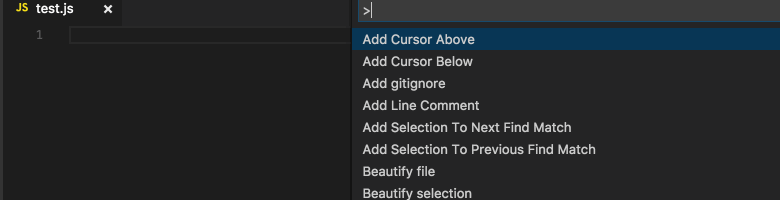A tool to generate Custom Author Info at the top of your file.
Press F1 in VSCode, type ext install and then look for vscode-author-generator.
- Support multiple templates,
js,css,html/htmfile types are supported for now. - Support custom infomation,
author name,email,dateinfo is supported for now. - Add
cmd+ukeybindings for quick update.
Preferences->Settingsto add your own settingsauthor-generator.authorauthor name, will replace[author]in your*.tplfileauthor-generator.email. author email, will replace[email]in your*.tplfileauthor-generator.dateFormatwill change your date format(default format isYYYY-MM-DD HH:mm:ss)author-generator.updateOnSavesettrueto trigger updateInfo on save, only*.tpltemplate files exsit will trigger
- Generate Author Info - generate your author info right now.
- Windows: %USERPROFILE%.vscode\extensions{edwardhjp.vscode-author-generator-version}
- Mac: ~/.vscode/extensions/{edwardhjp.vscode-author-generator-version}
- Linux: ~/.vscode/extensions/{edwardhjp.vscode-author-generator-version}
vscode-author-generatoruse file suffix as template name. eg:js.tplis the template for*.jsfiles. if the specific template file doesn't exsit,default.tplwill be used.- if you want to add another template, just make sure the template filename is correct. eg: add a file named
py.tplintemplatesdirectory will make*.pyfiles add this template info. - notice:
[author],[email]will automatically replaced with infomation in your VSCode Configration.