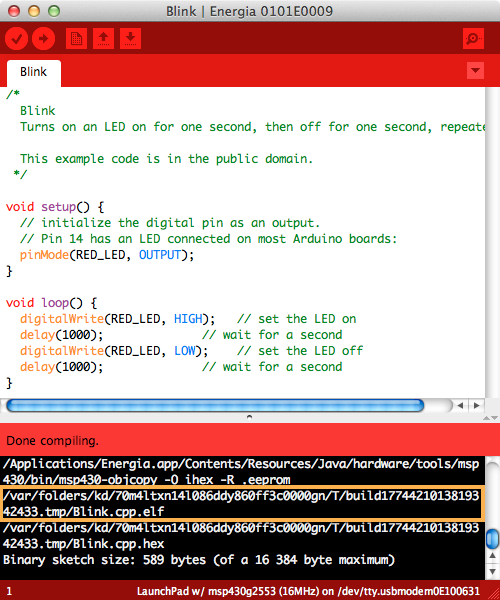forked from arduino/Arduino
-
Notifications
You must be signed in to change notification settings - Fork 670
FLASH and estimated RAM Usage
rei-vilo edited this page Apr 10, 2013
·
8 revisions
To know the FLASH and an estimate of the RAM used,
- Find the location of the size utility
/Applications/Energia.app/Contents/Resources/Java/hardware/tools/msp430/bin/msp430-size
- Compile a sketch and find the location of the elf file –see attached screen-shots on how to find the location on the console
/var/folders/kd/70m4ltxn14l086ddy860ff3c0000gn/T/build7439050874009286986.tmp/Blink.cpp.elf`
- Open a terminal window and type the command
$/Applications/Energia.app/Contents/Resources/Java/hardware/tools/msp430/bin/msp430-size /var/folders/kd/70m4ltxn14l086ddy860ff3c0000gn/T/build7439050874009286986.tmp/Blink.cpp.elf
text data bss dec hex filename
590 0 6 596 254/var/folders/kd/70m4ltxn14l086ddy860ff3c0000gn/T/build7439050874009286986.tmp/Blink.cpp.elf
- Do the maths
text + data = FLASH bss + data = estimated SRAM
Please note this is only an estimate, but if the estimated SRAM is close to the maximum, you're going to experience some problems.
Remember
- MSP430G2452 = 8 KB of FLASH and 256 bytes of RAM
- MSP430G2553 = 16 KB of FLASH and 512 bytes of RAM
To find the location of the elf file
- Select Show verbose output during compilation in Preferences

- Copy the full path of the elf file from the console