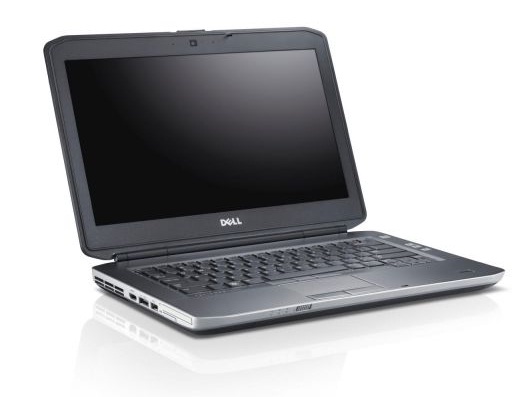Tested on Mac OS Big Sur, Fully working + iServices.
This was my first time ever making an EFI, with lots of errors and unused entries.
Take this repository as an example to follow, but I would not personally recommend using this as is.
Disclaimer: I'm not responsible for any damage you may cause, use this at your own risk (I Strongly recommend making your own EFI).
| My Specs: |
|---|
| Intel Core i5-3380m @ 2.6GHz / 3.9Ghz Turbo |
| Intel HD 4000 Graphics |
| 4GB Ram (DDR3 1600 MHz) |
| 500GB SATA Disk (WD Black) |
| 1366x768 14 inches |
| Intel 7260 HMW Dual-Band |
After you've followed the guide on how to make the installation media, just download the folder in this repository, and copy it in the main directory of your installation media.
A Correctly formatted media, should contain two folders in its root:
- "com.apple.recovery.boot" - with the Mac OS "BaseSystem" or "RecoveryImage" file(s).
- "EFI" - The one you've downloaded from here.
If You want to also use iServices, you'll need to modify the "config.plist" file, located in EFI>OC>"config.plist", using the "ProperTree" editor.
After you've opened the file using "ProperTree", follow the dortania's guide on how to use GenSMBIOS and apply modifications.