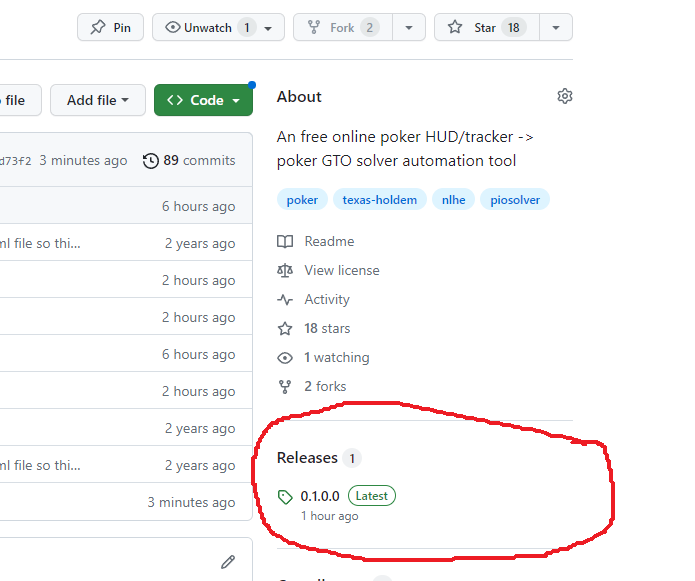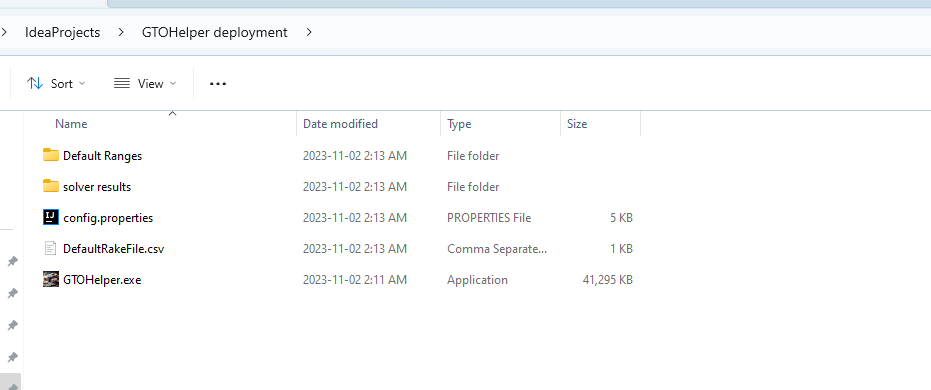An online poker HUD (PokerTracker4) -> poker GTO solver (PioSolver) automation tool
This tool has a few purposes, the core of which is to alleviate the painful and repetitive process of manually inputting and solving for hands that you wanted to review from your grind sessions!
While the functionality of scraping data from PokerTracker4's local database, executing the hands in the solver via it's API, and many of the steps in between have been completed, there's still a lot more cool features I aim to do.
Eg.
- After solving a session, sort and display the hands by how far your play differs from optimal ~ quantifying where you've made mistakes.
- One click button to view the solve & your own replay of a hand, to facilitate analysis.
- Do confidence interval calculations, and apply these to bulk board and position vs. position computations. For instance, you can queue paired-board OOP or IP flops, and bulk analyze how you actually play them ~ rather than subjectively guessing where you're underperforming and missing action frequencies. Don't subjectivly guess where you need to improve ~ we can objectivly tell you!
- Analyze opponent frequencies, even if their cards aren't known. If they should be check-raising at certain frequencies in certain situations, we don't need to know their cards to deduce where they're making mistakes.
- Filter out hands vs casual players to reduce non-gto hands from sample sizes
- Other stuff that I can't think of right now, or that users will request for me to make.
Right now, only a default 100BB 6max range is available. This means this tool isn't currently too useful for tournaments. However, the very next thing I'll be working on are the changes for both the GUI and backend that are required to match hand ranges to BB ranges. So it shouldn't take too long to see this feature completed.
- Install Java 21 JDK from https://www.oracle.com/java/technologies/downloads/#jdk21-windows. Both the normal installer and MSI installer are fine.
- On the top right hand of this github page, under the About section, you should see a Releases section. Click 0.1.0.0. Then, click and download GTOHelper.jar
- Place in its own folder. When you execute the Jar, it will decompress default files, as shown here:
"Mr. Kitty#9462" on Discord if you need assistance. I'm also in the Piosolver Discord, in case you can't message me without a shared server in common.