-
-
Notifications
You must be signed in to change notification settings - Fork 25
New issue
Have a question about this project? Sign up for a free GitHub account to open an issue and contact its maintainers and the community.
By clicking “Sign up for GitHub”, you agree to our terms of service and privacy statement. We’ll occasionally send you account related emails.
Already on GitHub? Sign in to your account
Error on record #72
Comments
|
Hi, @esturniolo, By that time enjoy this meme 👇 , hope you like it 😄 Use this action on your projects. Use jokes on issues instead. |
|
duplicate of #68 will support on 2.7.1 |
|
hi, @esturniolo would you please try this insider version and give feedback about the recording feature?
|
|
I'll. I'm glad that the libmp3lame worked! |
|
The recording feature now works as expected. But I've another question regarding the recording. |
|
actually, the table with UUID takes up a lot of space. I was planning to ignore it completely. you can suggest me weather I should display UUID or not. |
|
I understand, but I think that this info is needed in order to record something in the background. I mean you have this UUID But in the screen you show: If not, there is another way to record in the background? |
|
We can show the UUID after we select a station. Or introduce an option to show detailed search results. |
|
The idea to add an option to show the detailed view in resutls sounds great! |
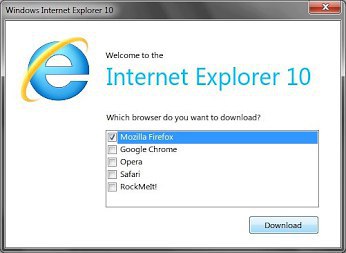
When you try to record a radio that transmit in another codec than mp3, it will fail.
https://imgur.com/LDu7pbt
May be using
-c:a libmp3lamein the ffmpeg record command will help.The previuos flag change the codec to mp3.
The text was updated successfully, but these errors were encountered: