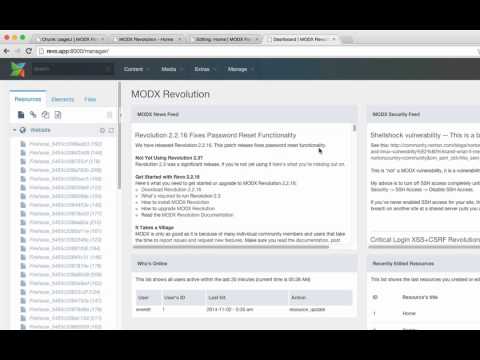Query and its sister Snippet queryResources offer a Snippet-interface for xPDO's getCollection method. This allows you to query
any MODX database collection and format the output, including pagination. Query can be used
as a replacement for getResources: it offers more flexibility because it's not constrained to fetching only resources.
queryResources is dedicated solely to querying on resources, and it helps you navigate the sometimes difficult task
of filtering on template variables.
Fetch pages matching a certain template:
[[!Query? &template=`3`]]
The default class to be searched is modResource, i.e. the modx_site_content table. So the above Snippet call is
equivalent to running the following query:
SELECT * FROM modx_site_content WHERE template='3';
Find users whose usernames begin with "B" and format the results using a chunk:
[[!Query? &_classname=`modUser` &username:STARTS_WITH=`b` &_tpl=`myUser` &_tplOuter=`allUsers`]]
Query uses classnames (not tablenames), so you have to be familiar with the xPDO classes. This Snippet call is
equivalent to the following SQL statement:
SELECT * FROM modx_users WHERE username LIKE 'b%';
Paginate all manager events whose names begin with "namespace" and set a URL trigger to listen for $_GET['d'] to trigger debugging information:
[[!Query? &_classname=`modManagerLog` &_limit=`10` &action:STARTS_WITH=`namespace` &_debug=`d:get=0`]]
In this Snippet call, we use the ":get" input filter to listen for any URL parameters featuring the "d" variable. You
could trigger the debug output here by appending "&d=1" to your URL, e.g. http://yoursite.com/some/page?d=1
Return JSON data so query can be used to supply an Ajax form:
[[!Query? &_classname=`modChunk` &_limit=`10` &_view=`json`]]
Query supports a couple custom views, which go beyond the usual Chunk-based formatting. Use the json view when
supplying data to an API call or to an Ajax page request that consumed JSON data.
Quickly set up a search form:
Listen for post-data, and join on related tables using the "&_graph" parameter.
<form action="" method="post">
Username: <input type="text" name="username" value="[[+query.username]]" /><br />
<input type="submit" value="Search" />
</form>
[[!Query?
&_classname=`modUser`
&_graph=`{"Profile":{}}`
&_select=`id,username,Profile.email`
&username:LIKE=`username:post`
]]
We use the ":post" input filter to grab input for the &username parameter. Note that we use the prefix of "Profile."
for the email address because of the join (i.e. the graph) from modUser to Profile. We also are taking advantage
of the [[+query.username]] placeholder. This isn't a hard-coded placeholder: Query sets it because it is one of the
primary Snippet filter attributes (minus its :LIKE modifier). This is useful for repopulating forms, but be careful:
Query does not do thorough sanitization of its variables (it relies on htmlspecialchars and MODX's default filters
only).
Get a specific list of Chunks:
[[!Query? &_classname=`modChunk` &name:IN=`header,footer,meta`]]
Return Paginated Results:
It's critical here that you establish a listener for the offset value that's passed in the URL. Do this using the
":get" input filter for the "&_offset" parameter. Also make sure you include the [[+pagination_links]] in your "&_tplOuter"
or in your page somewhere.
[[!Query?
&_limit=10
&_style=`digg`
&_tpl=`myTpl`
&_tplOuter=`<ul>[[+content]]</ul>[[+pagination_links ]]`
&_offset=`offset:get`
]]
Where myTpl contains the following:
<li><a href="[[~[[+id]]]]">[[+pagetitle]]</a></li>
WARNING: Nested tags do not seem to parse well as formatting strings, so use Chunks whenever you can.
Make sure you include the "pagination_links" placeholder in your page or
_tplOuterChunk!
You can install Query via the standard MODx package manager.
You can also install Query via Repoman (https://github.com/craftsmancoding/repoman).
- Clone the Query repository from https://github.com/craftsmancoding/query to a dedicated directory inside your MODx web root, e.g. "mypackages"
- Run "composer install" on your new repository to pull in the package dependencies.
- Run the command-line repoman tool on the query/ directory, e.g. "php repoman install /home/myuser/public_html/mypackages/query/"
This package was built and is maintained using Repoman (https://github.com/craftsmancoding/repoman). Any developers who wish to fork the code can install the code during development using the Repoman utilities.
Author: Everett Griffiths [email protected] Copyright 2014
Official Documentation: https://github.com/craftsmancoding/query/wiki
Bugs and Feature Requests: https://github.com/craftsmancoding/query