-
Notifications
You must be signed in to change notification settings - Fork 231
Ent Cron
Faktory Enterprise can enqueue jobs periodically by adding a TOML file to /etc/faktory/conf.d in production, or ~/.faktory/conf.d in development, with your set of cron jobs:
[[cron]]
schedule = "*/5 * * * *"
[cron.job]
type = "FiveJob"
queue = "critical"
[cron.job.custom]
foo = "bar"
[[cron]]
schedule = "12 * * * *"
[cron.job]
type = "HourlyReport"
retry = 3
[[cron]]
schedule = "* * * * *"
[cron.job]
type = "EveryMinute"Note the ability to configure the queue, retries and custom job elements. You may have as many TOML files in /etc/faktory/conf.d as you wish, all [[cron]] elements will be merged together.
Faktory Pro will reload cron jobs (really all configuration) without shutting down if you send the HUP signal:
# systemd service
ExecReload=/bin/kill -HUP $MAINPID
> systemctl reload faktory
# docker container
> docker kill --signal=HUP <container>
The Cron feature adds a tab to the Web UI so you can view the current Cron configuration.
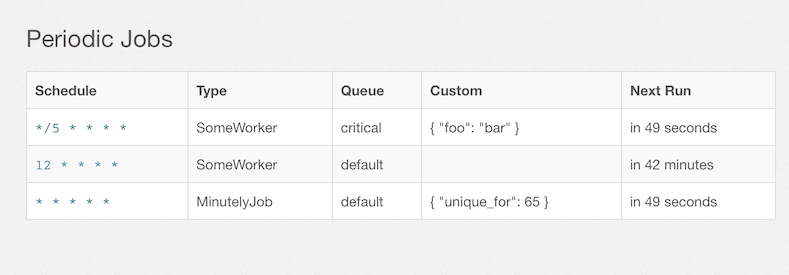
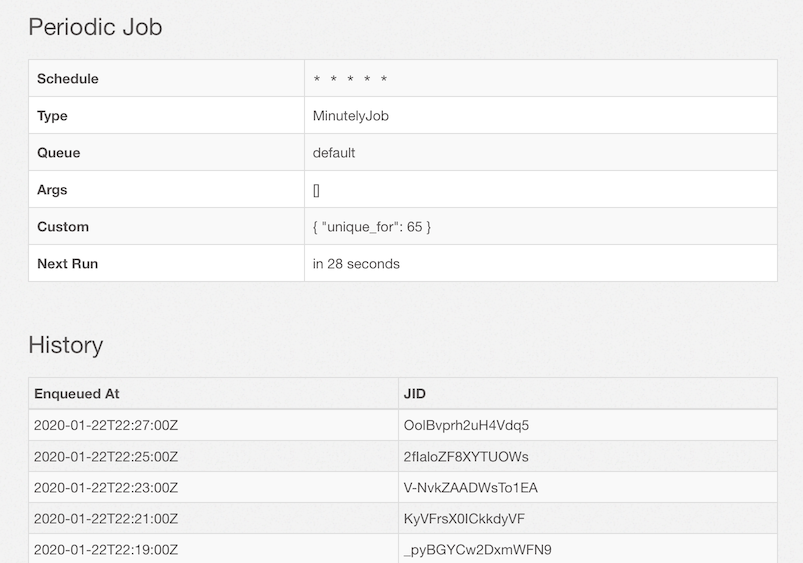
Home | Installation | Getting Started Ruby | Job Errors | FAQ | Related Projects
This wiki is tracked by git and publicly editable. You are welcome to fix errors and typos. Any defacing or vandalism of content will result in your changes being reverted and you being blocked.