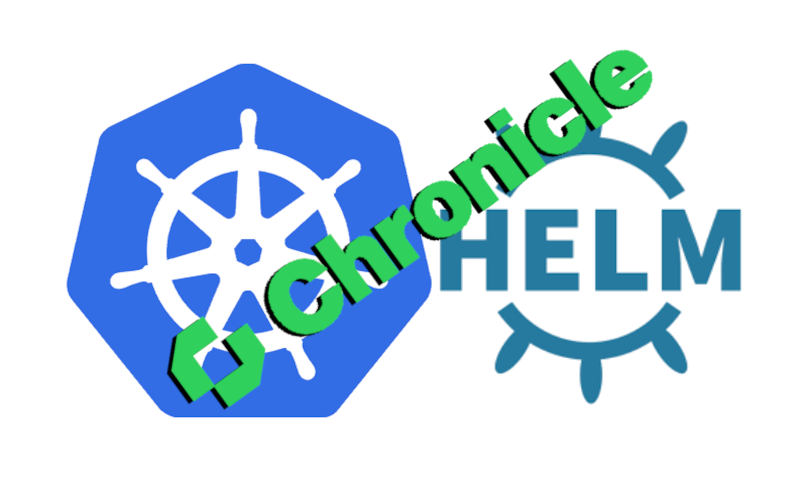Add the Helm repository locally and update.
helm repo add chronicle https://chronicleprotocol.github.io/charts/
helm repo update chroniclePlease ensure you can install the helm chart with sane default values.
NB! Please do not include specific values or sensitive information in charts
Open a PR, and push changes to your chart.
Be sure to bump the ChartVersion in the respective chart's Chart.yaml
Please install pre-commit:
## Setup pre-commit hooks
### Install pre-commit
Using homebrew:
```bash
$ brew install pre-commit
Using pip:
$ pip install pre-commitCheck pre-commit version
$ pre-commit --version
pre-commit 3.3.3And be sure to install the precommit configs
pre-commit install
nd be sure to install the pre-commit configs
pre-commit install
https://github.com/helm/chart-testing#installation
go install github.com/helm/chart-testing/ct@latest
rm -f {chart_schema,lintconf}.yaml && \
wget -nv https://raw.githubusercontent.com/helm/chart-testing/refs/heads/main/etc/{chart_schema,lintconf}.yamlhttps://github.com/norwoodj/helm-docs#installation
go install github.com/norwoodj/helm-docs/cmd/helm-docs@latestOnce your PR passes all status checks, merge to main, and the chart-release action will publish the new version of the chart.