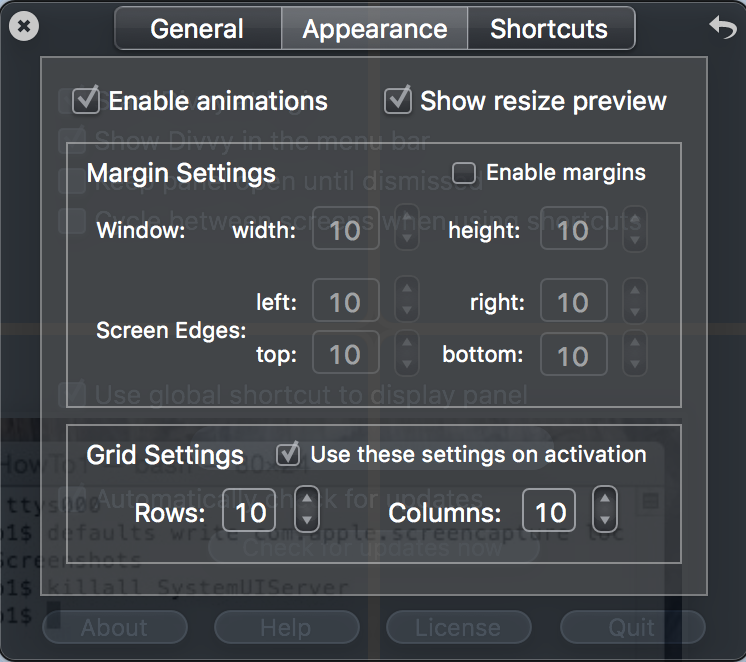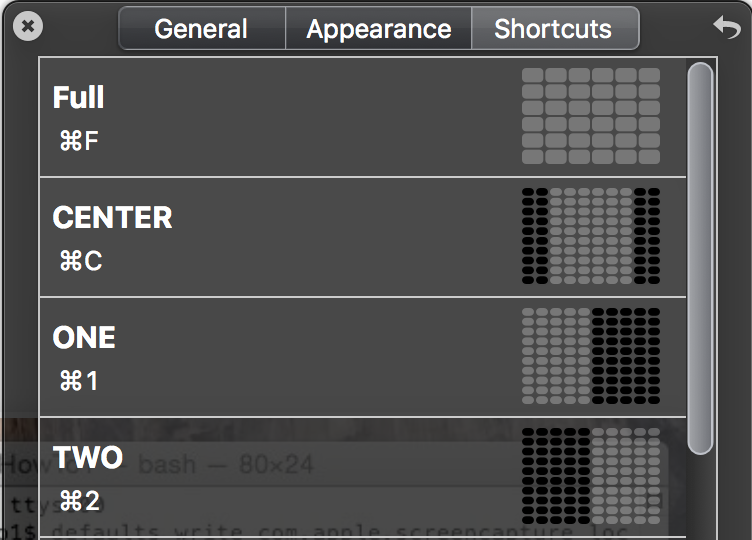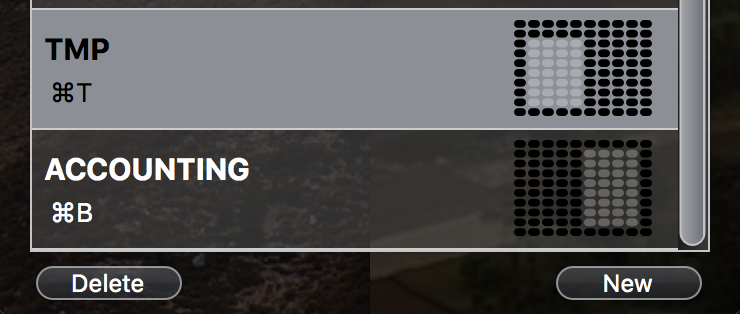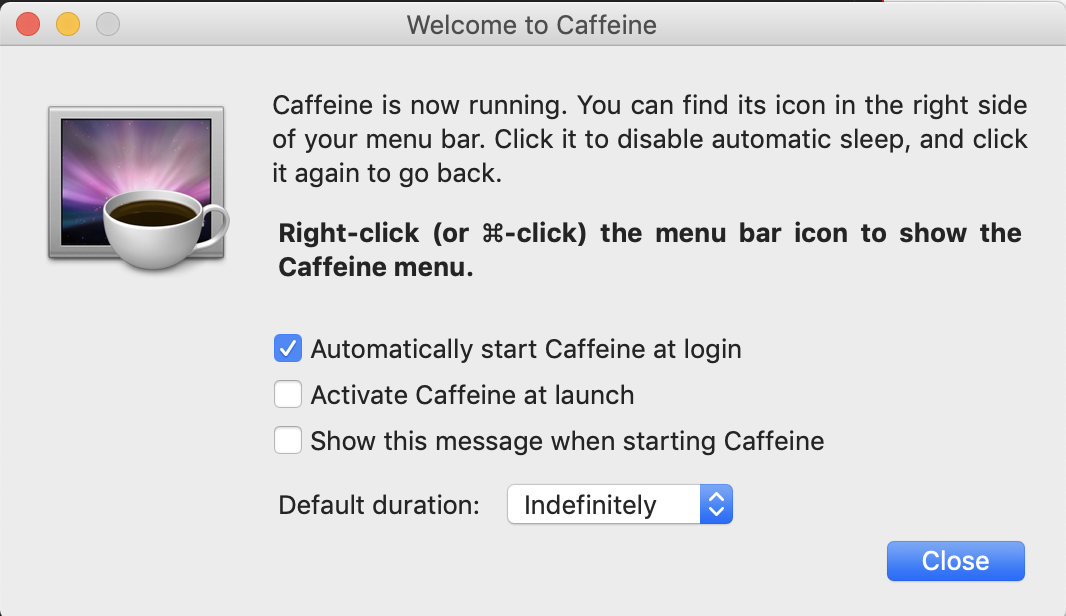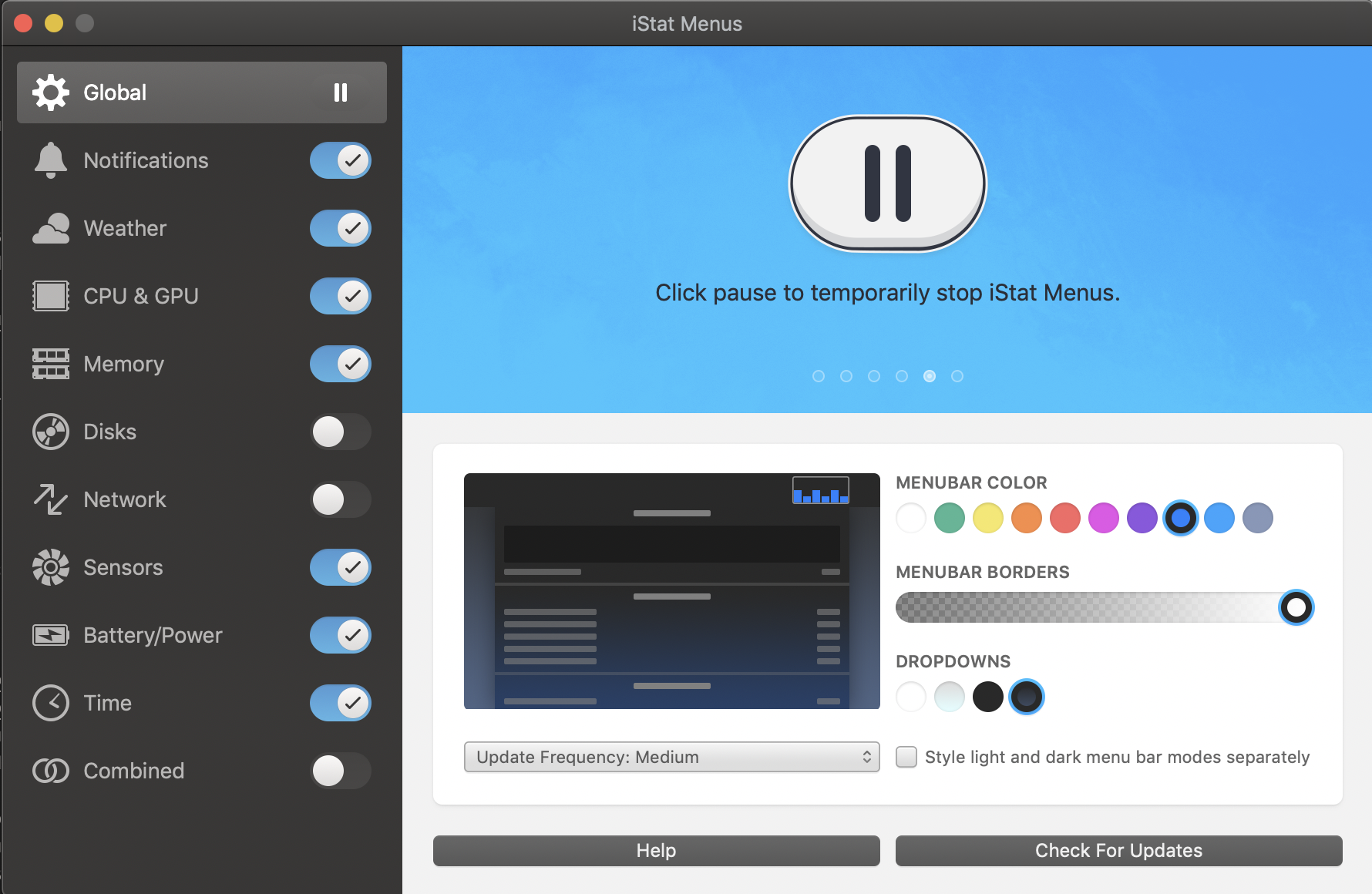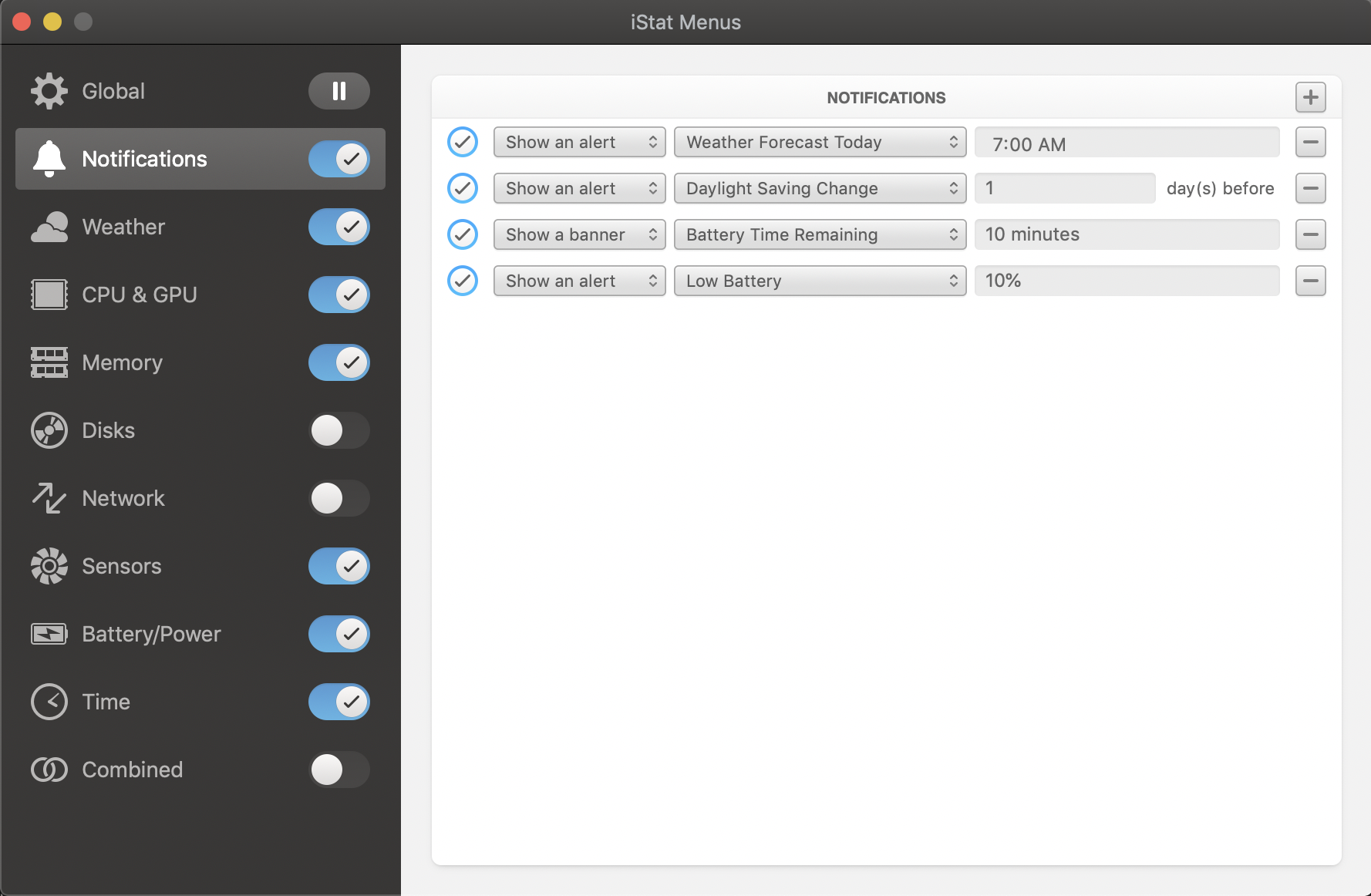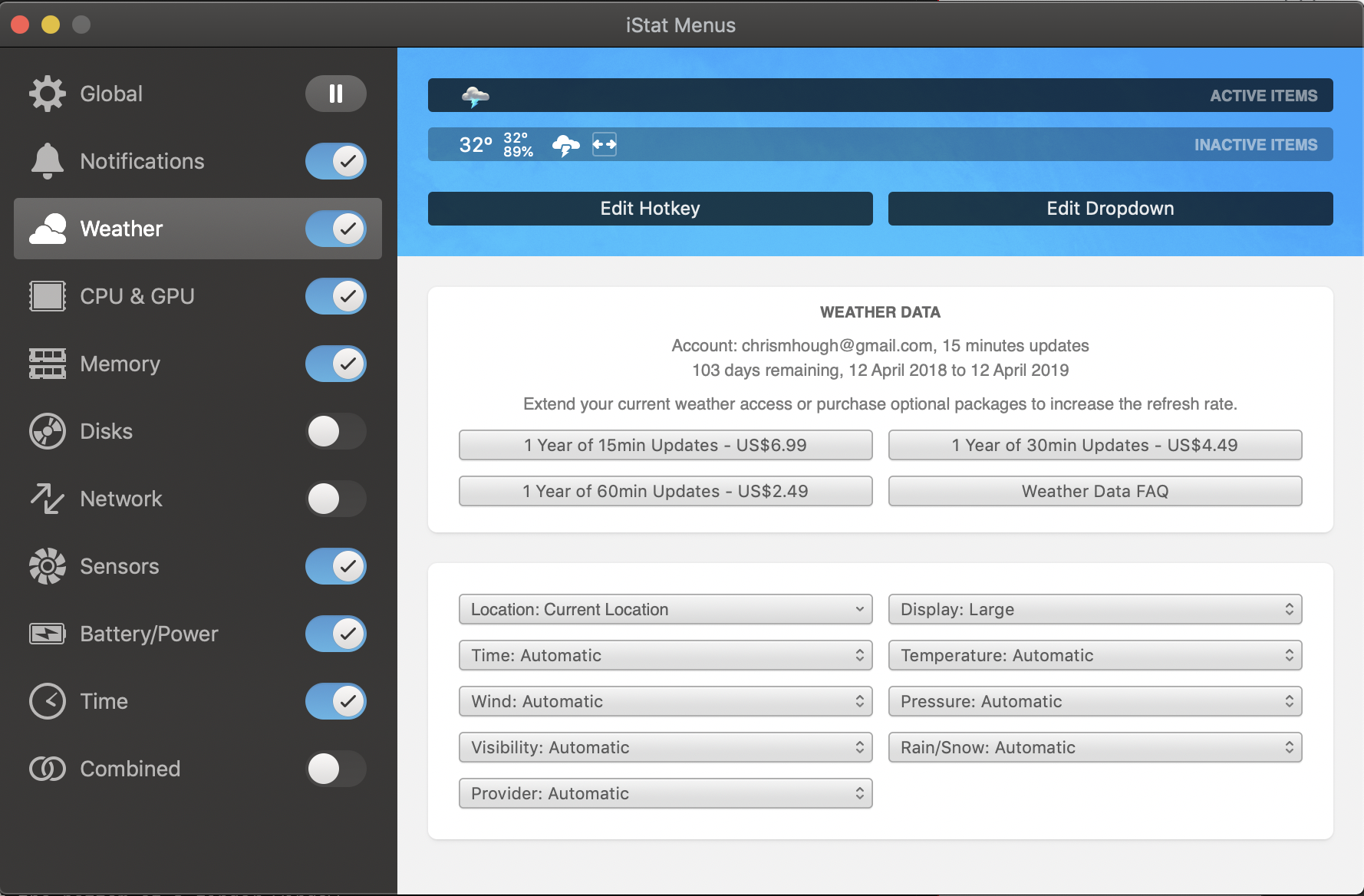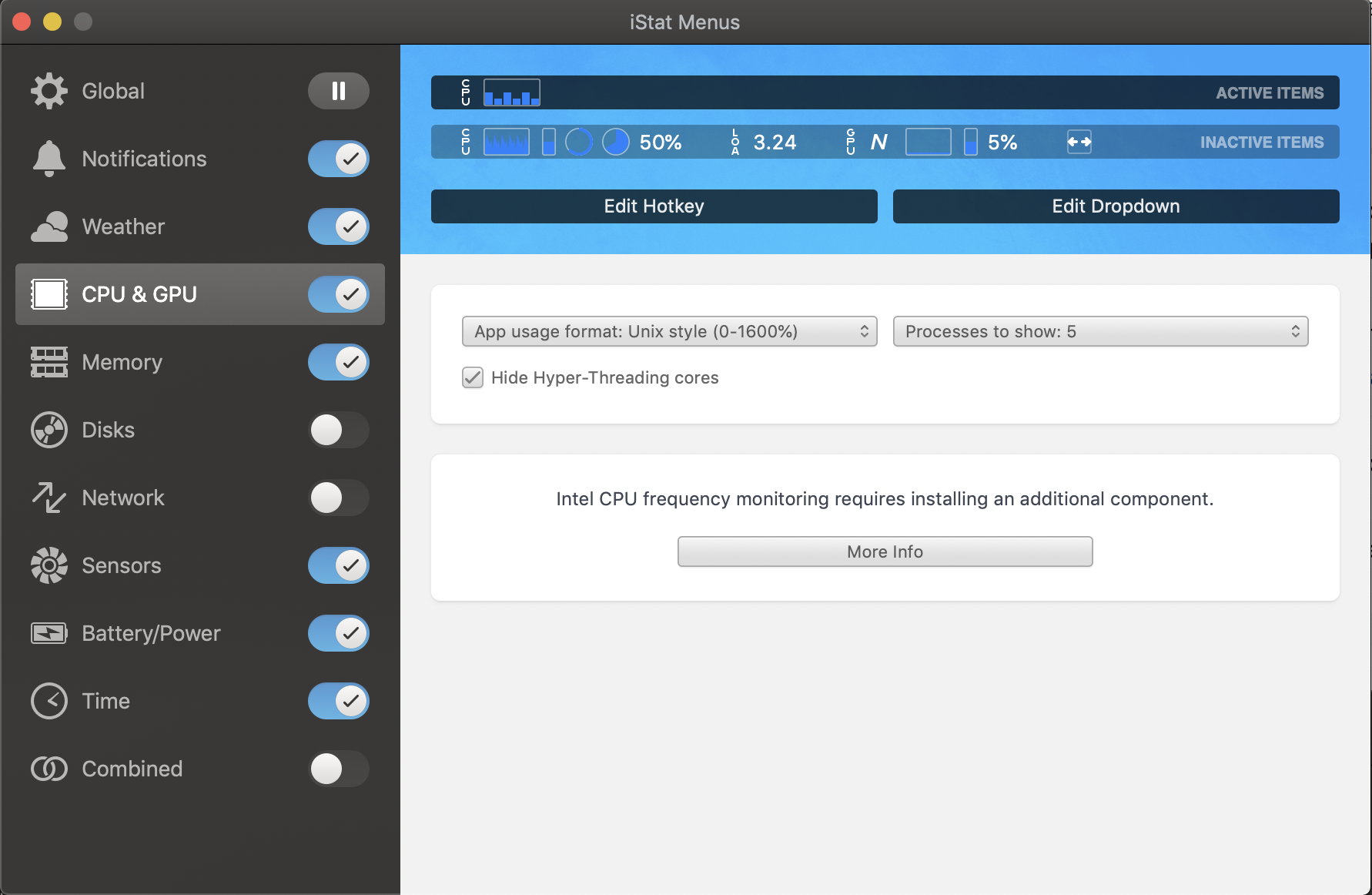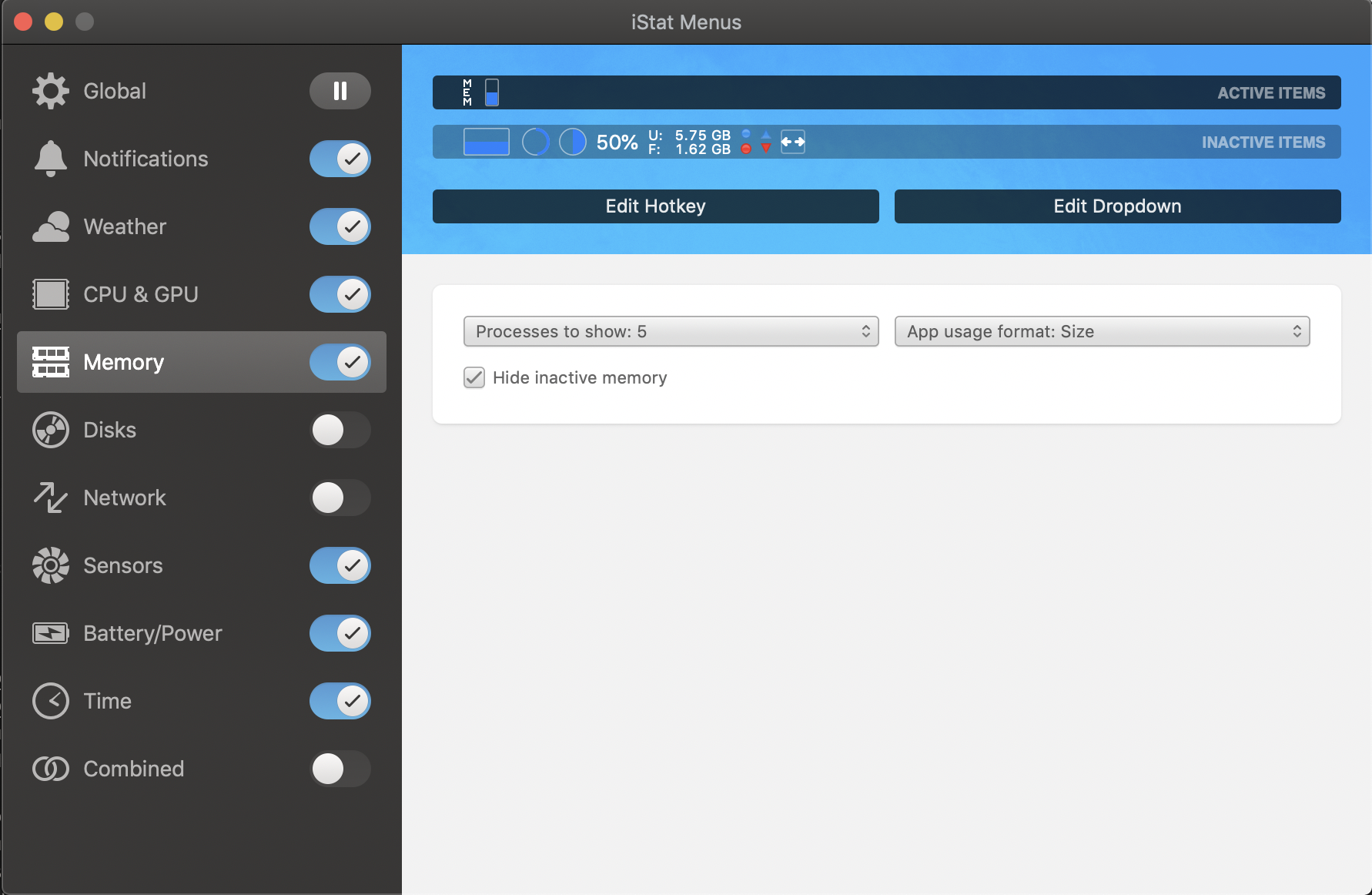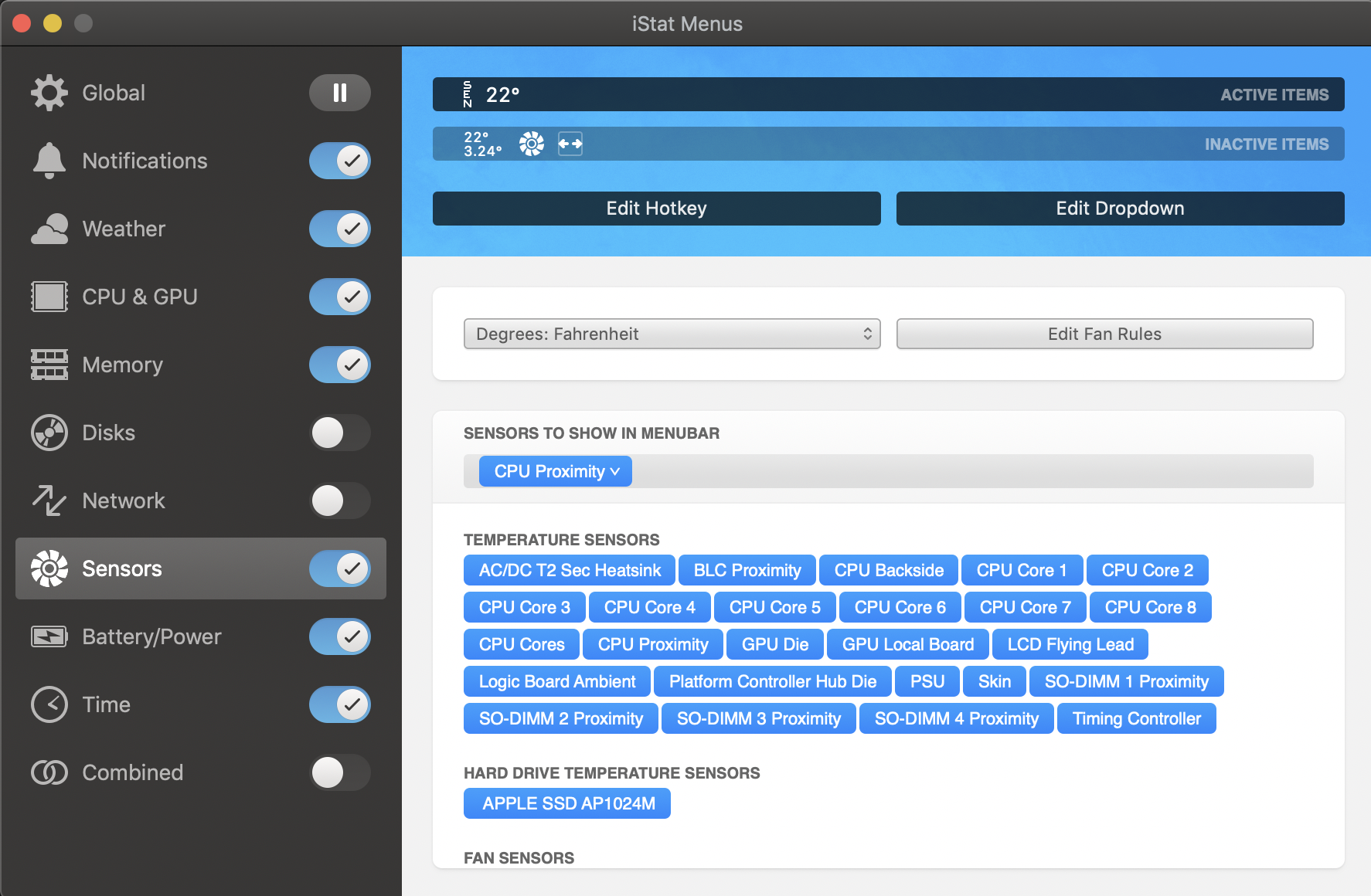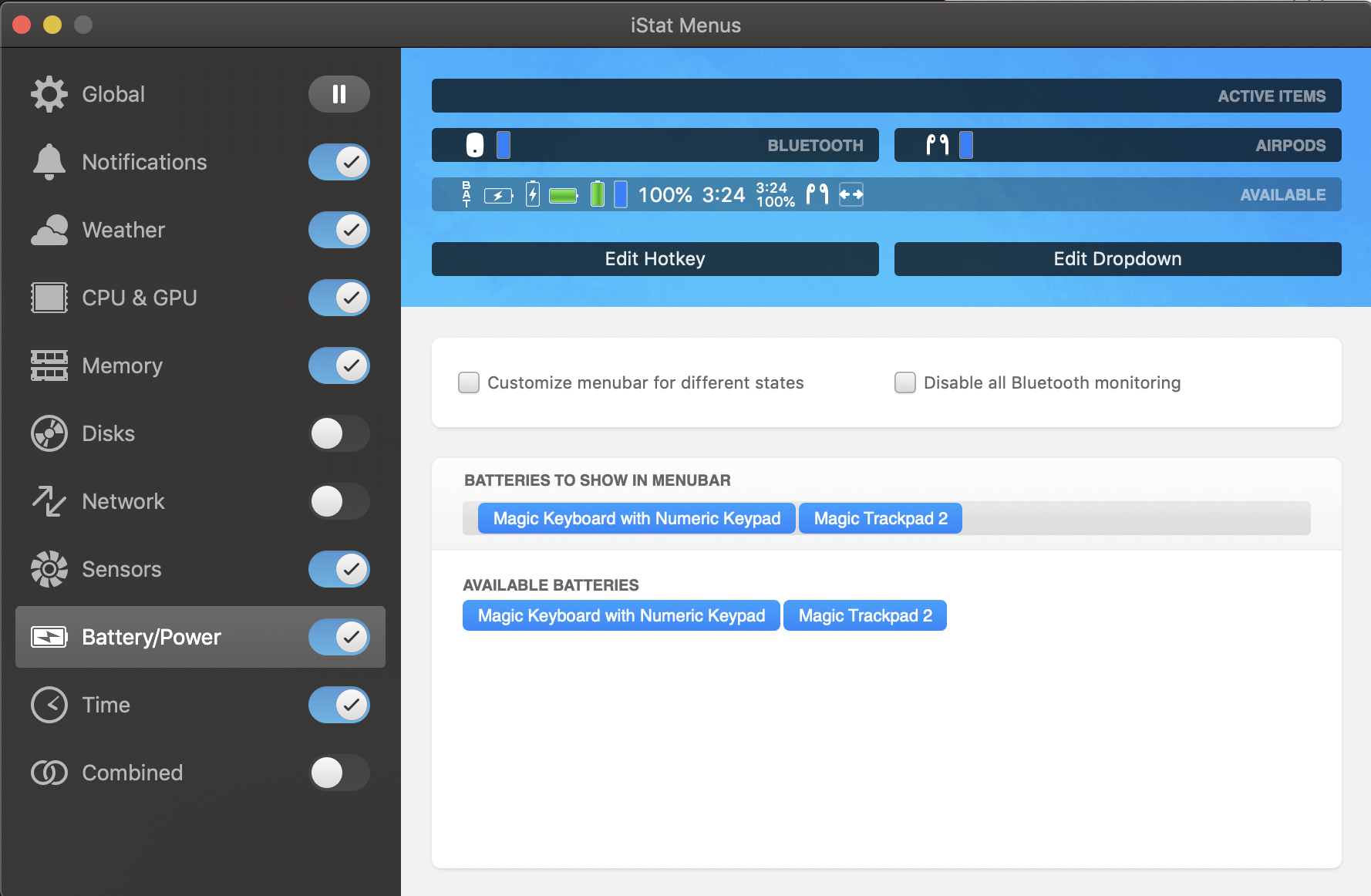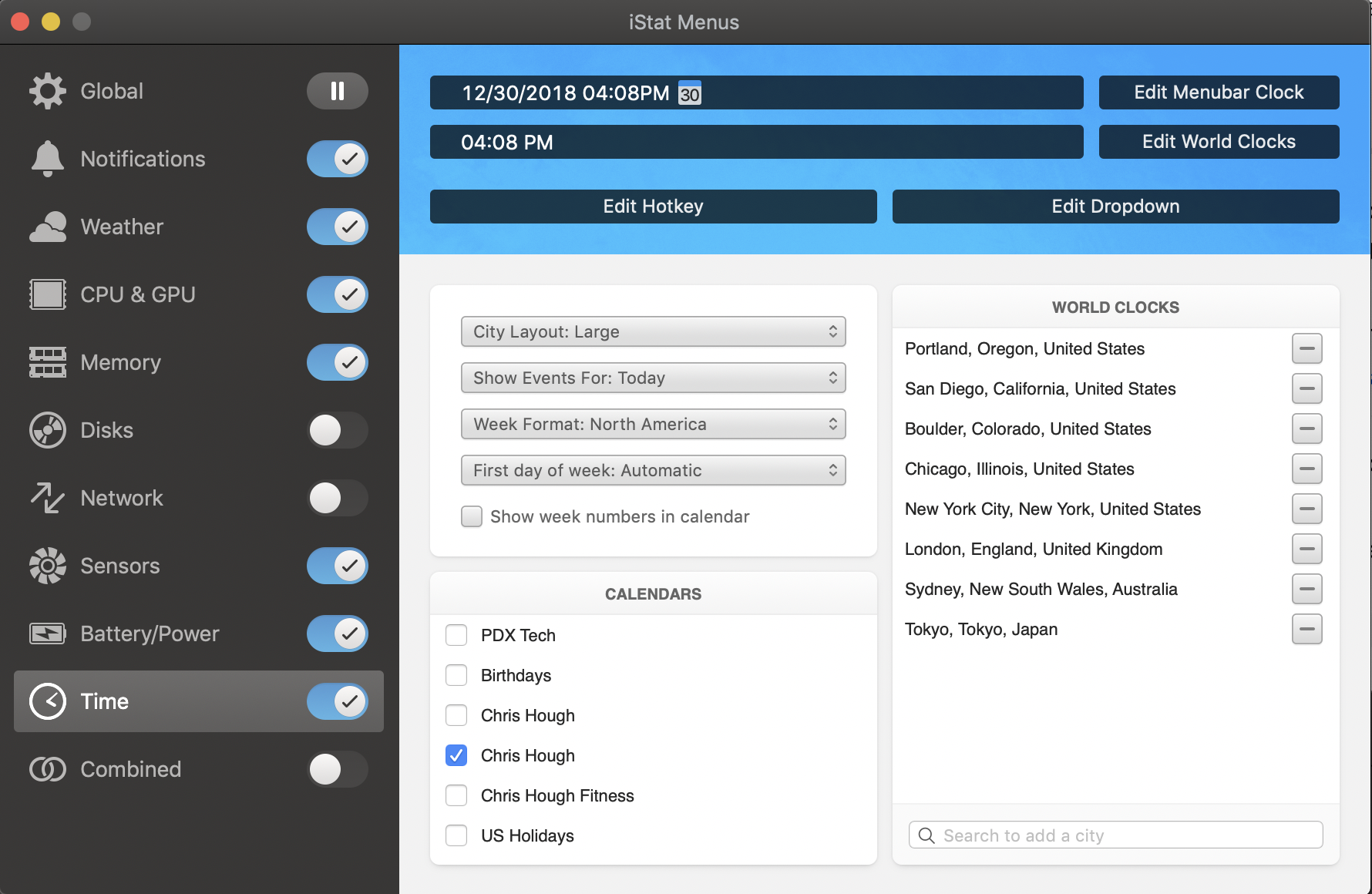- Install AlfredApp.
- Set the Alfred launch shortcut to
cmd + spacebar. - In
System Preferencesin theKeyboardunderShortcutsdisable all Spotlight keyboard shortcuts. - In
System PreferencesunderNotificationsadjust notifications to your liking. I disable all of them. - Download and Install Chrome, Firefox, and Brave.
- Install the 1Password Package into all browsers.
- Setup Google and Brave Synced Extensions.
- Make Brave the default browser.
- Setup the
TMPdirectory on the desktop and make sure all browser downloads default to this folder. - Download and Install Grammarly.
- Send screenshots to the Desktop's
TMPfolder via:defaults write com.apple.screencapture location /Users/christopherhough/Desktop/TMPfollowed bykillall SystemUIServer. - Install iMovie, iPhoto, Keynote, Numbers, Pages, GarageBand, FaceTime from the
App Store. - In the
Terminalapplication rundefaults write com.apple.iCal "n days of week" 14to set the osx calendar to display 14 days in week view. - Install Evernote from the
App Store. Open after to configure. - Install Skitch Skitch from the
App Store. Open after to configure. - Install Harvest from the
App Store. Open after to configure. - Install Slack from the
App Store. Open after to configure. - Install Office for Mac.
- Install Divvy, and set to open via
cmd + shift + space. - Configure Divvy Shortcuts.
- Install Keyboard Maestro.
- Install Total Finder.
- Install iTerm2.
- Install Dropbox.
- Install Caffeine.
- Install Transmit.
- Install Pathfinder.
- Install Istat Menus.
- Install Bartender.
- 

- Setup
OSX Messagesfor all accounts. Verify non-apple users too. - Install Haystack Software's Arq backup software, and configure it to hook up to S3.
- Organize the applications in the
Finderpanel alphabetically.