- Exynap
- android-butterknife-zeleznyandroid-butterknife-zelezny
- Android Drawable Importer
- Android Holo Colors Generator
- Robotium Recorder
- jimu Mirror(需付费)
- Strings-xml-tools
- Gsonformat
- Android Postfix Completion
- AndroidAccessors
- Lifecycle Sorter
- JsonOnlineViewer
- Android Studio Prettify
- Android Parcelable code generator
- Android Code Generator Plugin
- Adb Idea
- .ignore
- CheckStyle-IDEA
- Findbugs
- MultiMarkdown
- FindViewByMe
- CodeGlance
- Android Code Generator
- Android Methods Count
- Android Drawable Importer
- permissions-dispatcher-plugin
- ECTranslation
- eventbus3-intellij-plugin
- jetbrains-wakatime
- Genymotion
- Robotium Recorder
- AndroidWiFiADB
- EventBus 导航插件
- GenerateSerialVersionUID
- GradleDependenciesHelperPlugin
- AndroidProguardPlugin
- Git Flow Integration
- android-strings-search-plugin
- AndroidLocalizationer
- MVPHelper
- ApkMultiChannelPlugin(多渠道打包)
 是根据butterknife定制的一款插件,能够方便快速初始化,对于我来说是开发必备  为了适应所有Android屏幕的大小和密度,每个Android项目都会包含drawable文件夹。任何具备Android开发经验的开发人员都知道,为了支持所有的屏幕尺寸,你必须给每个屏幕类型导入不同的画板。Android Drawable Importer插件能让这项工作变得更容易。它可以减少导入缩放图像到Android项目所需的工作量。Android Drawable Importer添加了一个在不同分辨率导入画板或缩放指定图像到定义分辨率的选项。这个插件加速了开发人员的画板工作。  开发Android应用程序需要伟大的设计和布局。Android Holo Colors Generator则是定制符合喜好的Android应用程序的最简单方法。Android Holo Colors Generator是一个允许你为你的应用程序随心所欲地创建Android布局组件的插件。此插件会生成所有必要的可在项目中使用的相关的XML画板和样式资源。 安装 Holo Colors Generator:  Robotium Recorder是一个自动化测试框架,用于测试在模拟器和Android设备上原生的和混合的移动应用程序。Robotium Recorder可以让你记录测试案例和用户操作。你也可以查看不同Android活动时的系统功能和用户测试场景。 Robotium Recorder能让你看到当你的应用程序运行在设备上时,它是否能按预期工作,或者是否能对用户动作做出正确的回应。如果你想要开发稳定的Android应用程序,那么此插件对于进行彻底的测试很有帮助。 下面是一个例子,是我的应用程序使用Robotium Recorder时的样子:  Android Studio配备了一个可视化的布局编辑器。但是一个静态的布局预览有时候对于开发人员而言可能还不够,因为静态预览不能预览动画、颜色和触摸区域,所以jimu Mirror来了,这是一个可以让你在真实的设备上迅速测试布局的插件。jimu Mirror允许在设备上预览随同编码更新的Android布局。 安装jimu Mirror:  Strings-xml-tools是一个虽小但很有用的插件,可以用来管理Android项目中的字符串资源。它提供了排序Android本地文件和添加缺少的字符串的基本操作。虽然这个插件是有限制的,但如果应用程序有大量的字符串资源,那这个插件就非常有用了。 安装Android Strings.xml tools:  可根据json数据快速生成java实体类   可根据后缀快速完成代码,这个属于拓展吧,系统已经有这些功能,如sout、notnull等,这个插件在原有的基础上增添了一些新的功能,我更想做的是通过原作者的代码自己定制功能,那就更爽了  快速生成get和set方法的插件,其实系统的也挺快的,当然这个个人感觉更快  可以根据Activity或者fragment的生命周期对其生命周期方法位置进行先后排序,快捷键Ctrl + alt + K  可实现直接在android studio中调试接口数据,可以选择请求类型,自定义请求头及请求体,json数据格式化后展示,配合着Gsonformat会不会不错呢?  帮助自定完成fnidviewbyid的操作。   帮助实体bean生成Parcelable接口
 自动生成findViewById  快速设置run APP的运行方式  我们都知道在Git 中想要过滤掉一些不想提交的文件,可以把相应的文件添加到.gitignore 中,而.gitignore 这个Android Studio 插件根据不同的语言来选择模板,就不用自己在费事添加一些文件了,而且还有自动补全功能,过滤文件再也不要复制文件名了。我们做项目的时候,并不是所有文件都是要提交的,比如构建的build 文件夹,本地配置文件,每个Module 生成的iml 文件,但是我们每次add,commit 都会不小心把它们添加上去,而gitignore 就是解决这种痛点的,如果你不想提交的文件,就可以在创建项目的时候将这个文件中添加即可,将一些通用的东西屏蔽掉。  CheckStyle-IDEA 是一个检查代码风格的插件,比如像命名约定,Javadoc,类设计等方面进行代码规范和风格的检查,你们可以遵从像Google Oracle 的Java 代码指南 ,当然也可以按照自己的规则来设置配置文件,从而有效约束你自己更好地遵循代码编写规范。 Findbugs 是一个分析代码中可能有隐患代码的工具。它会扫描项目中的源码,通过一些通用规则去判断可能潜在的一些问题,比如性能,多线程安全等等。而且不仅仅指出错误,而且还会给你一些建议供你参考。这个更像是Java 中使用的,当然在Android 中一样也可以使用,在Android 中,官方和第三方也有很多好工具来分析代码的可能出现的性能问题。 github项目地址: https://github.com/vsch/idea-multimarkdown/wiki  FindViewByMe是一个自动生成FindViewById代码的IDEA/Android Studio插件,支持Activity、Fragment和ViewHolder中的findViewById的代码生成。
[项目地址](https://github.com/laobie/FindViewByMe) 可用于快速定位代码
 根据布局文件快速生成对应的Activity,Fragment,Adapter,Menu。
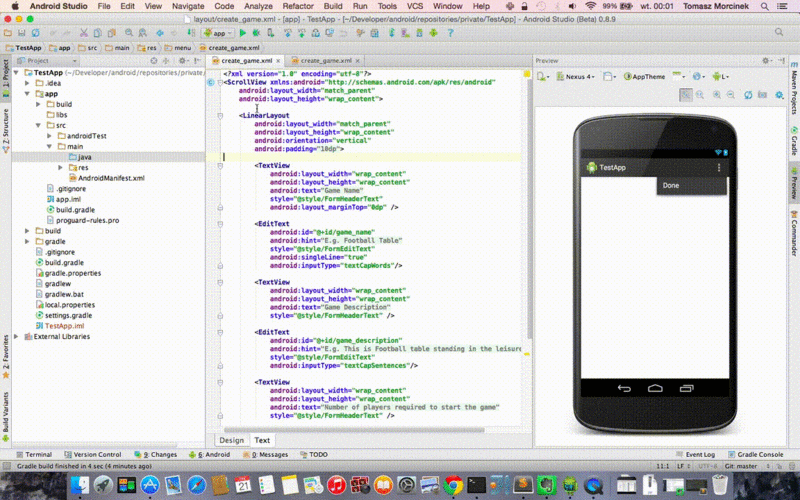 统计Android依赖库中方法的总个数。 (一个dex只能接受的65K并不是指方法数超过65K而报的错,而是指引用计数超过65K,请知悉) 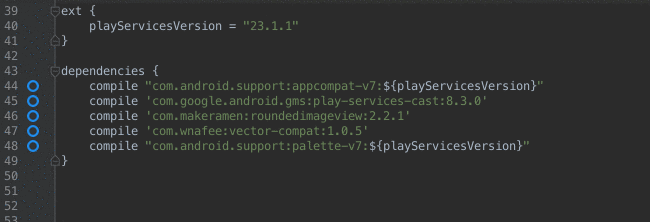 这是一个非常强大的图片导入插件。它导入Android图标与Material图标的Drawable ,批量导入Drawable ,多源导入Drawable(即导入某张图片各种dpi对应的图片)
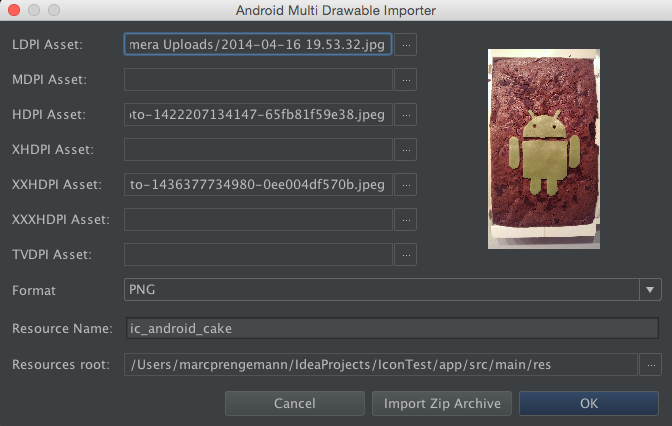 PermissionsDispatcher is wonderful library for Runtime Permissions [项目地址](https://github.com/shiraji/permissions-dispatcher-plugin)

Android Studio 翻译插件,可以将英文翻译为中文. [项目地址](https://github.com/Skykai521/ECTranslation)

在订阅者和post的代码之间切换 [项目地址](https://github.com/kgmyshin/eventbus3-intellij-plugin)
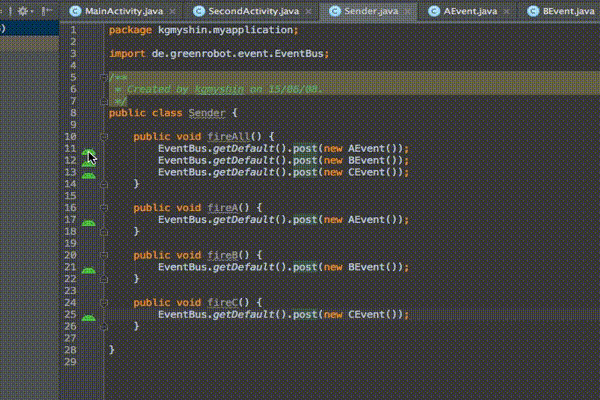 记录你在IDE上的工作时间 
https://github.com/wakatime/jetbrains-wakatime 这个就不用说了吧。
https://www.genymotion.com/ Robotium 自动化测试脚本录制工具
http://robotium.com/ 可以通过这个插件来达到无线调试应用的目的,摆脱数据线
https://github.com/pedrovgs/AndroidWiFiADB [项目地址](https://github.com/kgmyshin/eventbus-intellij-plugin)
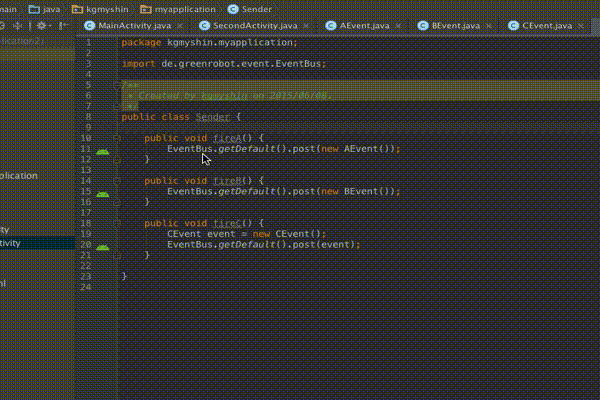
实现Serializable序列化bean maven gradle 依赖支持自动补全 [项目地址](https://github.com/ligi/GradleDependenciesHelperPlugin)

一键生成项目混淆代码插件,值得你安装~(不过目前可能有些第三方项目的混淆还未添加完全) [项目地址](https://github.com/zhonghanwen/AndroidProguardPlugin)

An intelliJ plugin providing a UI layer for git-flow, which in itself is a collection of Git extensions to provide high-level repository operations for Vincent [Driessen's branching model](http://nvie.com/git-model). gitflow分支模型辅助插件 gitflow分支模型参考[git-flow 备忘清单](http://danielkummer.github.io/git-flow-cheatsheet/index.zh_CN.html) 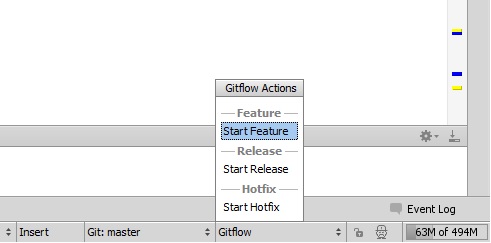 这个插件可以很容易地在字符串资源搜索文本。
 自动翻译string.xml资源文件至特定语言。 [项目地址](https://github.com/westlinkin/AndroidLocalizationer)
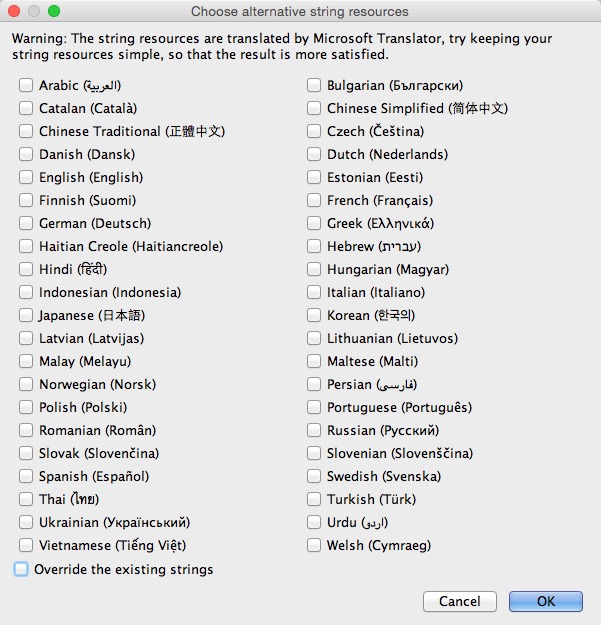
一款Intellj IDEA 和Android Studio 自动生成MVP模式所需接口以及实现类的插件 [项目地址](https://github.com/githubwing/MVPHelper)

Android 多渠道打包的 Android Studio / IDEA 插件 [项目地址](https://github.com/nukc/ApkMultiChannelPlugin)

###推荐
- 收集Android你不知道的那些小技巧:https://github.com/jiang111/awesome-android-tips
- 收集Android studio 常用的插件,请看这里:https://github.com/jiang111/awesome-androidstudio-plugins
- 收集程序员必备的那些Chrome插件: https://github.com/jiang111/chrome-plugin-recommand
- 通过RecyclerView实现的联系人: https://github.com/jiang111/IndexRecyclerView
- 用于学习RxJava操作符的APP: https://github.com/jiang111/RxJavaApp
- 展示注册进度的view: https://github.com/jiang111/ProgressView
Copyright 2016 NewTab
Licensed under the Apache License, Version 2.0 (the "License");
you may not use this file except in compliance with the License.
You may obtain a copy of the License at
http://www.apache.org/licenses/LICENSE-2.0
Unless required by applicable law or agreed to in writing, software
distributed under the License is distributed on an "AS IS" BASIS,
WITHOUT WARRANTIES OR CONDITIONS OF ANY KIND, either express or implied.
See the License for the specific language governing permissions and
limitations under the License.