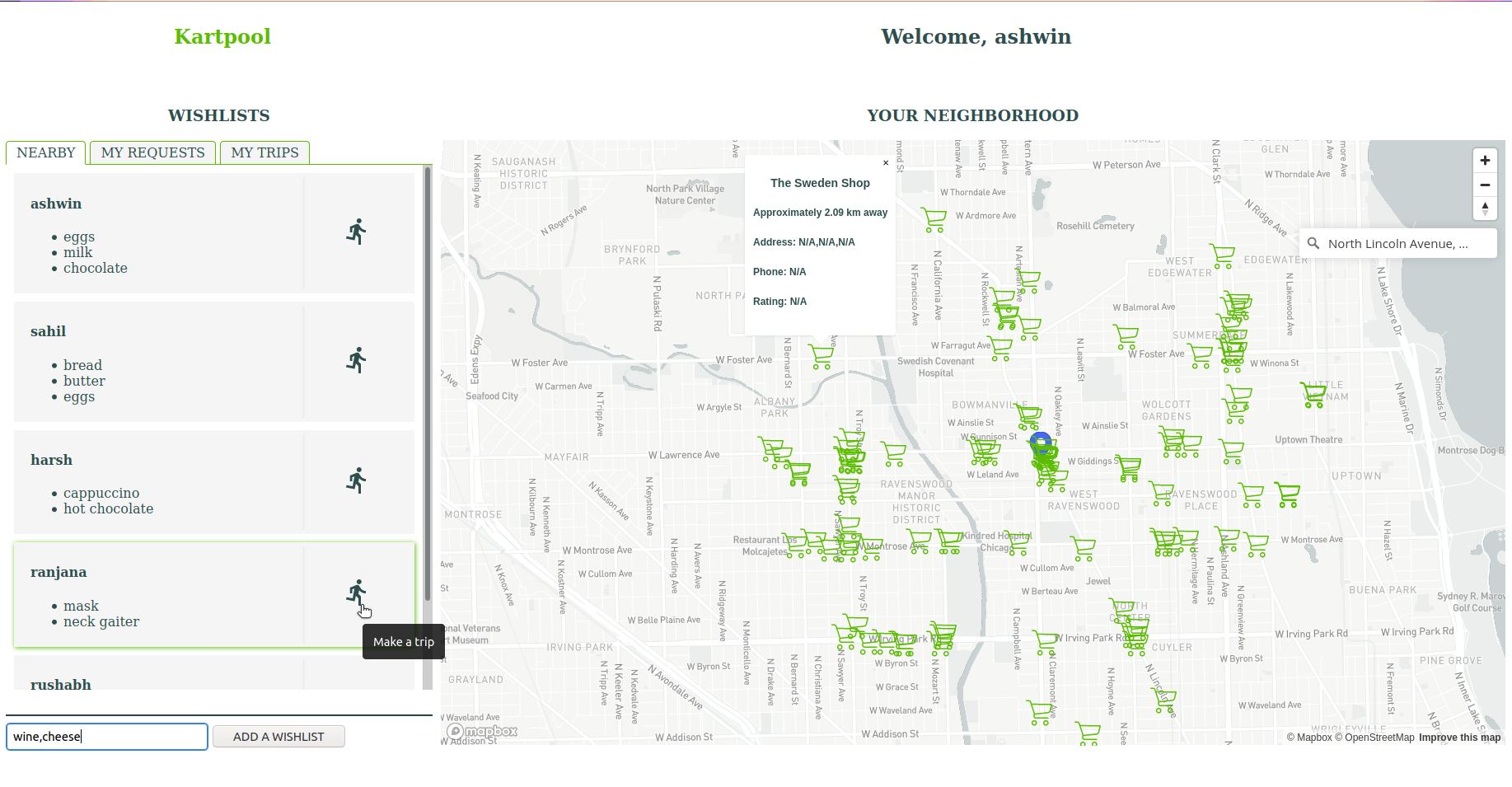Community driven delivery platform for the ones who need it the most
Thinking of building a contact-tracing application? Here's what you can do instead.
Fork this repository, read the blog post and follow the tutorial to build the app!
-
Install PostgreSQL and PostGIS I highly recommend a Docker installation:
- Install Docker
- Download and run the official PosgreSQL/PostGIS docker image
Alternatively, you can perform an installation directly on the host operating system:
-
Install
python3.7andpip3 -
Install GDAL (Required for Django to interface with PostGIS)
sudo apt-get install libpq-dev python-devsudo apt-get install binutils libproj-dev gdal-bin
-
Create a python virtual environment using
venvpython -m venv ~/python-virtual-environments/kartpool -
Activate virtual environment
source ~/python-virtual-environments/kartpool/bin/activate -
Install Django and other dependencies
pip install -r requirements.text
-
Start PostgreSQL database service If you installed via docker, run
docker run --name kartpool-postgis -e POSTGRES_PASSWORD=mysecretpassword -d -p 5432:5432 postgis/postgis -
Start Django web server (Make sure the virtual environment is activated)
python manage.py runserver -
Follow the tutorial!
- SSH into your Postgres docker container:
docker exec --user postgres -it kartpool-postgis /bin/bash(Skip this step if you have a native PostgreSQL installation) - Run
psqlon the terminal
Once you connect to the database, enable the PostGIS extension by typing enable extension postgis
I've had much help from this excellent tutorial
Say hi 👋 on: