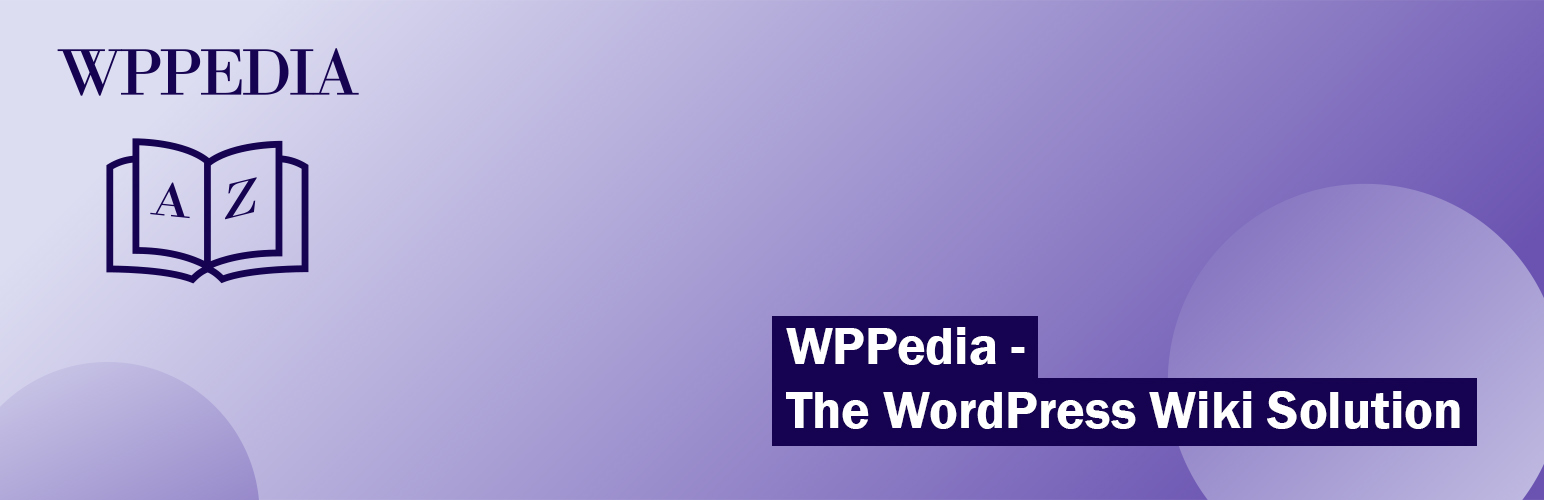With WPPedia you can build a Glossary / Encyclopedia / Lexicon in WordPress with ease.
Having a glossary on your site can be a very efficient way to increase your User Experience, SEO and Google Rankings. Glossary by WPPedia combines all the tools you need to build the perfect web glossary solution.
Glossary by WPPedia offers the best out of the box system for creating a glossary / encyclopedia on your Website and comes with a free and a PRO Version to fit all your needs.
View the Plugin on WordPress.org
- Download this repository and upload it to your WordPress plugins folder.
- Open your terminal and switch to the
rootfolder of the plugin. - Run
composer install -o. - Optional: Run
npm install. - Activate the plugin.
- go to https://wordpress.org/plugins/wppedia/ or search for WPPedia in the WordPress plugin directory
- Download and reupload the plugin to
wp-content/plugins/wppedia - Install and activate
coming soon!
coming soon!
We offer dedicated support for all buyers of the PRO version. If you have any questions, suggestions or whatever bothers you we will try to assist you as quick as possible.
If you use the free Version of glossary by WPPedia head over to the Support forum on wordpress.org or the issues section here on github.