-
Notifications
You must be signed in to change notification settings - Fork 24
New issue
Have a question about this project? Sign up for a free GitHub account to open an issue and contact its maintainers and the community.
By clicking “Sign up for GitHub”, you agree to our terms of service and privacy statement. We’ll occasionally send you account related emails.
Already on GitHub? Sign in to your account
vim-buffet display strange. #65
Comments
|
Did you install a nerd font and |
The issue is same as #20 , After I add line as: let g:lightline = {
\ 'enable': { 'tabline': 0 } ,
\ }I can see the tabline now, besides how could i change the color like this : function! g:BuffetSetCustomColors()
hi! BuffetCurrentBuffer cterm=NONE ctermbg=3 ctermfg=1 guifg=#cbccc6 guibg=#1f2430
endfunctionIt didn't work, |
Blue one is And btw you currently using tab instead of buffer, you should learn the difference between them before continue using https://joshldavis.com/2014/04/05/vim-tab-madness-buffers-vs-tabs/ |

When I open vim, i could not see new tabline style, but just see as:
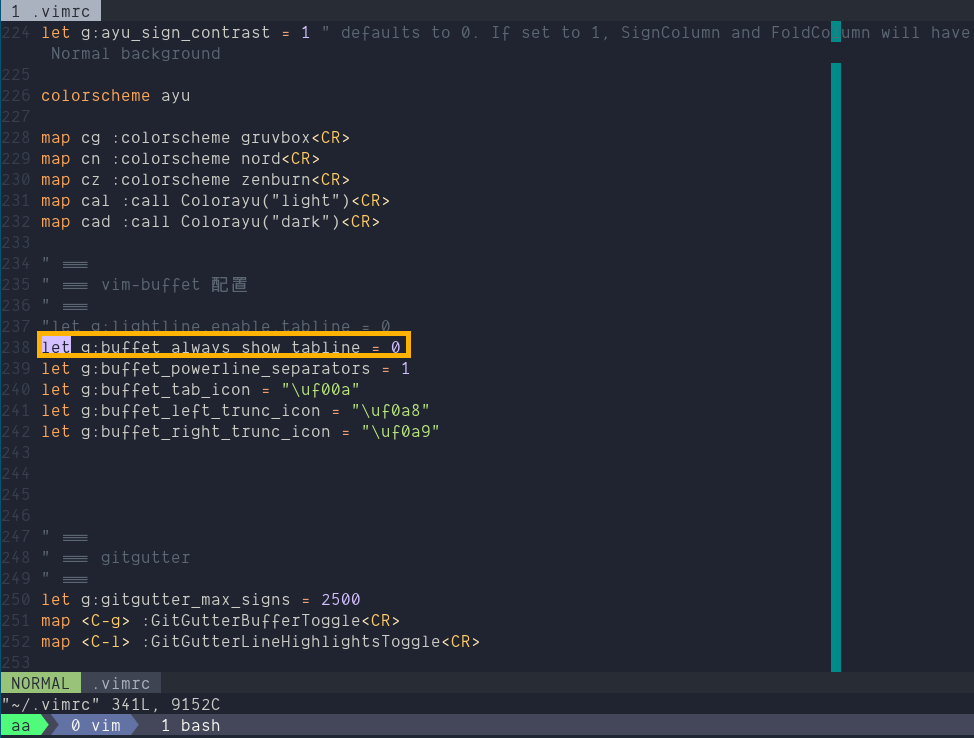
It's strange that I
let g:buffet_always_show_tabline = 0, but i still could see the tabline and besides the style is also default style.The text was updated successfully, but these errors were encountered: