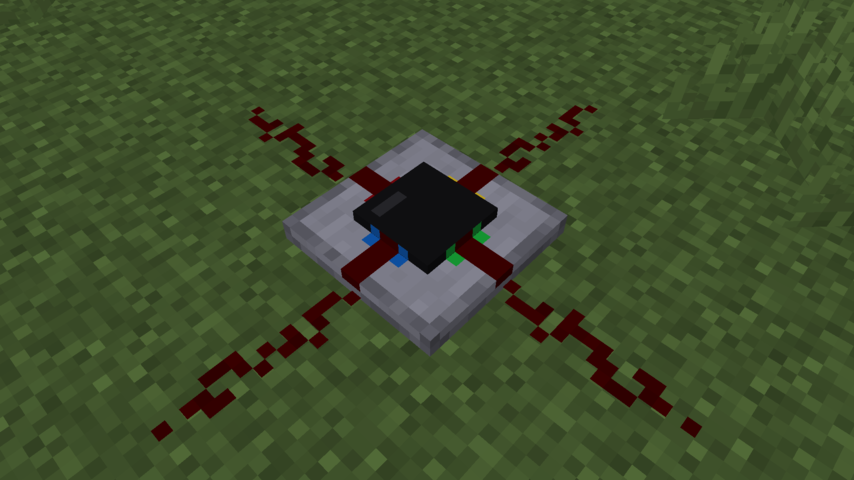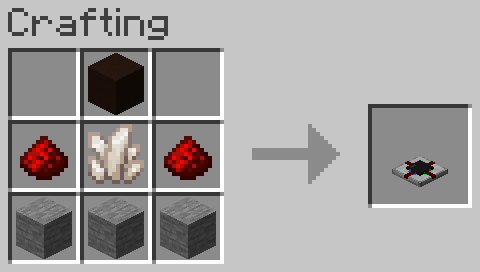A Minecraft mod that adds an integrated circuit redstone component. Each integrated circuit block has a 15x15 grid where you can place two-dimensional redstone components. Each side of the circuit can be used as an input or output for your circuit.
<iframe width="560" height="315" src="https://www.youtube-nocookie.com/embed/rxT5y_9KsVI" title="YouTube video player" frameborder="0" allow="accelerometer; autoplay; clipboard-write; encrypted-media; gyroscope; picture-in-picture" allowfullscreen></iframe>To craft an integrated circuit, you need 2 redstone dust, 1 quartz, 1 black terracotta, and 3 concrete or stone arranged like so:
When you place one down and click on it, it will open the circuit editor screen. You can select a block on the left, and place it in the 15x15 grid as you normally would in minecraft. To rotate a component, you use the scroll wheel. Adjusting repeater delay or the comparator mode is done by right clicking on a component.
The four ports are labeled using four colors to associate them with the sides of the integrated circuit block. Each port can be an input or output, which can be changed by right clicking it in the editor.
You can also copy circuits by putting an integrated circuit in the crafting grid, along with empty integrated circuits, similar to how books are copied, or re-dye them a different color by crafting them with a dye item, like with wool or shulker boxes.
When having cloth-config and ModMenu installed, a config can be accessed from the Mod's modmenu page. Without cloth-config installed, the mod will use the vanilla keybindings and default config options.
The config allows to customize the three main keybindings for placing, destroying and picking components. You can also change the scroll behaviour (rotate component, scroll palette) and inverse the scroll direction.
Credits for the tweaked redstone component textures (levers, observers):
Vanilla Tweaks: https://vanillatweaks.net/