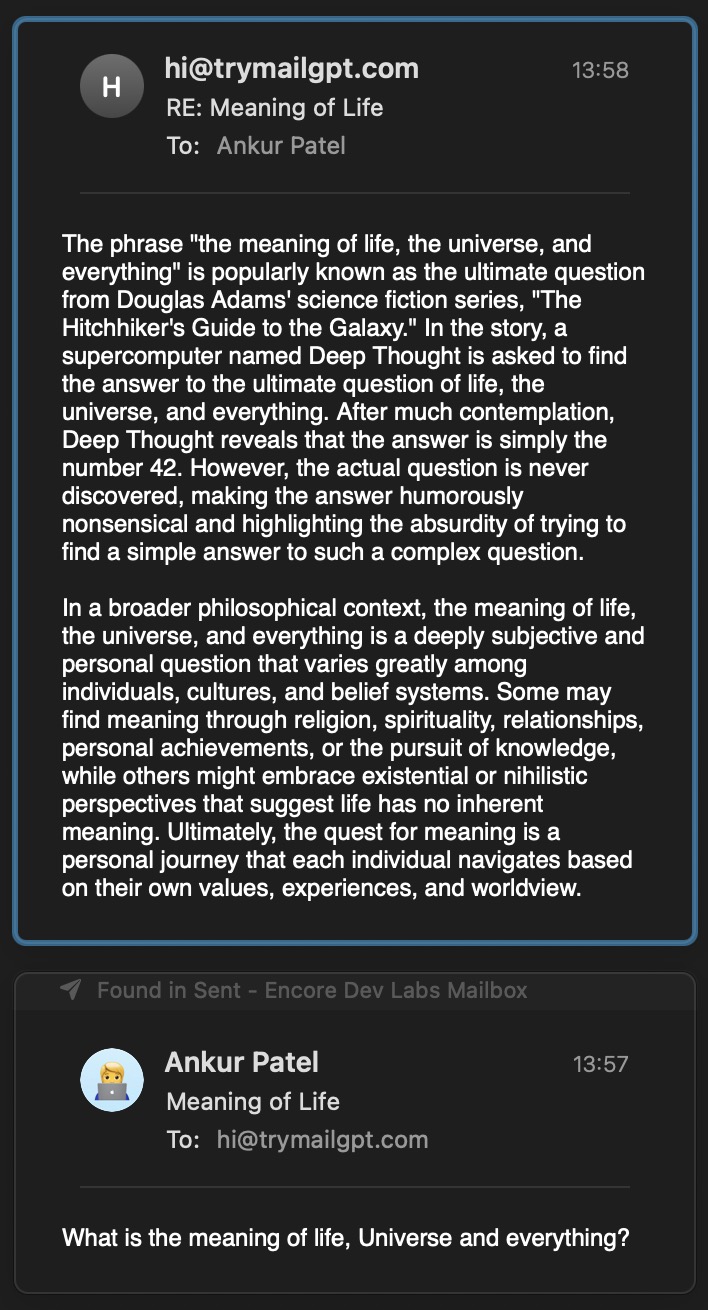Email GPT as a Service is an email service that leverages the power of GPT-4o to answer your questions. Users can send an email to [email protected] and receive a response generated by our AI.
- Easy to Use: Simply send an email to
[email protected]to get started. Get answers to your questions by email using OpenAI'sGPT-4omodel.
- Ruby (version 3.3.4 or later)
- Rails (version 8.0 or later)
- An OpenAI API key
- Mailgun API Key and Verification Token
- Clone the repository:
git clone https://github.com/ankurp/TryMailGPT.git
cd TryMailGPT- Install the required gems:
bundle install- Set up the database:
rails db:setup- Add your OpenAI API key to the Rails credentials:
EDITOR="code --wait" bin/rails credentials:editAdd the following:
secret_key_base: ...
action_mailbox:
mailgun_signing_key: ...
openai:
access_token: ...
mailgun:
api_key: ...- Start the Rails server:
rails server- Open your browser and navigate to
http://localhost:3000to see the landing page.
To use the service, simply send an email to [email protected]. The AI will process the email and send a response back to you.
To run the test suite, use the following command:
rails testFor any questions or inquiries, please contact ankurp