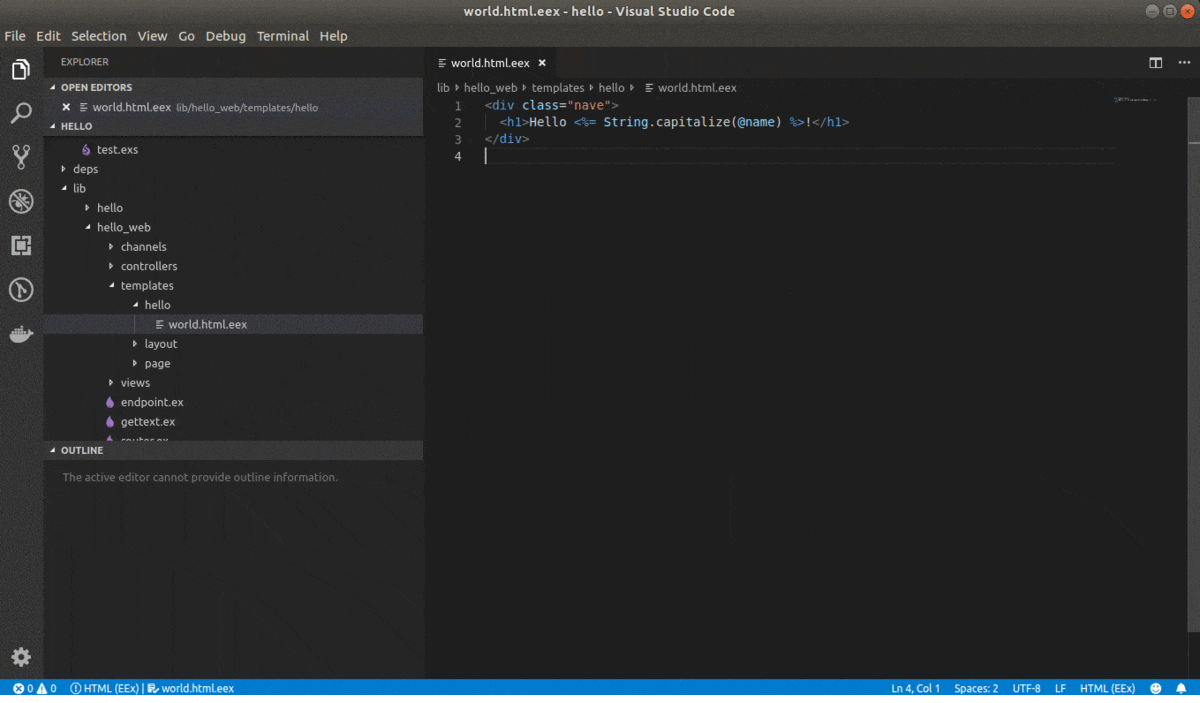Most of solutions that exist on the Internet tell you to create a task and call it from the ctrl-shift-p menu.
This extension basically uses htmlbeautifier to format your file using the Formatter API from vscode, so no need to create a hack using Task, etc.
gem install htmlbeautifier
NOTE: Filenames with extension .html.eex might be recognized as an html file, not as an eex file. In that case, add a setting in your settings.json like below:
"files.associations": {
"*.eex": "eex"
}| Setting | Description | Default |
|---|---|---|
vscode-eex-beautify.tabStops |
Set number of spaces per indent | 2 |
vscode-eex-beautify.tab |
Indent using tabs | false |
vscode-eex-beautify.indentBy |
Indent the output by NUMBER steps | 0 |
vscode-eex-beautify.stopOnErrors |
Stop when invalid nesting is encountered in the input | false |
vscode-eex-beautify.keepBlankLines |
Set number of consecutive blank lines | 0 |