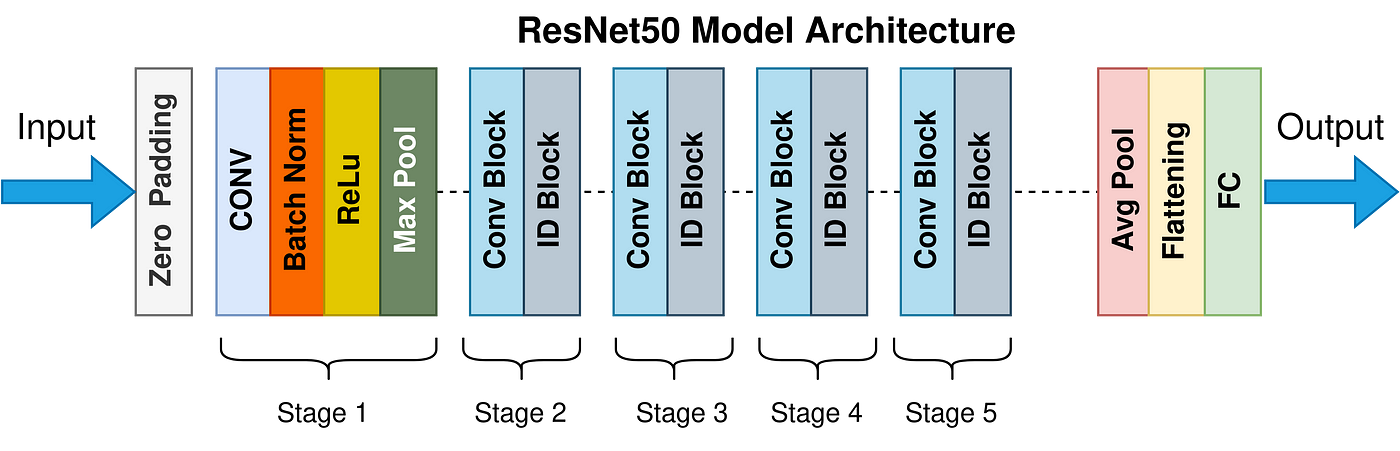Fullstack app for Crop disease detection and solution suggestion AI. This app is made during CIC Build-A-Thon Hackathon.
fv.mp4
Paper explaining the approach is added here
AGRICULTURE, FOODTECH & RURAL DEVELOPMENT : Developing solutions, keeping in mind the need to enhance the primary sector of India - Agriculture and to manage and process our agriculture produce.
-
AI Model Integrated App: An android app in local languages powered by continous Artificial Intelligence and Machine Learning system to provide Real-Time precise crop diseases
-
24 Hours Auto Refresh: Self-Training Model attached on the server to auto-refresh and retrain datasets every 24 hours
-
Cure Suggestion Integration: App does also provide solutions for disease using integrated API
-
Dataset used : New Plant Disease Dataset
-
Trained on more than 70000 files of 30 classes
-
Tested and validated on 30000 files of 8 classes
-
7-layerd convulational neural network (CNN)
-
Average accuracy achieved of 95.48%
-
Maximum confidence achieved is 9
-
Minimum loss achieved 0.14
-
Optimized model size is 273MB
-
7-layerd convulational neural network (CNN)
-
Maximum accuracy achieved of 89% (approximate)
-
Maximum confidence achieved is 6
-
Minimum loss achieved 0.56
-
Optimized model size is 300MB (approx)
- React
- React native
- React Navigation
- React Native Reanimated
- rneui
- expo
- Flask (would be later replaced by gunicorn)
- Tensorflow
- Numpy
- Matplotlib
- Werkzeug
- Docker
-
Local machine method (stable)

- in console 1
git clone https://github.com/0x0is1/ArihantAI cd ArihantAI cd server python app.py
- in console 2

cd ArihantAI cd client npm start
-
Remember to put your self hosted server's address in the below in home page
-
Now you are ready to use the app.
-
Scan the QR code displayed on the console with Expo Go app in your phone
-
Docker method
- in console 1

git clone https://github.com/0x0is1/ArihantAI cd ArihantAI docker build -t arihant . docker run -d -p 5000:5000 arihant:latest
- in console 2

cd ArihantAI cd client npm start
-
Remember to put your self hosted server's address in the below in home page
-
Now you are ready to use the app.
-
Scan the QR code displayed on the console with Expo Go app in your phone
You can configure model type (Our custom CNN (code 0) or ResNet(code 1)) with environment variable on server or Dockerfile.
If you are running on local machine, you can directly edit (./server/request_handler/server.py) file to change the configuration.
Here is built apk file for use. You may download it, start your server, put your server address in the app and restart the app.