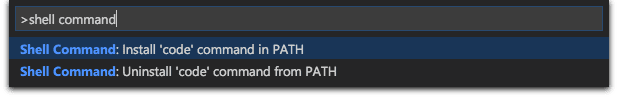- Launch (open) the VS Code app
- Open the Command Palette by typing ⇧⌘P (SHIFT + COMMAND + P) and type 'shell command' to find, and then select, the "Shell Command: Install 'code' command in PATH" command.
- Quit VS Code
- Go back to here for validation step.
This repository has been archived by the owner on Aug 2, 2023. It is now read-only.